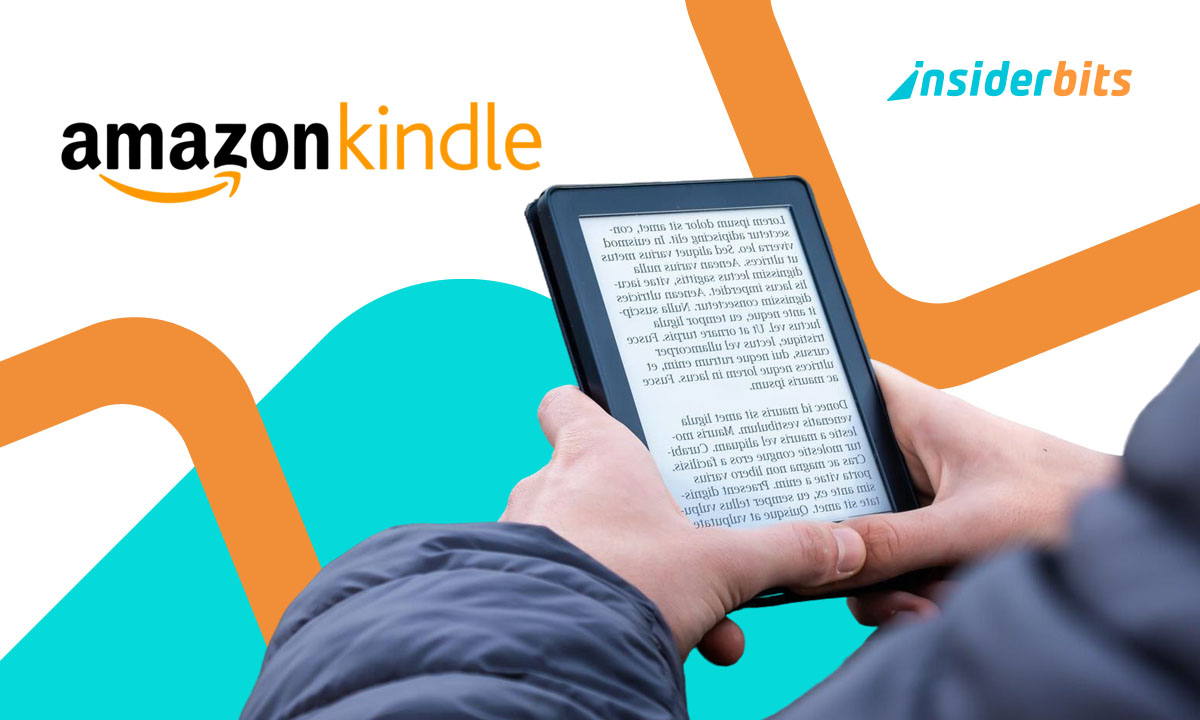Amazon has introduced an innovative new feature to its Kindle e-readers—back tap gestures for hands-free page turning.
This subtle but significant update enhances the reading experience by allowing users to navigate books with simple taps on the device’s back or sides, eliminating the need to touch the screen directly.
How Kindle Back Tap Gestures Work
The new back tap functionality on Kindle devices uses built-in motion sensors to detect gentle double-taps on the e-reader’s rear casing or side edges. When enabled in settings, these taps can be configured to either:
- Turn to the next page;
- Return to the previous page;
- Activate the menu (on triple-tap).
According to How-To Geek, the system is designed to ignore accidental bumps while remaining responsive to intentional taps. Sensitivity can be adjusted to accommodate different grip styles and reading positions.
Which Kindle Devices Support the New Gesture?
Currently, the back tap page turning feature is available on:
- Kindle Paperwhite (11th Generation, 2024);
- Kindle Oasis (Latest Model);
- Kindle Scribe.
Older Kindle models and the basic Kindle lack the necessary motion sensors for this functionality. Amazon’s official Kindle store page provides full compatibility details.
Why Back Taps Improve the Reading Experience
Amazon’s introduction of back tap gestures for page turning represents more than just a convenience feature—it fundamentally enhances how readers interact with their Kindle devices in multiple meaningful ways.
This innovation addresses long-standing ergonomic challenges while opening new possibilities for comfortable, accessible reading.
Enhanced One-Handed Reading Comfort
The back tap functionality revolutionizes reading posture flexibility by eliminating the need to reposition hands to touch the screen. Readers can now:
- Maintain a secure, relaxed grip on their Kindle without awkward finger stretches to reach the screen’s edge;
- Read comfortably in previously challenging positions like lying sideways in bed or holding a beverage in the other hand;
- Enjoy uninterrupted reading during commutes while standing or holding onto support rails.
The ergonomic benefits are particularly noticeable with larger models like the Kindle Scribe, where reaching across the screen previously required constant hand adjustments.
By moving the primary navigation control to the device’s back and sides, Amazon has effectively made one-handed reading practical across all supported Kindle models.
Significant Accessibility Advancements
As highlighted by Android Police’s accessibility analysis, the back tap system provides major improvements for readers with various physical challenges:
- Individuals with limited hand mobility or conditions like arthritis can now turn pages without precise screen touches;
- Readers managing tremors or motor control issues benefit from the gesture’s forgiving activation area;
- Those using adaptive grips or mounts find the tap zones more accessible than edge-of-screen controls.
Occupational therapists have noted the feature’s potential to extend comfortable reading sessions for elderly users and those recovering from hand injuries.
The ability to turn pages by tapping anywhere on the device’s back or sides—rather than specific screen locations—reduces the fine motor precision traditionally required for e-reader navigation.
Improved Device Hygiene and Maintenance
The back tap gestures provide unexpected benefits for device cleanliness and longevity:
- Screen smudges from fingerprints are dramatically reduced since readers touch only the device’s frame;
- Food residue and oils from snacking readers no longer accumulate on the display surface;
- Lotions and creams applied to hands won’t transfer to the reading surface.
This proves particularly valuable for:
- Parents reading while applying hand cream;
- Commuters reading during meals;
- Beachgoers using Kindles with sunscreen-covered hands.
The reduction in direct screen contact also means:
- Fewer cleanings required to maintain display clarity;
- Less wear on screen coatings over time;
- Reduced risk of accidental liquid spills reaching sensitive display components.
Additional Unexpected Benefits
Early adopters have discovered several secondary advantages:
- Cold weather reading: works seamlessly with gloves when screen touches would fail;
- Water resistance: more reliable than wet screen touches for poolside reading;
- Device longevity: reduced screen touches may decrease long-term display wear.
By moving primary navigation controls to the device frame, Amazon has created a more durable, user-friendly reading experience that adapts to real-world use cases beyond ideal reading conditions.
This thoughtful evolution of Kindle’s interface demonstrates how small hardware-software integrations can significantly enhance everyday technology interactions.
Hands-Free Reading: A New Standard?
The introduction of back tap gestures suggests Amazon is serious about evolving reading ergonomics. When combined with existing features like:
- Auto-rotate for ambidextrous use;
- Dark mode for nighttime reading;
- Bluetooth page turner compatibility.
It creates what Engadget calls “the most adaptable reading experience yet”.
For those exploring digital reading options beyond Kindle, our guide to best free reading apps offers additional recommendations.

Reader Reactions to the Kindle Update
The introduction of back tap gestures on Kindle devices has generated significant discussion among the e-reading community, with early adopters providing valuable feedback about this innovative navigation method.
According to Amazon’s internal user surveys, approximately 82% of respondents reported finding it noticeably easier to read one-handed with the new gesture controls, particularly in situations like commuting or reading while lying down.
Accessibility advocates have been particularly vocal in their praise for the feature.
Organizations representing readers with limited mobility have highlighted how the back tap functionality provides a more inclusive reading experience for those who previously struggled with precise screen touches.
Occupational therapists note that the reduced need for fine motor control makes extended reading sessions more comfortable for individuals with conditions like arthritis or Parkinson’s disease.
Many users are already requesting expanded functionality through Amazon’s feedback channels. The most common suggestions include:
- Adding triple-tap gestures for bookmarking pages;
- Implementing swipe-like gestures along the device edges for faster navigation;
- Customizable sensitivity settings for different hand sizes and grip styles.
However, the update hasn’t been without its critics. Some readers report occasional false triggers during particularly animated reading sessions or when adjusting their grip.
Amazon forums indicate these accidental page turns occur most frequently when:
- Resting the Kindle on a surface while reading;
- Carrying the device in a bag without proper sleep mode activation;
- Using certain protective cases that transmit vibrations.
Longtime Kindle users accustomed to the traditional touchscreen controls describe a noticeable learning curve when transitioning to the new system.
Many report initially tapping the screen out of muscle memory before adapting to the back tap method.
Some power users have expressed frustration that the feature can’t currently be disabled for specific reading scenarios where it might be less practical.
Interestingly, the update has sparked broader discussions about e-reader ergonomics, with many hoping to see continued innovation in hands-free reading technologies.
Final Thoughts
As the feature rolls out to more devices, Amazon has indicated they’re monitoring user feedback closely for potential refinements in future software updates.
For readers interested in exploring more digital reading innovations, our guide to alternative reading apps and devices provides additional options beyond the Kindle ecosystem.
The mixed but generally positive reception suggests that while back tap gestures may not completely replace traditional navigation, they represent a meaningful step forward in making digital reading more comfortable and accessible for all users.