Your name deserves more than a social media handle. You can build a personal website that reflects your style and purpose using tools anyone can learn without writing a single line.
Portfolios, resumes, link-in-bio pages or small shops all start here. Learn how to choose a platform, pick a template and bring everything together without needing technical skills.
This guide by Insiderbits walks through everything with clarity. Ready to launch something smart, personal, and effective? Keep reading and find the easiest way to start.
Related: How to Design Your Own Logo: Best Tools & Tips
Best No-Code Tools to Create a Personal Website
No need to learn programming or hire a developer when there are tools already doing the heavy lifting. These platforms make design simple and let your ideas take center stage.
Before jumping into the options, it helps to know what makes each tool stand out. Some focus on speed, others on design freedom. The key is finding your match.
Weebly
| Pricing: | Free, with subscription plans available. |
| Available For: | Web. |
Weebly helps you get online fast with tools that feel familiar. Just drag, drop, and write. It’s a simple way to build a personal website without coding or stress.
The platform includes modern templates, customizable layouts, and eCommerce features. You can start small with a resume or profile page and expand whenever you’re ready to add more.
Everything runs in your browser with helpful prompts along the way. Hosting is included, so once you’re finished designing, your site is live and ready to be shared.
Weebly’s Best Features
- Easy-to-Use Editor: Weebly’s editor lets you move elements around, update text, and personalize layouts without learning anything technical or downloading extra software;
- Flexible Templates: choose from modern templates suited for portfolios or shops, then make it yours. Each one helps you build a personal website with minimal effort;
- Built-In Tools: Weebly includes everything from contact forms to product pages, giving users a complete toolkit for visibility, connection, and even selling directly from their site.
Yola
| Pricing: | Free, with subscription plans available. |
| Available For: | Web. |
Yola makes building a website feel like stacking blocks. Its editor is clean and easy to use, letting you add sections, images, and text without any confusion.
Templates are available for portfolios, stores, or personal bios. You can switch designs anytime without losing your content, and the layouts adjust automatically to fit mobile screens.
With built-in SEO tools, eCommerce features, and multilingual support, Yola offers a practical way to build a personal website without any coding skills.
Yola’s Best Features
- Customizable Templates: choose and adjust responsive layouts that fit your style, purpose, and content without needing extra tools or complicated design steps;
- Multilingual Support: reach a global audience with built-in language features that let you create versions of your site in different languages easily;
- Integrated Tools: manage SEO, eCommerce, analytics, and more from one simple dashboard without leaving the Yola platform or adding third-party plugins.
Siter.io
| Pricing: | Free, with subscription plans available. |
| Available For: | Web. |
Siter.io makes design feel easy and hands-on. Its drag-based editor lets you place text, shapes, and images freely, helping anyone build a personal website without coding or confusion.
The platform adapts your design to all screen sizes automatically. Whether you’re showcasing a project or sharing ideas, everything stays sharp and readable on phones, tablets, and desktops.
For creative users, Siter.io connects directly with Figma. You can bring in layouts you’ve already designed and adjust them live, keeping your workflow smooth from draft to final page.
Siter.io’s Best Features
- Freeform Editing Canvas: move text, images, and shapes anywhere on the screen with pixel-level control for layouts that feel custom without needing complex software;
- Figma Integration: import designs directly from Figma into Siter.io for faster editing, preserving your original layout and saving time on recreating visual elements manually;
- Automatic Responsiveness: every design created in Siter.io adjusts to fit different screen sizes, so your site stays clean and readable on mobile, tablet, and desktop.
Hostinger
| Pricing: | Subscription plans start at $2.99 per month. |
| Available For: | Web. |
Hostinger’s website builder, formerly known as Zyro, focuses on speed and clarity. It’s great for visual thinkers who are trying to build a personal website but lack any coding skills.
The drag-and-drop interface is clean and distraction-free. You can arrange text, images, and buttons easily, with grids that keep everything looking tidy and well-structured automatically.
Templates are categorized by purpose, helping users get started fast. Features like AI tools, form builders, and fast hosting make the platform practical for personal use.
Hostinger’s Best Features
- Smart Drag-and-Drop Design: move elements freely using visual blocks that snap into place, keeping your layout neat without extra effort;
- Fast and Secure Hosting Included: hosting is part of the plan, so your site loads quickly and stays online without needing separate technical setup;
- AI Tools That Save Time: use built-in helpers for content, layout, and branding when you need to build a personal website quickly and efficiently.
Related: How to earn money testing websites and apps
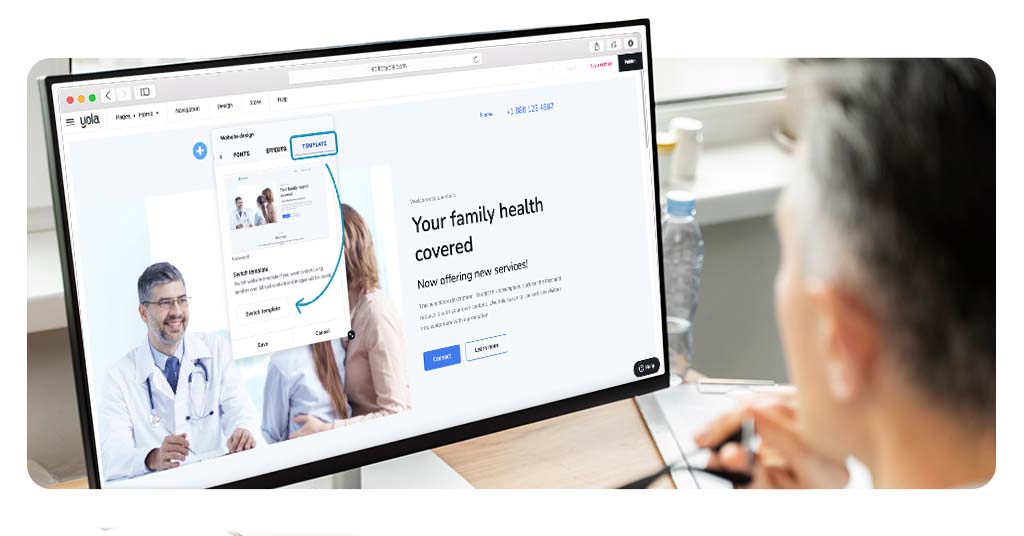
Why Build a Personal Website Without Coding
A personal website gives you control over how you’re seen online. It’s your space to present ideas, work or identity without depending on social media platforms.
Templates and visual tools remove the pressure of learning to code. With just a little time and creativity, it’s easier than ever to create something that feels truly yours.
Students, professionals and creators all benefit when they build a personal website. One clear and accessible page makes sharing what you do simpler, smarter and more impactful.
Your Online Identity, on Your Terms
Social platforms change, trends come and go, but your site stays with you. It’s the one space where you control what’s seen, what matters and what disappears.
There’s no need to compete with noisy feeds or shifting algorithms. A personal website centers attention and gives your ideas the quiet, lasting space they deserve to grow.
Ideas That Work: Portfolios, Résumés, Linktrees & More
Showcase your best work in one click. Add projects, describe skills, include achievements, or turn your page into a smart résumé you can update anytime.
Creators often use personal websites as link hubs. Artists display galleries. Freelancers collect testimonials. Each example shows how powerful a simple, single-page site can really be.
No Code, No Problem: When Tech Gets Out of the Way
Web design once meant dealing with code and endless errors. Today, tools simplify everything and help users build a personal website in just minutes.
These platforms do the work quietly. You focus on your content and ideas while the technology handles layout, structure, hosting, and design with no frustration along the way.
Related: Manage Your Business on the Go With the Wix Owner Website Builder
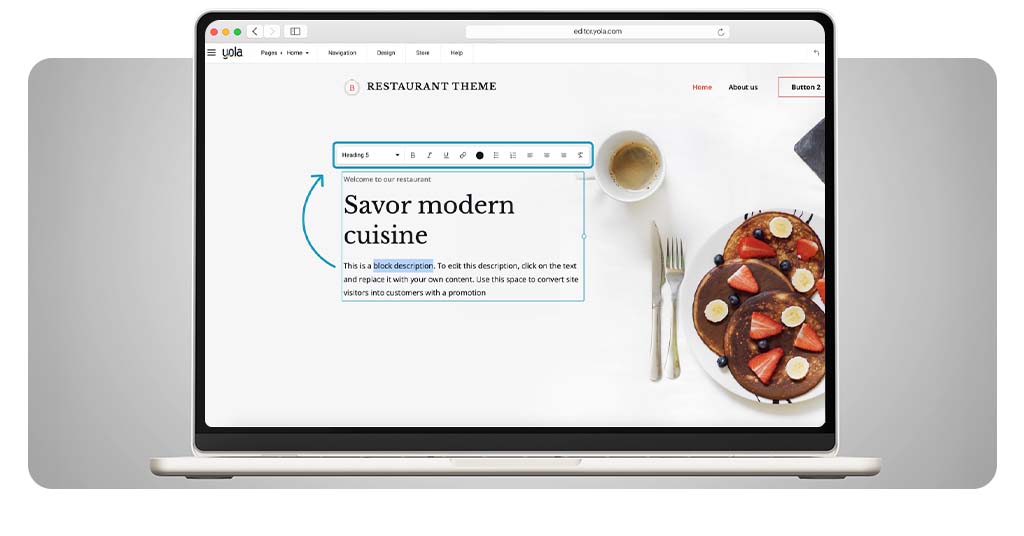
Steps to Launch Your Site in Under 30 Minutes
Putting a website together might sound like a full-day task, but it’s surprisingly quick. With the right structure, you can launch something functional in less time than expected.
Instead of overthinking every detail, focusing on action makes a difference. You don’t need to plan for perfection to get started—you just need a simple process that works.
These next steps break the task into manageable parts. With a few clear moves and minimal setup, anyone can build a personal website in under 30 minutes from scratch.
Choose Your Weapon: Where Your Website Journey Begins
The first decision shapes everything that comes next. Each platform has its own style, structure, and strengths, and some are easier to learn than others. Pick the one that feels natural and works best for your goal or content type.
Template Treasure Hunt: Find a Design That Speaks for You
Templates are like cheat codes for design. They offer structure, style, and personality without the need to start from scratch or learn graphic tools.
Look through categories to find something that matches your intent. Portfolios, resumes, landing pages, every layout serves a purpose and gives your site direction.
Say Hello to the World: Write Like You Mean It
Words matter more than you think. A short intro, a clear message, and a little personality can turn visitors into followers, clients, or fans.
Be honest, not robotic. Let people know what you do and what makes you different. It’s one of the easiest ways to build a personal website.
Add the Magic: Links, Contact, and Social Proof
A good site doesn’t just look nice, it leads somewhere. Add buttons, contact forms, or booking links to guide visitors to take action.
Don’t forget trust builders. A testimonial, client list, or logo collection can do wonders. People feel more confident when they see proof that you’re legit.
Dress It Up: Colors, Fonts, and Visual Flow
Design is more than decoration. Fonts, spacing, and color choices shape how your content feels. Stick to a simple palette and clean layout.
Avoid going overboard. Consistency makes your site easier to read and navigate. It’s not about fancy looks, it’s about creating clarity and a good impression.
Ready, Set, Launch: From Preview to Published
Take a few minutes to check everything carefully. Read your content aloud, test all links, and confirm the layout looks good on both desktop and mobile screens.
Now it’s time to hit publish. The moment feels important, but the process stays simple and clear. This final step is how you officially build a personal website.
Related: Free Dashboards To Create Websites
Claim Your Space Online Without The Code
Creating your own website is simpler than it seems. With clear ideas, ready-made templates, and just a few clicks, anyone can launch something personal and effective in minutes.
In this guide, Insiderbits shared practical ways to build a personal website using visual tools that remove stress. No coding, just creativity, and a fresh space that feels yours.
There’s more to discover right here on Insiderbits! Keep browsing to find good tips, honest reviews, and easy guides that help you make better choices online, one article at a time.





