Beautiful, easy to use, and getting more and more expensive for what you get, Squarespace has emerged as the Apple of website builders. Although their templates are unquestionably attractive, you’re essentially paying top dollar for a digital straitjacket that restricts customization and charges more for features that other platforms offer for free.
While it was busy refining their stock photography placements, the world of website builders underwent a significant transformation. There is more than one alternative to Squarespace that provides greater flexibility, better pricing, and fewer “oh, that feature requires a higher plan” surprises, regardless of whether you’re starting a blog, an online store, or a portfolio.
- 6 Signs Your Website Was Hacked and How to Fix It
- 5 Best Remote Work Websites For Virtual Co-Working Spaces
- Freelance Websites: 5 Options to Sign Up for Today
Best alternative to Squarespace in 2025
You don’t need to be a coding expert to use them.
From drag-and-drop editors that actually let you drag things where you want them, to e-commerce tools that won’t take a percentage of your sales, here’s how to break up with Squarespace without sacrificing that polished look.
For design freedom: Wix
Wix remains the king of drag-and-drop customization, offering true pixel-level control that Squarespace’s section-based editor can’t match.
Available for Android and iOS, their AI website builder can generate a complete site from a prompt, while their template library offers thousands of options across every industry.
The free plan includes hosting and a Wix-branded domain, making it ideal for testing before committing.
For e-commerce: Shopify
Shopify dominates where Squarespace’s online store features fall short.
Their dedicated e-commerce platform offers superior payment processing, inventory management, and shipping solutions without taking a percentage of sales on most plans.
Also available for Android and iOS, the app ecosystem provides endless customization while maintaining reliability.
For content creators: WordPress.com
WordPress.com combines ease of use with unparalleled scalability.
While slightly steeper learning curve than Squarespace, it offers complete content ownership, better SEO control, and thousands of free plugins and themes.
Available for Android and iOS, the platform grows with your business without forcing migrations.
Wix vs. Shopify vs. WordPress: what fits your project?
Portfolio websites
- Wix: best for visual artists and designers needing layout freedom;
- WordPress: ideal for writers and photographers wanting blog integration;
- Shopify: overkill unless selling physical products directly.
E-commerce stores
- Shopify: unbeatable for product-based businesses and inventory management;
- Wix: suitable for small stores with under 50 products;
- WordPress: requires WooCommerce plugin but offers maximum customization.
Blogs and content sites
- WordPress: the original blogging platform with superior content tools;
- Wix: adequate for basic blogging with visual emphasis;
- Shopify: not designed for content-first approaches.
Free tools vs. paid builders: what’s the difference?
Understanding the difference between free and paid plans isn’t about being cheap; it’s about knowing when that “upgrade now” button actually makes business sense versus when you’re just paying for digital vanity.
Free plan limitations
Branded domains represent the most obvious compromise, with most free plans forcing your beautiful site to live at something like yourbusiness.wixsite.com or yourname.wordpress.com.
This instantly screams “amateur” to visitors and destroys brand credibility before they even see your content. It’s the digital equivalent of wearing a conference lanyard to a black-tie event—technically functional but socially unacceptable.
Storage limits typically range from 500MB to 3GB on free tiers, which sounds generous until you realize high-resolution images eat about 5MB each and video content consumes storage like a black hole.
Third-party ads represent the hidden cost of “free” builders, with platforms displaying their own promotions on your site.
These ads often appear in awkward placements that disrupt your design and sometimes even promote your competitors.
You lose control over what appears alongside your content, potentially damaging your brand’s perception.
Feature restrictions strategically target the tools that actually help businesses grow. Free plans typically exclude:
- E-commerce functionality (no online payments or product listings);
- Email marketing integration (no capturing leads effectively);
- Advanced analytics (you can’t improve what you can’t measure);
- Membership capabilities (no gated content or subscriber areas).
When to upgrade
Removing branding becomes essential the moment you present your site to potential clients, investors, or employers.
That platform-branded URL undermines professionalism when shared in pitches, proposals, or resumes.
The upgrade cost is justified when your website transitions from personal project to professional representation.
Connect a custom domain matters most when brand identity becomes crucial. For businesses, artists, and professionals, yourname.com establishes credibility and makes your site memorable.
This $10–$20 annual expense (plus hosting) pays for itself in perceived professionalism and brand consolidation.
Access analytics become necessary when you need to understand visitor behavior rather than just counting them. Free plans typically show only basic traffic numbers, while paid tiers reveal:
- Where visitors come from (crucial for marketing optimization);
- What content they engage with (content strategy insights);
- Conversion paths (where you lose potential customers);
- Device breakdowns (mobile vs. desktop performance).
Enabling e-commerce requires upgrading when you move beyond theoretical business to actual sales. Free plans exclude:
- Payment processing integration (Stripe, PayPal, etc.);
- Inventory management systems;
- Shopping cart functionality;
- Tax and shipping calculators;
- Abandoned cart recovery tools.
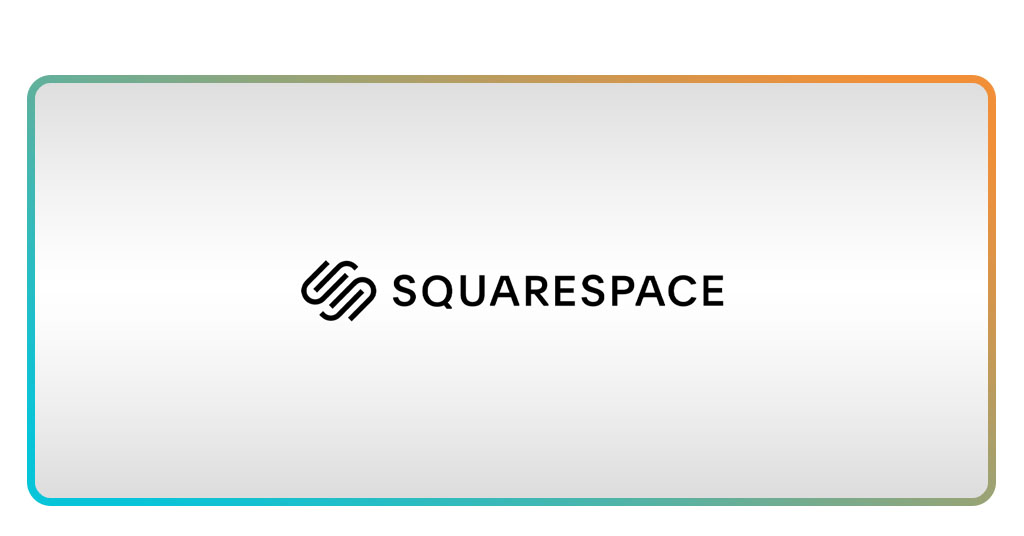
Must-have features for portfolio, e-commerce and blogs
Portfolio essentials
- Image optimization: automatic compression and responsive loading;
- Gallery varieties: grid, masonry, carousel, and full-screen options;
- Client proofing: password-protected galleries for client reviews;
- SEO tools: custom meta tags and alt text for images.
E-commerce non-negotiables
- Payment options: multiple gateways (Stripe, PayPal, Apple Pay);
- Inventory management: low-stock alerts and variant support;
- Abandoned cart recovery: automated email reminders;
- Tax calculation: automatic tax rates for different regions.
Blog requirements
- Scheduling: future post publication;
- Categories/tags: content organization;
- Social sharing: easy integration with social platforms;
- Comment system: built-in or third-party integration.
Final thoughts: your website deserves better
Choosing an alternative to Squarespace is about getting more of what actually matters for your specific needs.
Whether you prioritize design flexibility, e-commerce power, or content control, there’s a platform that outperforms Squarespace in your particular use case while often costing less.
The best website builder isn’t the one with the slickest commercials; it’s the one that helps you build the site you envision without constant workarounds or surprise fees.
For more on building your online presence, see our guide to building a personal website without overpaying for features you don’t need.





