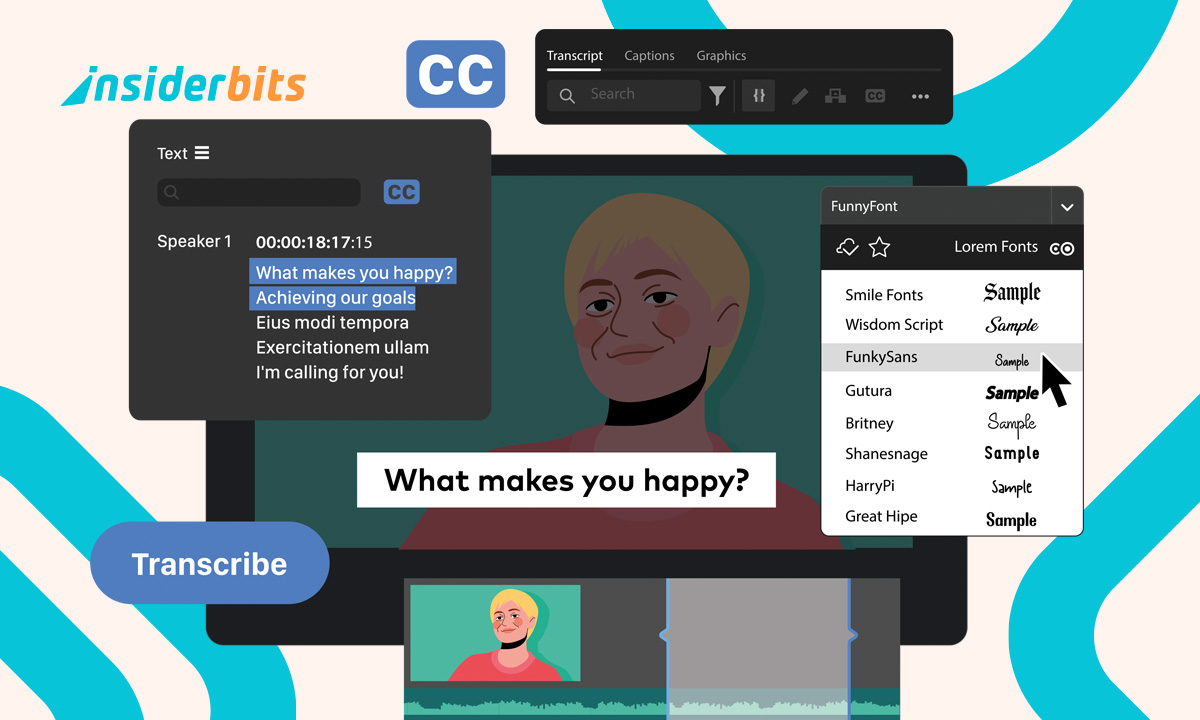Creating captions for social posts can be fun, but sometimes creativity runs low. That’s when learning how to auto-generate captions with AI can really help.
Some tools can craft your captions in seconds, but that doesn’t mean they always get it right. The magic happens when human creativity meets smart automation.
This guide by Insiderbits reveals how to balance AI tools and your voice. Want captions that stand out and feel real? Keep reading and get inspired!
Correlato: Voice Search Optimization: Why Typing Will Soon Be History
When to Use Captions AI and When Not To
Some content types work perfectly with AI tools. They follow structure, stay objective, and don’t rely much on tone shifts, sarcasm, or emotional rhythm.
Still, not every moment should be automated. Timing, cultural context, and voice matter. It’s helpful to know when to let tools auto-generate captions and when not to.
Ideal Scenarios: Tutorials, Reels, Explainers & Voiceovers
Tutorials often follow a clear script. Captions in this format benefit from accuracy and speed, which is where AI tools truly shine.
Short reels with quick voice-overs also match well with automated captions. The fast pace and limited dialogue make it easier for the tool to keep up.
Explainers rely on clarity over creativity. AI-generated captions handle these videos efficiently, ensuring viewers can follow along even without sound or perfect language comprehension.
When AI Falls Short: Humor, Irony, or Local Slang
Punchlines can fall flat when tools auto-generate captions without catching context. A pause or wordplay often needs manual adjustment to land correctly.
Irony and sarcasm rely on delivery. AI can misread tone and convert it too literally, changing the meaning or ruining the joke completely.
Local slang changes fast and depends on cultural background. AI might translate or interpret it wrong, making your caption feel off or confusing for native audiences.
Platforms That Benefit Most From Captions
TikTok, Instagram Reels, and YouTube Shorts rely heavily on visual cues. Captions boost clarity, helping creators stand out in silent scrolls and keep viewers watching longer.
When creators auto-generate captions, their videos become more accessible and engaging. Text on screen bridges the gap for viewers who can’t hear or prefer watching with sound off.
Podcasts, livestream replays, and how-to videos also benefit from captions. These formats often involve detailed speech, and captions help audiences retain information.
How to Auto-Generate Captions Without Losing Personality
Creating captions with AI can speed up your workflow, but that doesn’t mean every post should sound like a robot typed it out for you.
Good captions feel human, spontaneous, and intentional. There are small tricks that help preserve personality while using tools that auto-generate captions for your videos and posts.
From tone to punctuation, it’s possible to guide the algorithm instead of letting it take full control. Your voice matters, even when tech does the first draft.
Let AI Assist, But Keep the Human Touch
AI helps save time, but personality brings connection. People scroll past generic lines, so a little human touch can make your captions worth reading.
Edit out stiff phrases, add casual language, or throw in a slang term your audience knows. Those tweaks can make AI-generated captions feel genuinely personal.
Match Tone and Mood to Each Social Platform
The same video might need different captions on TikTok and LinkedIn. Understanding your audience’s expectations is key to keeping tone consistent and effective.
A casual clip works well with playful language on Instagram, while the same moment could need something more thoughtful or informative on YouTube or Facebook.
Use Emojis, Pacing, and Line Breaks to Add Flair
Little tweaks in formatting go a long way. Emojis, short lines, and spacing tricks help express emotion and keep captions fun to read.
Strategic line breaks can emphasize key moments or punchlines. These small edits bring rhythm and style, even when tools auto-generate captions for you.
Correlato: Design Stunning Social Media Posts with Desygner
Best Free Tools to Auto-Generate Captions Instantly
Choosing the right caption tool means less time stuck writing and more time posting. The best ones work fast and actually improve the quality of your content.
Below are free apps built to turn your words, voice, or visuals into strong and relevant captions. They are practical, reliable, and designed to help your videos and posts perform better.
CapCut – Video Editor
CapCut is a favorite for creators who want simple tools with solid results. Its built-in features make editing easy, especially when the goal is to auto-generate captions.
With just a few taps, the app turns spoken words into readable text. You can adjust timing, change styles, and correct errors without needing editing experience.
CapCut also supports multiple languages, which helps when content reaches global audiences. The captions stay clear, even in fast-paced videos, making posts easier to follow and enjoy.
CapCut’s Best Features
- Editable Subtitles in Real Time: easily adjust font, size, and timing while previewing how your captions will appear during video playback;
- Speech Recognition Accuracy: converts spoken audio into text quickly and reliably, making it a solid option to auto-generate captions for your videos;
- Multi-Language Support for Global Posts: create accessible content in different languages to connect with wider audiences without switching to other editing platforms.
4.8/5
Canva: AI Video & Photo Editor
Canva is widely known for its design tools, but it also offers features tailored for video creation. One of them includes adding captions directly in the editor.
It’s quick to use, great for reels, tutorials, and short videos. You can match fonts, adjust timing, and align text with your brand before choosing to auto-generate captions.
Templates with animated text are also available, making your captions stand out visually and helping your content get noticed without spending extra time on frame-by-frame edits.
Canva’s Best Features
- Text Animation Styles for Engagement: choose from dozens of animated effects that make your captions stand out in fast-moving or visually rich videos;
- Video Templates: select ready-made templates that already contain editable caption sections, saving time and helping your content look polished from the start;
- Drag-and-Drop Caption Editing: move, resize, and restyle text overlays quickly while using the built-in tools to auto-generate captions with minimal effort.
4.8/5
Captions AI Generator
| Prezzi: | Free, with subscription plans available. |
| Disponibile per: | Web. |
Captions AI Generator quickly turns spoken words into clear, engaging text. Its tools are designed for creators who need accuracy without wasting time on manual edits.
The app includes voice recognition, timing adjustments, and smart editing suggestions. It works fast, helping you stay focused on storytelling instead of formatting.
Additional features like facial tracking and animated text align captions with tone and emotion, making each video feel more dynamic and expressive.
Caption AI’s Best Features
- Instant Edits: adjust grammar, pacing, and structure automatically as the app listens, helping creators auto-generate captions that feel smooth and natural;
- Emotional Text Sync With Face Tracking: match captions to facial expressions, making content feel more natural and emotionally connected to the viewer’s experience;
- Animated Captions That React to Audio: add visual motion to words based on tone or beat, making every caption more dynamic without needing complex video skills.
Tips to Customize AI-Generated Captions for Your Brand
AI can be a great helper, but your brand deserves more than a generic caption. Customization is what separates you from sounding like everyone else online.
By making simple adjustments, captions can reflect your tone, values, and personality. Tools might auto-generate captions for you, but the final voice should always feel like yours.
Define Your Voice: Fun, Bold, Professional or Playful?
Some brands sound like friends, others like mentors. Knowing your tone helps captions feel intentional, not random, even when they start as AI-generated text.
Choose words and phrases that reflect your brand’s identity. If your style is casual, avoid stiff language. If formal, trim emojis or slang to match tone.
Weaving Hashtags Seamlessly Into Your Caption
Hashtags shouldn’t feel like an afterthought. They should blend naturally with your message, not pile up awkwardly at the end of every single sentence.
Try placing hashtags mid-sentence or using them to emphasize ideas. It keeps the flow smoother while helping your content stay searchable across platforms.
Mirror Your Audience’s Language to Build Connection
People connect faster when captions sound like conversations they’d actually have. Using familiar words makes content feel like it’s written by someone who gets them.
Even tools that auto-generate captions for you can be guided. Just tweak wording, adjust tone, and swap phrases to match how your audience actually speaks.
Edit for Clarity, Remove Filler, Keep It Real
Avoid stuffing captions with unnecessary words. Clear and direct language feels confident, and your message becomes easier to read, especially in short-form content.
Trim filler like “just”, “maybe”, or “kind of”. These words dilute meaning and take space that could be used to strengthen your brand’s message.
Correlato: Capcut: Applicazione per l'editing e la creazione di video
Avoiding Repetitive and Generic Social Copy
Audiences notice when every post starts sounding the same. Repetition makes content forgettable, no matter how good the visuals or how clever the editing might be.
That’s why variety matters. Using AI is fine, but the final result needs originality. It’s possible to auto-generate captions without sounding like every other page online.
Spotting and Fixing Overused AI Phrases
Some phrases show up way too often, like “Check this out!” or “You won’t believe it!”. They signal automation and reduce audience trust quickly.
Swap these out with natural expressions or questions your audience would actually ask. That small change can make your content feel fresh and human again.
Don’t Post the Same Vibe Twice — Mix it Up!
Even a strong caption format gets old if repeated too often. Reuse structure occasionally, but change your tone, pacing, or angle regularly.
Try funny one day, direct the next, then switch to helpful or emotional. That rhythm keeps followers engaged and eager to see what’s next.
Create a Swipe File of Unique Openings and Closers
Having a stash of creative lines helps when tools auto-generate captions that feel bland. A few saved ideas can rescue any boring draft quickly.
Keep a running list of hooks, CTAs, punchlines, and casual greetings. These can be rotated in and out to make every caption feel brand-new.
Great Captions Start with Good Choices and Edits
Creating captions can feel less stressful with clever tools and a bit of editing. The right mix of tech and creativity keeps your content sharp and personal.
Insiderbits put together this guide to help anyone using AI to auto-generate captions without losing voice, humor, or clarity in their social media content.
There’s more where that came from. Keep browsing Insiderbits and discover fresh ways to make content smarter, faster, and a little more fun every time.