Did you hear? Now make WhatsApp Stickers is easier than ever—no design skills or fancy software required. With the help of AI-powered tools and editing apps, you can turn selfies, pet pics, or any photo into shareable, fun stickers in just minutes. It’s a great way to personalize your chats and surprise friends with something uniquely yours.
From background removal to adding text or effects, the process is fast and intuitive. Whether you’re using an Android or iPhone, there are free apps that guide you through each step. You can even save your favorite creations in sticker packs to use anytime. Let’s walk through how to bring your photos to life—sticker style!
- Create WhatsApp Stickers AI: A Step-by-Step Guide
- La migliore app per creare adesivi floreali per WhatsApp
- Tutorial sugli adesivi WhatsApp su Canva
How to Make WhatsApp Stickers with AI in Seconds
WhatsApp allows users to create custom stickers from personal photos, either natively or via third-party apps. AI-powered tools can automatically remove backgrounds, add effects, and optimize images for stickers.
Option 1: Using WhatsApp’s Built-In Sticker Maker (Android Only)
- Open a WhatsApp chat and tap the sticker icon;
- Select “Create sticker” (if available);
- Choose a photo, crop it, and remove the background;
- Add text or doodles (optional);
- Save to your sticker pack.
Nota: this feature is gradually rolling out and may not be available for all users.
About WhatsApp
WhatsApp is one of the most popular messaging apps in the world, allowing users to chat, call, and share media instantly. It also supports personalized sticker packs, making conversations more expressive and fun.
Available on both Android e iOS, WhatsApp lets you use custom stickers directly in your chats once they’re created and added to your sticker library.
4.3/5
Option 2: AI-Powered Sticker Apps
For more customization, use apps like Sticker Maker Studio
- AI Background Removal: instantly cuts out subjects;
- Custom Effects: adds outlines, shadows, and emojis;
- Batch Creation: makes multiple stickers at once.
About Sticker Maker Studio
Sticker Maker Studio is a user-friendly app that lets you turn your personal photos into custom WhatsApp stickers in just a few steps.
You can crop, erase backgrounds, and add text or decorations to make your stickers truly unique.
The app is available for both Android e iOS, and it’s ideal for anyone looking to create fun, personalized content with minimal effort.
4.7/5
Step-by-Step: Turn Your Photos into Fun Stickers
Select the Right Photo
- Clear, high-resolution images work best;
- Avoid cluttered backgrounds (for easier editing).
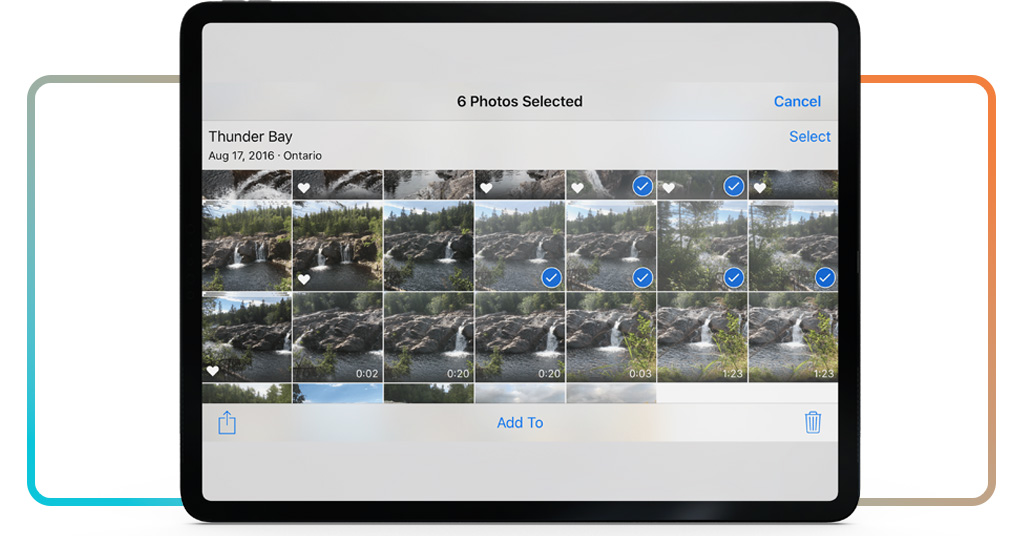
Remove the Background
- Use Sticker Maker Studio’s AI cutout tool;
- Alternatively, try Canva or Remove.bg before importing.
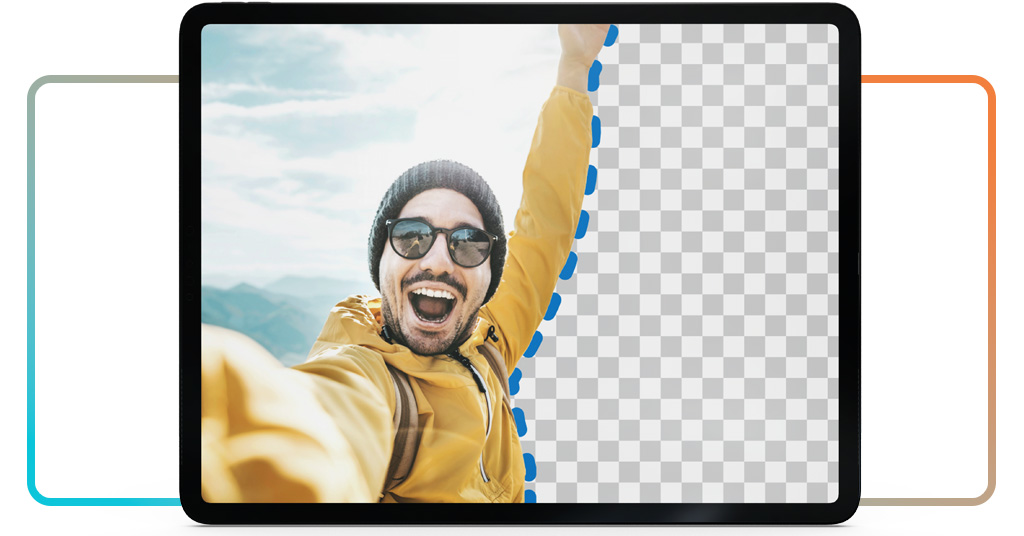
Add Sticker Effects
- Outline: Makes stickers pop in chats;
- Shadow: Adds depth;
- Text & Emojis: Personalize with captions.
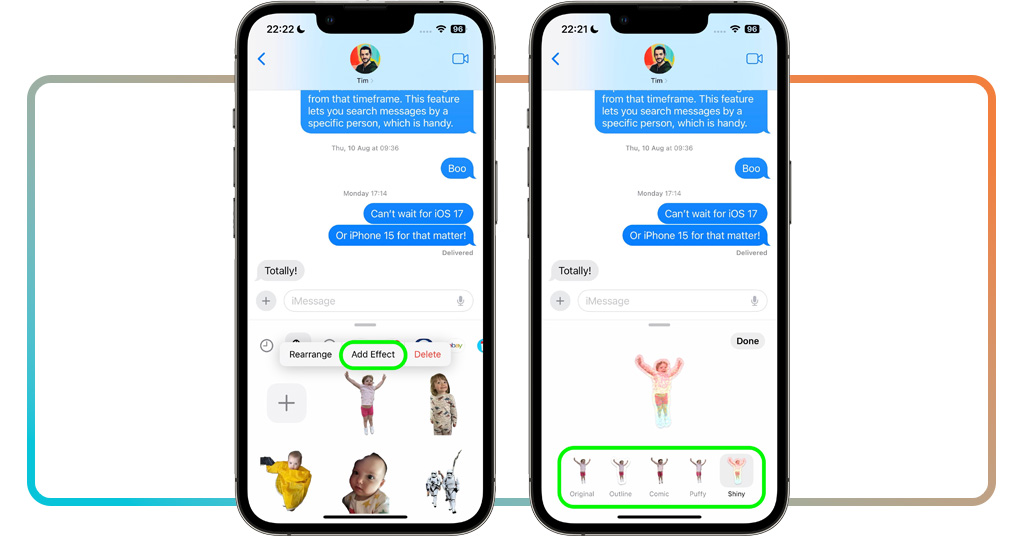
Export to WhatsApp
- Save stickers as a pack (group related ones together);
- Import via WhatsApp’s sticker menu.
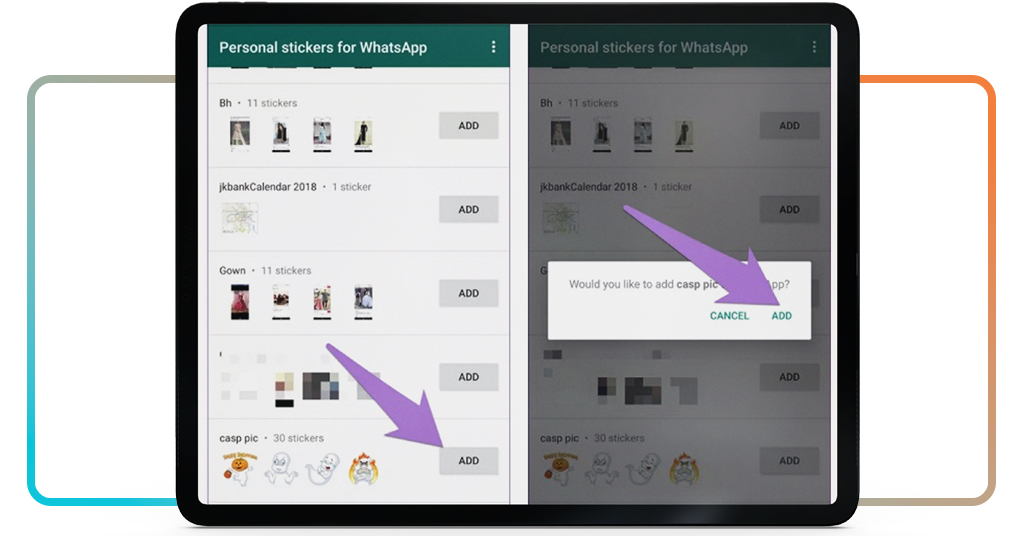
Best AI Apps to Enhance, Cut, and Style Your Images
When you make WhatsApp stickers, having the right editing tools makes all the difference. These AI-powered apps help transform ordinary photos into professional-looking stickers with minimal effort:
Canva
While primarily a design platform, Canva’s mobile app includes powerful sticker-making tools:
- Professional templates with preset sticker dimensions;
- Magic Edit tool that replaces backgrounds with AI;
- Text-to-image AI for generating custom sticker elements;
- Collaboration features for team sticker creation.
Canva excels when you need to maintain brand consistency across sticker packs, offering color palette matching and font synchronization. The web version provides even more advanced editing capabilities.
PicsArt
For users who want maximum creative control:
- AI Cutout tool with precision edge refinement;
- Neural filters that cartoonize photos automatically;
- Animation tools to create moving stickers;
- Advanced layering for complex sticker designs.
PicsArt’s strength lies in its versatility—it can handle everything from simple meme stickers to elaborate illustrated packs. The recent addition of AI-powered style transfer allows matching multiple stickers to a unified aesthetic.
Choosing the Right App
- For quick personal stickers: Sticker Maker Studio;
- For branded/business stickers: Canva;
- For artistic/animated stickers: PicsArt;
- For no-app solutions: WhatsApp’s built-in creator (when available).
All three apps export stickers in WhatsApp-compatible formats, though Sticker Maker Studio offers the most direct integration.
Canva and PicsArt provide more design flexibility but require an extra export step before importing to WhatsApp.
2. Arte para corpo de texto
Descritivo:
Ilustração estilo passo a passo mostrando o processo de criação: 1) escolher foto, 2) recortar/editar com app, 3) salvar como sticker no WhatsApp. Cada etapa com ícones claros (como um botão de “remover fundo” ou uma miniatura da figurinha pronta), em um layout leve e organizado.
How to Import Custom Stickers into WhatsApp
- Create stickers in your chosen app;
- Open WhatsApp > tap emoji icon > sticker tab;
- Select “+” (Add Stickers) and choose your pack;
- Confirm and start using them in chats.
Tips to Create Animated or Themed Sticker Packs
- Themed Packs (e.g., pets, travel, memes) stay organized;
- Animated Stickers (GIFs) require apps like GIPHY or Sticker.ly;
- Consistent Style (same outline/effect for all stickers in a pack).
For more WhatsApp tips, check our latest WhatsApp features guide.
Pensieri finali
Making custom WhatsApp stickers is easy with AI tools. Whether using WhatsApp’s built-in editor or apps like Sticker Maker Studio, you can turn personal photos into fun, expressive stickers in minutes.
Start creating today and personalize your chats like never before!





