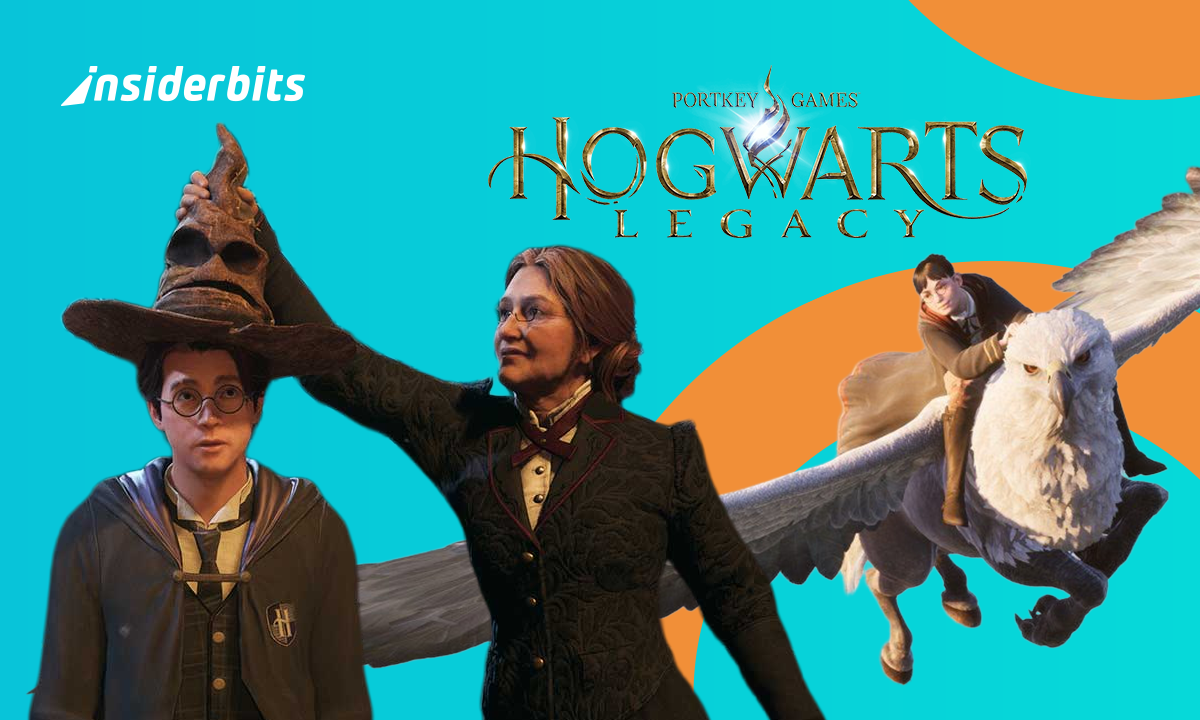Since your phone is already in your hand 90% of the time, let’s face it. Why not use it to blast Covenant forces while you’re on your way to work? Xbox Cloud Gaming has made it possible to play Halo on your phone without having to wait for large downloads or compromise on graphics quality.
We have you covered whether you want to play multiplayer games during lunch breaks, carry on with your Infinite campaign while someone else is using the TV, or just want to show off your skills wherever you are. And if you already have Game Pass Ultimate and a strong internet connection, you don’t need to sell your kidney for new hardware. Get your suit on, Spartans.
- 10 migliori giochi mobili offline
- 10 migliori giochi a quiz per testare le vostre conoscenze
- 10 migliori giochi RPG per cellulari per bambini
Launch Halo instantly using Xbox Cloud in your browser
Here’s the beautiful simplicity of modern gaming: your phone’s browser is now a portal to the Halo universe. Forget app stores and downloads—just point your browser to xbox.com/play, and you’re moments away from:
- Halo Infinite’s free-to-play multiplayer;
- The complete Master Chief Collection;
- Even Halo 5: Guardians (yes, it’s still alive).
The process couldn’t be simpler:
- Subscribe to Xbox Game Pass Ultimate ($16.99/month);
- Visit the Xbox Cloud Gaming site;
- Connect a Bluetooth controller (or brave the touch controls);
- Select your Halo title and start playing.
As shown in this YouTube tutorial, the setup takes under 5 minutes.
What devices and controllers work best for mobile Halo
Not all setups are created equal for Halo on mobile:
- Controllers: Xbox Wireless has perfect button mapping; PS5 DualSense works but lacks some haptics;
- Phones: 6.5″+ screens recommended (trying to snipe on a tiny display is masochistic);
- Network: 15Mbps minimum (25Mbps for 1080p);
- Accessories: phone clips turn controllers into handhelds ($15-25).
Reddit users swear by these mobile setups for competitive play.
How to access Halo Infinite, MCC, and more
Your Halo options via cloud:
- Halo Infinite: full campaign and multiplayer (120fps mode available);
- MCC: all six classic campaigns and their multiplayer suites;
- Halo 5: still the best Forge experience (fight me);
- Halo Wars 2: surprisingly playable with touch controls.
Controllo Halo Infinite’s official site for latest additions.
Reasons to play Halo on your phone today
Beyond the obvious “play anywhere” pitch, streaming Halo to your phone unlocks some surprisingly practical advantages that’ll make you wonder how you ever settled for couch-only sessions.
Turn dead time into skill gains
Those 15-minute gaps in your day become valuable training sessions:
- Weapon drills: master the S7 Sniper during lunch breaks;
- Movement practice: perfect your slide jumps between Zoom calls;
- Map study: learn power weapon spawns while waiting for your coffee;
- Custom games: test strategies without committing to full matches.
Suddenly, your “downtime” becomes productive gaming time that actually translates to better performance when you’re back on the big screen.
The ultimate flex
There’s something beautifully disruptive about:
- Dominating a Ranked match during your commute (bonus points for doing it on cellular data);
- Showing skeptical friends that yes, you really can play properly on a phone;
- Casually mentioning your 20-kill streak happened in a dentist’s waiting room.
Your phone becomes a portable showcase for skills you’ve honed over years—no more being limited by location when the competitive itch strikes.
Never lose campaign momentum
Story progress no longer depends on TV access:
- Continue your Legendary run when someone claims the living room;
- Replay favorite missions anywhere (the Silent Cartographer on the beach? Yes please);
- Grind collectibles during travel days without hauling your console.
As this Halo Infinite campaign guide shows, the narrative experience remains intact—just more flexible.
Social stealth gaming
We won’t judge if you:
- Sneak in a Quick Play match during dull family gatherings;
- Turn airport delays into Forge creation sessions;
- Use “bathroom breaks” for actual breaks (with some multiplayer mixed in).
Because phone gaming is discreet, it doesn’t have to interfere with social obligations; rather, it can make them more tolerable.

Get the most out of your Game Pass Ultimate subscription
Your $16.99/month Game Pass Ultimate subscription unlocks a massive library of games and premium perks across Xbox, PC, and mobile. Here’s everything you get:
Play 100+ Games Instantly via Cloud Gaming
- Stream high-quality games directly to your phone, tablet, or browser—no downloads needed;
- Jump into popular titles like Fortnite, GTA V, Starfield, e Halo Infinite on the go;
- Save storage space while accessing a rotating selection of cloud-enabled games.
Full Access to Console & PC Game Pass Libraries
- Xbox Game Pass: download and play hundreds of games on your Xbox Series X|S or Xbox One;
- PC Game Pass: enjoy a curated library of PC titles, including day-one releases like Palworld e Senua’s Saga: Hellblade II;
- New games are added regularly, from blockbusters to indie gems.
Exclusive Discounts & Perks
- Save up to 20% on game purchases and 10% on DLC in the Microsoft Store;
- Get early access to demos, bonus in-game content, and free perks for top titles.
EA Play Membership Included ($4.99/month value)
- Instantly unlock a vault of EA classics and new releases like Madden NFL 24, Star Wars Jedi: Survivor, e The Sims 4.
- Play select EA games 10 hours early before launch.
For more mobile gaming options, see our Fortnite mobile guide.
Game anywhere, Spartan
Not only is playing Halo on your phone convenient, but it also allows you to stay in the middle of the battle at all times.
The battlefield now fits in your pocket. Tap, connect and play—it’s that easy. And try to refrain yourself from shouting “wort wort wort” in public.