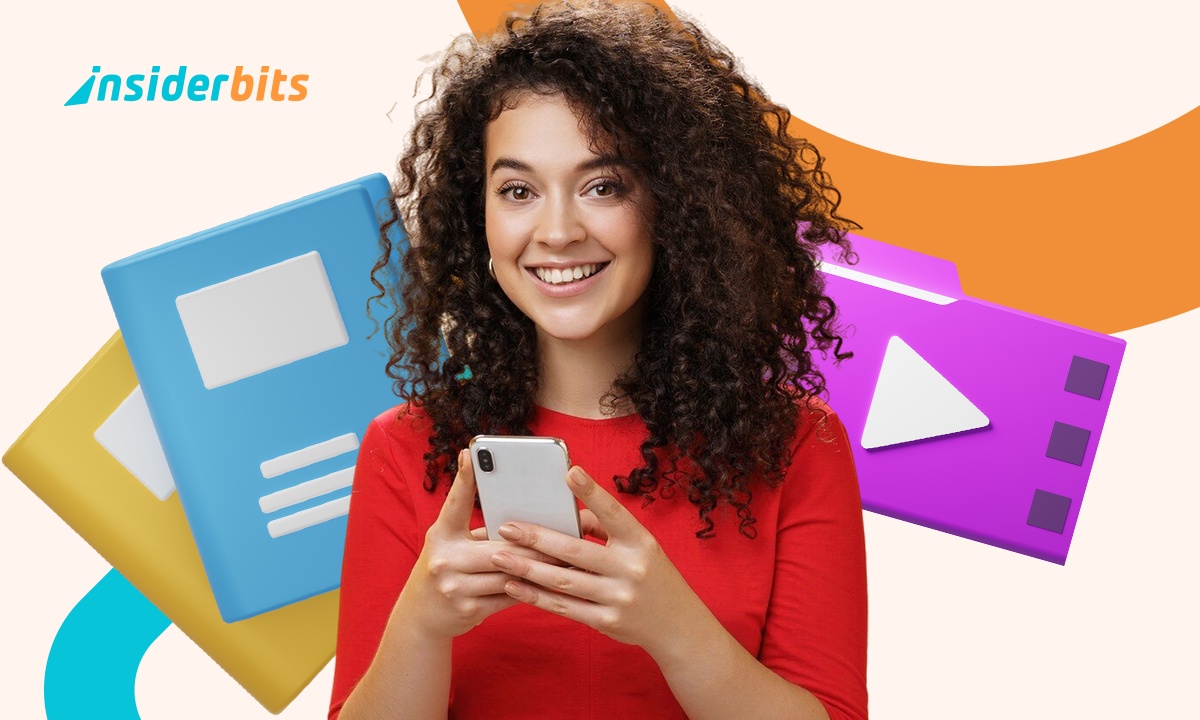Movie nights pass, books pile up, and good titles slip away. The Sofa app offers a clear space for you to keep track of everything without turning it into clutter.
Lists can be colorful shelves or quiet piles, sorted by mood, theme, or whim. Organizing what you love to watch and read becomes personal instead of purely functional.
This guide by Insiderbits shows playful ways to turn this innovative app into a creative habit. Keep reading and discover how your media favorites can finally stay visible.
Correlato: Digital Bullet Journaling: Best Apps for Creative Planning
Why Use Sofa App to Organize Your Media
Some people track everything they consume, while others let titles float away. For anyone caught in between, having a gentle system can make screen time and reading feel more willful.
Keeping your media organized is about remembering what you loved, finding your favorites faster, and making time feel better spent. That’s exactly where the Sofa app fits.
This isn’t a tool that demands planning or perfection. It adapts to your habits, whether you organize everything or just need a place to toss thoughts until later.
4.8/5
Who benefits most from tracking cultural content
People who consume a lot of media usually forget what they loved last month. Tracking helps make downtime feel more conscious without turning it into something rigid or forced.
Whether you binge-watch, casually read, or play games in bursts, keeping a record builds awareness. It’s helpful for anyone who enjoys media and wants to enjoy it more.
From scattered notes to one clean space
Trying to remember a show from that one post or saving podcasts in five different apps gets tiring. A single space clears the noise and keeps everything where it belongs.
Lists and sticky notes inside the app replace the clutter. Nothing gets lost in random screenshots or half-finished notes. You finally know where to look when inspiration strikes.
A visual log that reflects your downtime
Over time, your lists take shape as a reflection of what fills your quiet hours. You start to notice patterns, preferences, and shifts in your interests with ease.
Using the Sofa app turns your media habits into something visible. It gives form to your evenings, weekends, and background listening without asking you to track every detail.
How Sofa helps track shows, books, and games
The more media you consume, the easier it is to lose track of what you started or meant to finish. Details blur and priorities shift without any real pattern.
Instead of relying on memory or scattered reminders, organizing everything in one place makes the next choice clearer. You stop rewatching trailers and start finishing what you enjoy.
This kind of tracking works best when it feels natural. It doesn’t demand precision or perfect lists. It only needs the quiet structure offered by the Sofa app.
Add movies, games, and more to your pile
The Pile lets you collect anything worth checking out without needing to sort it right away. It’s where casual ideas can wait without getting lost or forgotten.
Whether it’s a game from a podcast or a book from a friend, adding it is instant. No folders needed. The Pile keeps it ready for when you are.
Mark items as done and view your activity
Checking off a finished title feels like a small win. Each one moves to your activity log, slowly building a history that shows how you spend your free time.
Looking back, you can see which months were filled with games or which weeks leaned into documentaries. The timeline turns scattered hours into something unexpectedly meaningful.
Keep notes, ratings, and reactions in one place
Not every title needs a full review, but some deserve a thought. The Sofa app makes it easy to jot down impressions without interrupting your experience or flow.
You might rate a movie or write a few words about a podcast episode. Those quick notes build context and make your media log feel more personal and complete.
Correlato: Smart Home Theater: Apps to Enhance Movie Nights
Use Sofa app to organize your media in categories
Having one big list can get overwhelming fast. Categorizing helps you break things down into themes, moods, or timelines so your media choices match how you actually feel.
Some days call for comfort shows, others for new podcasts or games that push you out of routine. Organizing by intention lets you match content with your current mindset.
Making space for different categories also helps reduce choice fatigue. It invites more thoughtful decisions without adding pressure. That’s the quiet power built into the design of the Sofa app.
Create custom piles by mood or priority
A list called “Rainy Day Reads” feels different from one named “Catch Up Soon”. You decide the categories, the vibe, and the pace at which you revisit them.
Some piles can hold comfort rewatches, while others track long-term goals. Naming them your way creates a flexible rhythm that makes each return feel more focused and inviting.
Use sticky notes to group or plan content
Sticky notes let you leave thoughts inside each pile. Whether you’re planning a weekend or grouping similar titles together, they act like quiet bookmarks with real purpose.
You can remind yourself why something caught your eye or what to pair it with later. The space is flexible enough to follow your own style of planning.
Organize a personal queue for each media type
Instead of jumping between half-finished shows and forgotten games, creating queues by format keeps things clearer. One list per type builds structure without needing to overthink it.
That small shift makes your viewing or reading time more deliberate. It also makes returning to your lists feel easier and more satisfying inside the Sofa app.
Extra tools to combine with Sofa for better planning
Sofa is already a strong tool on its own, but pairing it with other apps gives your media life more texture and a stronger sense of timing and purpose.
You can use outside tools to schedule content, build visual boards, or save long-term ideas. These additions help shape your lists into something more intentional without losing flexibility.
By linking simple tools like Notion, calendar apps, or spreadsheets, your habits become easier to understand and adjust. Each connection builds on the quiet structure of the Sofa app.
Pair Sofa with notion for cultural dashboards
Notion (Android | iOS | Web) works well for creating personalized dashboards that reflect your current interests. You can link Sofa entries to media goals, monthly themes, or playlists.
Some use Notion to plan content, track genres, or document impressions across platforms. This added layer supports reflection and makes media consumption feel more connected.
4.8/5
Add calendar reminders for release dates or goals
Staying on top of new releases helps you avoid missing things you actually care about. Calendar alerts give structure to your media habits without turning them into obligations.
Aligning reminders with your queues or planned watching helps keep things intentional. This planning layer feels simple and effective inside the natural rhythm of using the Sofa app.
Export your media lists to use elsewhere
Exporting gives you the freedom to take your media lists beyond the app. It’s useful for backups, year-end recaps, or simply moving content into a new format.
Shared recommendations become easier when your lists can be turned into links or documents. The export feature makes your media archive more dynamic and ready to travel.
Correlato: Organize Your Routine For Free with the Notion
How to create a digital media journal
Keeping a record of what you watch or read is only part of the story. A journal adds meaning, emotion, and context to the choices you’ve already made.
You start noticing more when you pause to reflect. What made you laugh, what stayed with you, what fell short. These quiet notes bring your media to life again.
The habit of journaling doesn’t need to feel formal or forced. It can be brief, casual, or creative and still build something meaningful inside the structure of the Sofa app.
Add thoughts and reactions to each finished title
After finishing a show or book, small reactions can capture how it felt. A quick note, a sentence, or a word is often enough to make it memorable.
Some entries might get deeper thoughts. Others just need a rating or emoji. Either way, you’re creating a quiet trail that reflects what each title meant in the moment.
Track what resonated with you over time
Over time, your notes reveal more than trends. They show emotional patterns, comfort choices, and moments when media helped shift your mood or thoughts in subtle ways.
Looking back becomes an experience of its own. You remember what mattered and why. These patterns can surprise you, offering clarity that simple star ratings could never provide.
Build a year-in-review based on your Sofa activity
Looking at everything you watched, read, or played in one place gives your year a new perspective. The Sofa app makes that reflection feel clear and easy to revisit.
You can sort highlights, group favorites, or even share your top picks. The process turns a year of casual choices into a timeline worth remembering and celebrating.
Let your lists reflect what you love!
Organizing your media can be calm, creative, and personal. With thoughtful features and flexible tools, you’re able to turn scattered ideas into something you’ll actually want to revisit.
Every detail in this guide was crafted by Insiderbits to show how the Sofa app fits into real habits, casual lists, and the way people naturally consume content today.
If you enjoyed this article, there’s more ahead. Keep exploring Insiderbits and find practical reads that match your rhythm, curiosity, and the way you already use your phone.