We’ve all been there – that moment when your phone suddenly becomes a fancy paperweight because there’s no signal. In case you’re hiking in the mountains, stuck in a dead zone, or facing an emergency that knocks out cellular networks, losing communication sucks.
But here’s the good news: your smartphone can still work like an old-school walkie-talkie, even without Wi-Fi or data. Radio apps are the unsung heroes of offline communication. They turn your device into an instant messenger that works anywhere, as long as you’re within shouting distance (well, Bluetooth distance). Let’s break down why they’re essential and how to use them like a pro.
- Best Apps to Identify and Block Spam Calls
- How Google Meet AI Translations Are Changing Global Calls
- Record WhatsApp calls easily with this free app
Why radio apps are essential during no-internet scenarios
Modern problems require retro solutions. While we’re busy complaining about 5G rollout delays, radio apps are quietly solving real-world communication gaps:
- Natural disasters: when hurricanes knock out cell towers, these apps keep working;
- Remote adventures: national parks and mountain trails often have zero coverage;
- Crowded events: music festivals and protests frequently overload networks;
- International travel: avoid ridiculous roaming charges by chatting locally.
As discussed on Geekflare’s walkie-talkie app roundup, these tools use either Bluetooth or direct Wi-Fi connections between devices – no internet required.
The catch? Limited range (typically 50-100 meters) and battery drain. But when you need to shout “Where are you?” across a crowded campground, that’s a trade worth making.
Step-by-step: chat with family even without signal
From family camping trips to neighborhood emergencies, these apps keep you connected when traditional methods fail.
Ready to ditch signal anxiety?
Zello Walkie Talkie
The most feature-rich option on the market for both iOS e Android is the Zello Walkie Talkie.
When connected to Wi-Fi networks, this app turns your smartphone into a potent push-to-talk device with remarkable range; however, it can also function via Bluetooth for real offline use.
Zello is capable of establishing private groups and channels, which makes it perfect for teamwork or family communication.
Along with features like location sharing and voice messages, the app maintains surprisingly high audio quality.
4.6/5
Two Way: Walkie Talkie
Two Way: Walkie Talkie offers a simpler, more streamlined approach to offline communication.
Available on both iOS e Android, this app focuses on the basics with an intuitive interface that even technophobes can master quickly.
It’s particularly good for family use with children, as the straightforward push-to-talk functionality requires no complicated setup.
The app uses Bluetooth or local Wi-Fi networks to establish connections, with a clean display that shows connected devices clearly.
4.3/5
Walkietooth
For Android users looking for the most battery-efficient option, Walkietooth is worth considering.
This Bluetooth-only app eliminates the Wi-Fi scanning that drains battery in other solutions, making it ideal for extended outdoor use.
While its range is limited to standard Bluetooth distances (about 30-100 feet depending on conditions), it excels in situations where you need to conserve power while maintaining reliable communication between nearby devices.
The interface is barebones but effective, focusing purely on voice transmission. Available for Android only.
4/5
Pick your app
- Zello Walkie Talkie: the most polished option with group channels (Android/iOS);
- Two Way: simple interface perfect for kids and technophobes (Android/iOS);
- Walkietooth: Bluetooth-only option that saves battery (Android only).
Prep your devices
- Install the same app on all family members’ phones;
- Charge devices fully – these apps guzzle battery;
- For Bluetooth apps, pair devices beforehand.
Test before you need it
- Try communicating across your home first;
- Note the maximum working distance;
- Adjust microphone sensitivity if available.
Reddit users swear by this offline walkie-talkie setup for family trips. As one parent noted: “When my kids wander off at the county fair, this saves me from full panic mode”.
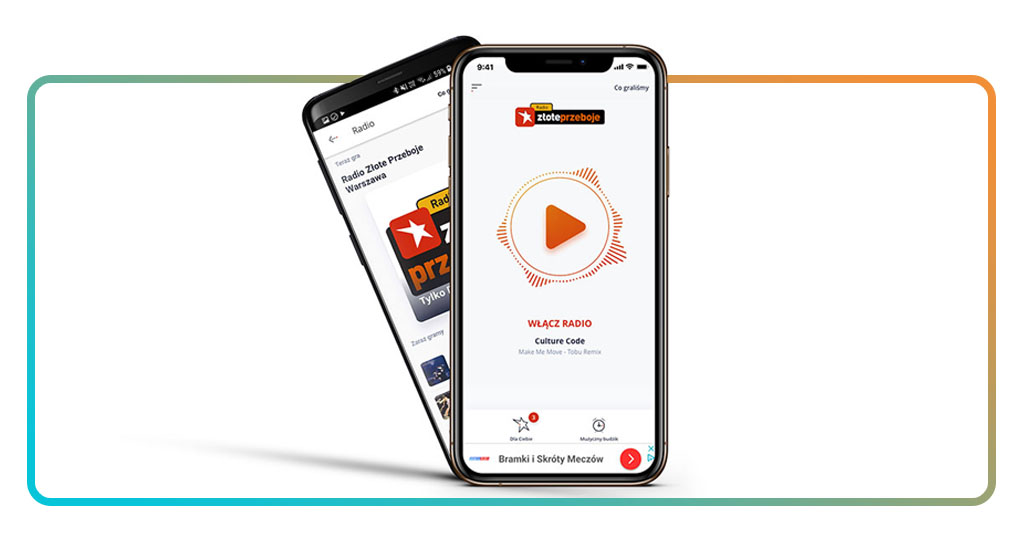
Tips to use radio apps in emergencies
These apps shine brightest when everything else fails. Here’s how to maximize them:
For natural disasters:
- Pre-load devices with emergency apps before storms hit;
- Designate a family channel name like “SmithFam2024”;
- Keep portable chargers handy – you’ll need them.
For travel adventures:
- Use in airplane mode to save battery;
- Create separate channels for different groups (parents/kids);
- Combine with offline maps for full navigation.
For neighborhood networks:
- Organize community testing days;
- Agree on channel protocols (emergency vs. casual);
- Store backup devices in Faraday bags for EMP scenarios.
Jet Hotel Solutions’ walkie-talkie guide recommends keeping one phone per family on cellular duty for emergency calls while others go full radio mode.
P.S: Still feel like you need more emergency tips?
Final thoughts: better safe than disconnected
In our hyper-connected world, we’ve forgotten how fragile digital communication really is. Radio apps aren’t just nostalgic throwbacks – they’re vital insurance against dropped calls and dead zones.
Whether you’re prepping for hurricane season or just tired of yelling “Can you hear me now?” across the campground, these tools belong in every family’s digital survival kit.
Most are free to try. So next time you’re heading somewhere remote, do what Reddit’s prepper community recommends: install one today, test it tomorrow, and breathe easier forever.
Because when the internet disappears, your ability to say “I’m safe” shouldn’t vanish with it.




