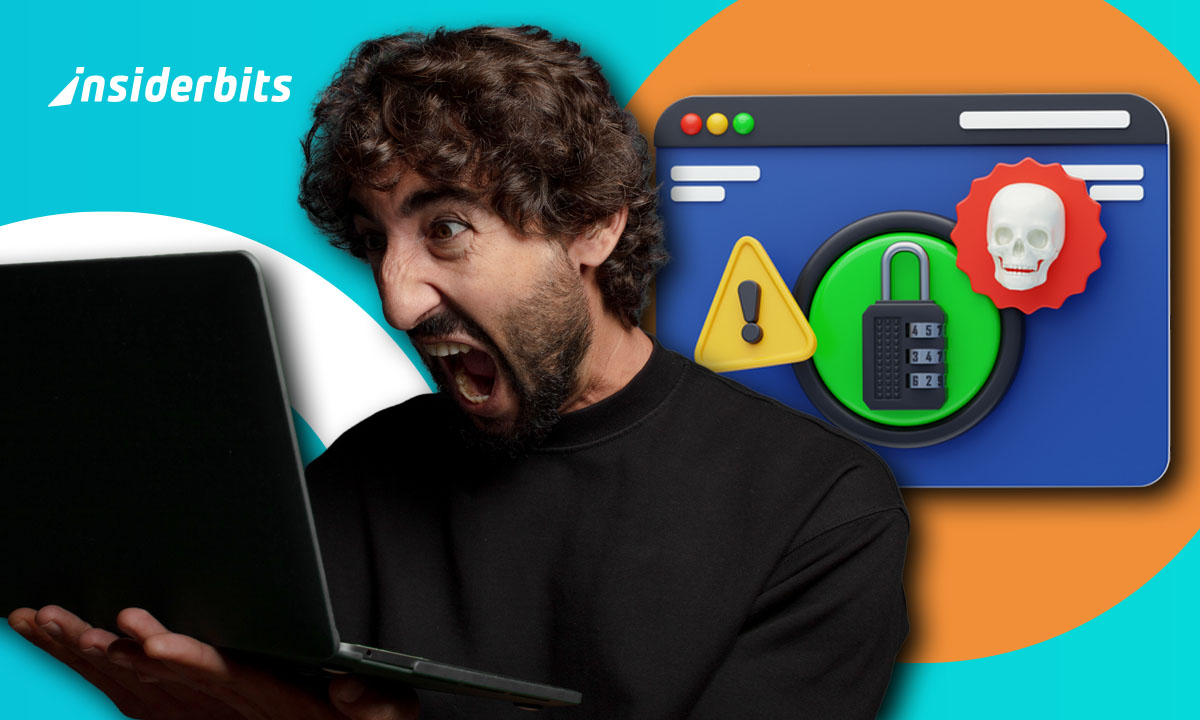Getting hacked can feel overwhelming, but acting quickly and calmly can make a big difference in minimizing damage. Whether you’ve lost access to an account, noticed suspicious activity, or experienced a data breach, immediate action is key. Understanding the right steps helps protect your personal information and stop further unauthorized access. This guide walks you through what to do if you’ve been compromised online.
From changing your passwords to notifying your bank, we’ll cover each move to take in detail so you can regain control and prevent future attacks. Even if you’re not tech-savvy, these straightforward instructions are designed to help anyone respond effectively. Cyber threats are becoming more common—but with the right knowledge, you can stay one step ahead and safeguard your digital life.
- 6 Signs Your Website Was Hacked and How to Fix It
- Come recuperare l'account Instagram hackerato: Guida rapida
- How to Recover Deleted Emails From Gmail & Outlook
Signs That Your Devices or Accounts Were Compromised
Recognizing the early signs of a security breach is crucial for minimizing damage. Cyberattacks have become increasingly sophisticated, but they often leave detectable traces.
Here’s an expanded list of red flags that indicate you may have been hacked:
Digital Account Anomalies
- Unsent emails in your outbox (especially with suspicious links or attachments);
- Social media posts you didn’t create (often containing spam or phishing links);
- New devices in your account activity logs (check Google/Microsoft security pages);
- Friends receiving strange messages from your accounts;
- Unexplained changes to account settings (recovery emails, phone numbers).
Device Performance Issues
- Sudden battery drain (malware often runs intensive background processes);
- Overheating when idle (cryptojacking malware mines cryptocurrency silently);
- Unfamiliar programs in task manager/activity monitor;
- Web browser redirects to strange sites (especially search engine hijacking);
- Disabled security software (hackers often turn off antivirus protection).
Financial Warning Signs
- Small test transactions ($0.99 charges hackers use to verify card validity);
- Unauthorized password reset requests for banking apps;
- New credit cards/loans in your name (check credit reports immediately);
- Locked out of financial accounts (hackers change credentials).
Network & Security Alerts
- Internet usage spikes (data exfiltration or botnet activity);
- Rogue Wi-Fi networks appearing (evil twin attacks mimicking your home network);
- Security alerts from your email provider (like Google’s “Critical security alert”);
- Antivirus detecting threats you didn’t initiate.
Physical Device Indicators
- Webcam light activating unexpectedly;
- Microphone being accessed without permission (check app permissions);
- Files disappearing or becoming corrupted;
- New admin accounts created on your computer.
Immediate Action Steps
- Document everything (take screenshots of suspicious activity);
- Check breach status at Have I Been Pwned;
- Scan devices con Bitdefender;
- Review our guide on digital identity verification.
For a professional assessment of your situation, consult Parachute Cloud’s hacking indicators guide, which includes detailed technical analysis methods used by cybersecurity experts.
Remember: early detection can prevent identity theft and financial loss. If you notice multiple signs from different categories, assume compromise and take immediate protective measures.
Steps to Take After Being Hacked
Disconnect from the Internet
- Prevent further data theft by turning off Wi-Fi and mobile data.
Change Passwords Immediately
- Start with critical accounts (email, banking, social media);
- Use a password manager come LastPass to generate and store strong passwords.
Abilitare l'autenticazione a due fattori (2FA)
- Apps like Autenticatore Google add an extra security layer.
Scan for Malware
- Utilizzo Bitdefender to detect and remove malicious software.
Check for Unauthorized Transactions
- Review bank and credit card statements for suspicious activity.
For a full recovery plan, see All Things Secured’s step-by-step guide.
How to Reset, Reclaim, and Protect Your Information
- Contact financial institutions to freeze compromised accounts;
- Report the hack to platforms where your account was breached;
- Restore from a clean backup if your device was infected;
- Monitor your credit for identity theft via services like Experian.
For digital identity protection, explore our digital identity verification tools.
Tools That Help You Track and Stop Further Damage
After a cyberattack or data breach, acting swiftly is key to minimizing the damage. Thankfully, there are powerful tools that can help you track suspicious activity, secure your accounts, and monitor your digital footprint.
These apps and platforms are designed to detect ongoing threats, recover compromised information, and strengthen your defenses against future attacks.
Bitdefender Mobile Security
Bitdefender Mobile Security is a comprehensive mobile protection suite designed to shield your device from malware, phishing attempts, and unauthorized access.
It offers real-time threat detection, a built-in VPN with 200 MB of daily encrypted traffic, and an App Lock feature to secure sensitive applications with a PIN code.
The app’s intuitive interface ensures that even non-technical users can navigate its features with ease.
With over 10 million downloads and a 4.7-star rating from 440,000 reviews on Google Play, Bitdefender Mobile Security stands out as a reliable choice for Android e iOS users seeking robust mobile security.
4.7/5
LastPass Password Manager
LastPass Password Manager simplifies the process of managing and securing your passwords by storing them in an encrypted vault accessible across devices.
Available for Android e iOS, it offers features like password generation, secure notes storage, and autofill capabilities for seamless login experiences.
The app supports multi-factor authentication, adding an extra layer of security to your accounts.
With a user-friendly interface and compatibility across various platforms, LastPass is a popular choice among individuals and businesses aiming to enhance their password security.
4/5
Autenticatore Google
Google Authenticator enhances account security by providing time-based one-time passcodes (TOTP) for two-factor authentication (2FA).
By requiring a second verification step during login, it significantly reduces the risk of unauthorized access.
The app, available for Android e iOS, operates without an internet connection, ensuring accessibility even in offline scenarios.
Its straightforward setup and ease of use make it a go-to choice for users seeking an additional security layer for their online accounts.
3.6/5
Proactive Measures to Avoid Future Attacks
- Use unique passwords for every account;
- Keep software updated to patch security flaws;
- Avoid phishing scams by verifying suspicious links;
- Regularly backup data to secure cloud storage.
For more cybersecurity tips, read PC Mag’s hacking recovery guide.
Pensieri finali
Being hacked can be stressful, but quick action can limit damage. Secure your accounts, monitor for suspicious activity, and adopt stronger security habits to prevent future breaches. Stay vigilant and protect your digital life.