For many Android and iOS users, the way they use Google Lens has become second nature, especially for its translation feature that instantly turns almost everything into a readable language. However, its real value lies in what happens beyond the basics, where image recognition meets daily convenience.
While most people open it to decipher a foreign phrase or scan a barcode, few explore how deeply it integrates with lifestyle needs. The magic lies in how Lens bridges the gap between the physical world and digital action. As you’ll see below, using Google Lens means transforming your phone camera into a smart assistant that interprets what you see and points you toward action.
- What is Google Lens? [+ 9 Ways to Tap its Potential]
- Connecting Globally: The Best Translation Apps of 2025
- Speak and Translate Languages: Your Passport to Global Communication
How to Use Google Lens Beyond Simple Scans
Opening Google Lens feels familiar, but the range of its capabilities often surprises new users. You simply tap the Lens icon in Google Photos or inside the Google app camera to get started.
From there, point your camera at anything, and you’ll receive a set of dynamic actions based on what the app recognizes.
For text, this may mean copying or sending it; for objects, it often triggers shopping links, definitions, or matches.
You don’t need to navigate any special menus. After the scan, options like Search, Translate, Shop, or Homework appear contextually depending on what’s in the frame.
This versatility makes Lens a tool you can use on the fly, making it important when you’re organizing documents or simply want to know the name of an architectural feature.
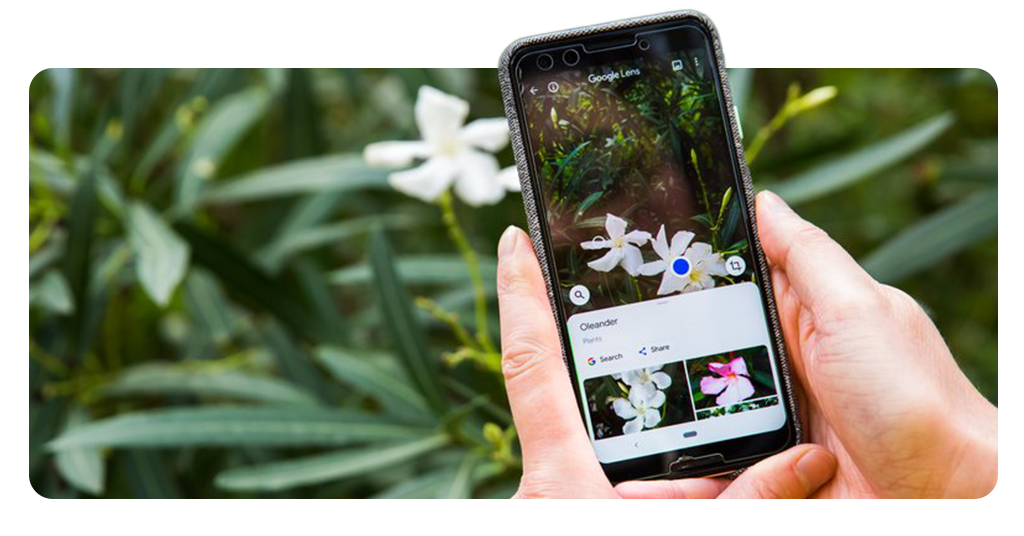
Shopping, Translations, Recipes and More
Google Lens turns ordinary camera moments into functional shortcuts, giving you answers without ever switching apps or tabs.
This becomes clear when you explore its real-time shopping suggestions, instant translations, and cooking help.
Pointing your camera at a pair of shoes, for instance, will return links to similar items online, often including the same brand or cheaper alternatives.
This is especially useful when browsing in physical stores and wanting to check for better deals.
Its translation feature goes beyond converting text. Lens adjusts the font, and perspective to overlay the translation right onto the image. This visual alignment makes signs or packaging instantly understandable in your language.
Another lesser-known strength is recipe identification. If you scan a meal or ingredient list, Lens suggests related dishes and tutorials.
Some results even connect to YouTube or recipe blogs, streamlining the process of cooking what you see.
These features work best when the object is clearly framed and well-lit, allowing the tool to focus on specific elements like texture or text.
As a result, Google Lens becomes a bridge between curiosity and action, one scan at a time.
4.8/5
Identify Plants, Outfits and Landmarks Easily
Google Lens brings powerful identification features to everyday moments, especially when you’re surrounded by the unknown.
For plants, the system recognizes species using leaf type, shape, color, and arrangement.
If you point your camera at a flower or a tree, the app will provide botanical names, care tips, and links to gardening forums, which is helpful for beginners and hobbyists alike.
In fashion, scanning an outfit instantly yields similar items across brands and prices. Lens interprets cuts and fabrics, allowing users to recreate a look without guessing or searching vague terms.
Moreover, landmark recognition works globally, from historic buildings to scenic viewpoints.
With the right use Google Lens identifies the location and even offers user reviews in some cases, connecting casual curiosity to cultural context.
With this, your phone becomes a visual researcher, offering clarity in moments when a search bar wouldn’t know what to ask.
Lens vs. Other Visual Search Tools: Which Wins?
Among visual search options, Google Lens stands out not just for accuracy, but for the seamless way it integrates with daily tasks.
It doesn’t require switching between platforms or learning new tools, it works right inside your camera or browser.
Other tools like Pinterest Lens or Snapchat Scan focus on narrower goals. Pinterest prioritizes inspiration boards and DIY context, while Snapchat’s version leans toward playful object recognition and branded filters with less informational depth.
On the other hand, Apple’s Visual Look Up performs well in iOS for photos, but its ecosystem limitations reduce flexibility for mixed-platform users.
It also struggles with context beyond static image detection, offering fewer layers of explanation or interaction.
What gives Google Lens an edge is the scope of its database, its learning from Search, and its updates via Android and Chrome.
Consequently, users benefit from real-time improvements and cross-app functionality that extends far beyond image identification.
For those who need more than entertainment, Lens consistently delivers results with context, making it one of the most versatile tools for daily exploration.
4.8/5
How to Use Google Lens for More Than Just Translations – Conclusion
Google Lens has evolved far beyond a basic translator or QR code scanner, becoming a robust everyday tool for discovery and learning.
Its ability to decode images into useful, actionable information puts it at the forefront of visual AI technology.
If you correctly use Google Lens, this tool can act like an instant guide, adapting to whatever object or text is in front of you.
As new features continue to roll out, its value as a daily assistant only grows. From simplifying online shopping to enhancing language learning, Google Lens proves that image-based search can be surprisingly powerful.
Related: How to Use Glanceable Directions: Mastering Google Maps
Enjoyed this article? Save the Insiderbits blog to your favorites for the latest tools, creative tech tips, and photo editing breakthroughs.





