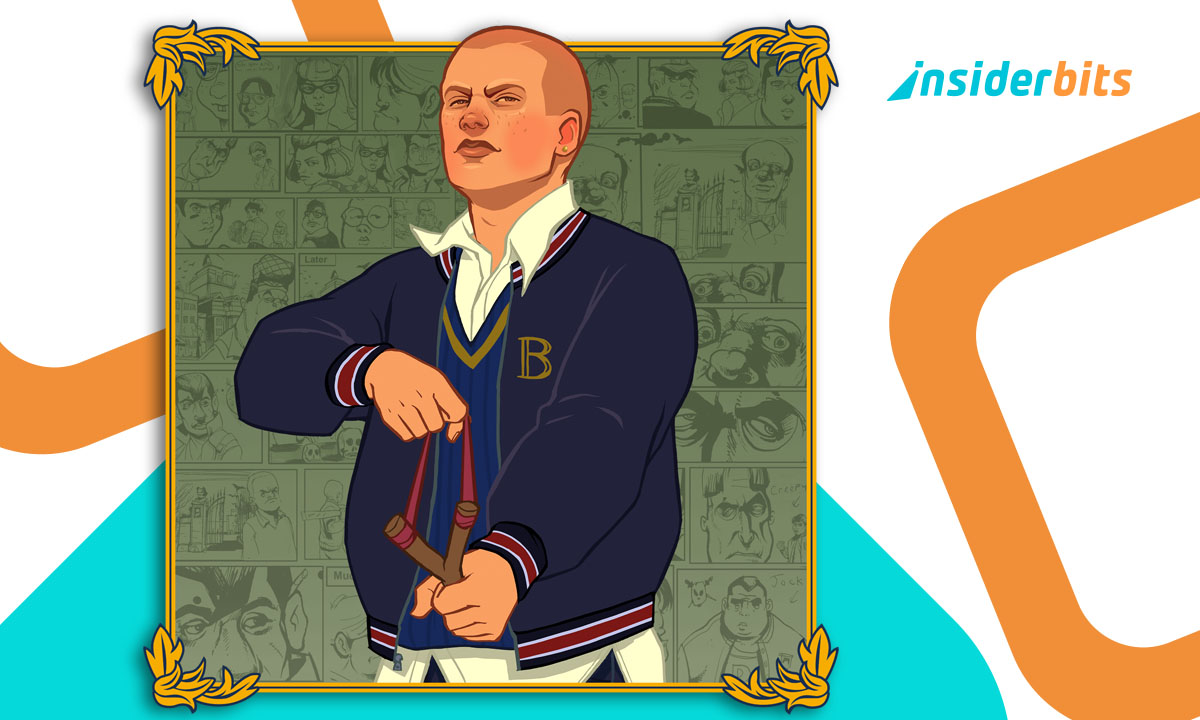Dying Light has always been about surviving the night, climbing rooftops, and drop-kicking zombies like you’re auditioning for an action movie. Now, the franchise is stepping into your pocket with Dying Light: The Beast, a mobile-ready version you can stream straight to your phone. Suddenly, your morning commute or late-night couch session could turn into a fight for survival against infected hordes.
This is not just a casual spin-off. Techland is making sure that Dying Light: The Beast keeps the parkour, the atmosphere, and the tension that made the series iconic. The twist is that now, with cloud gaming platforms and streaming apps, you can carry that tension in your jeans pocket. If you thought horror games were intense on a big screen, wait until the jump scares hit you while you’re holding your phone two inches from your face.
- 10 Best Mobile RPG Games For Kids
- 10 Best Offline Mobile Games
- Best City Builder Games for Mobile in 2025
How to Play Dying Light: The Beast on Mobile
To get Dying Light: The Beast running on your phone, you’ll need streaming power. Steam Link (iOS/Android) is the easiest option if you already own the game on PC.
It streams directly from your computer to your phone, so your rig does the heavy lifting while you just connect a controller and play.
For those without a gaming PC, GeForce NOW steps in. NVIDIA’s service runs the game on their servers and streams it to your device, which means you can play even if your laptop at home wheezes when opening Chrome.
It is not complicated. As long as your internet is stable, you’ll get console-level graphics on a pocket screen.
Either way, it’s about transforming your phone into a mini survival station. With the right setup, you’ll be running rooftop chases and night hunts wherever you go.
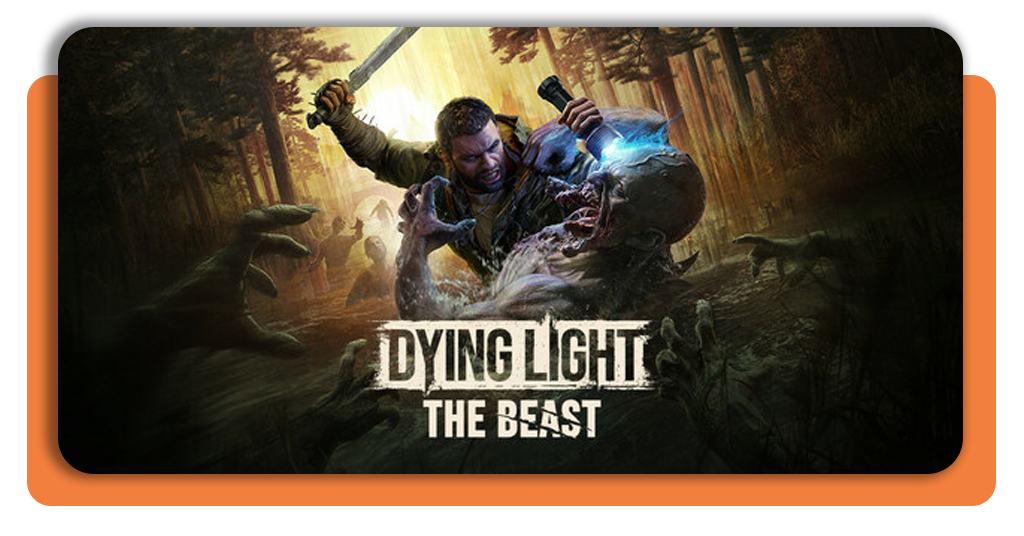
Pre-Order vs Wait: Get the Beast via Techland
The question is always the same: should you pre-order or wait? Pre-ordering Dying Light: The Beast secures day-one access and sometimes comes with early perks.
Techland has a history of rewarding loyal fans with bonus outfits or small in-game extras, so jumping in early might get you more than just bragging rights.
If you’re hesitant, waiting a bit can help you see performance reviews and confirm stability on your chosen platform. Cloud gaming depends heavily on updates and servers, so cautious players may prefer to hold off.
Still, for die-hard fans of the series, the thrill of playing the new chapter from launch day, even on mobile, may be worth locking in your pre-order. After all, nothing says dedication like fighting zombies on the bus ride home.
Best Setup: Steam Link vs GeForce NOW vs Cloud
Each streaming option has its charm. Steam Link is ideal for players who already have invested in a powerful PC, since it mirrors your machine. The trade-off is that you need to be near your home network for the smoothest performance.
GeForce NOW, on the other hand, frees you from hardware limits. You just log in, link your library, and NVIDIA’s servers push the game to your device.
It’s the best option for those who want flexibility and travel often. Cloud services in general are bridging the gap, turning average phones into machines that can handle games previously locked to consoles.
In short: Steam Link if you’ve got the gear, GeForce NOW if you just want freedom. Both can turn your phone into a horror arena without forcing you to buy new hardware.
Gamepad or Touch: Ideal Controls for Mobile Horror
Controls make or break horror games. Sure, you can play Dying Light: The Beast with on-screen buttons, but imagine trying to nail a rooftop jump while your thumbs slip on virtual controls. That’s how nightmares are made.
A Bluetooth gamepad makes the whole experience feel natural. It gives you precision when fighting, climbing, and drop-kicking infected off rooftops.
For players who like experimenting, some controllers even clip directly onto the phone for a handheld-console feel.
Touch controls are still an option if you’re traveling light, but for tense survival moments, a physical controller keeps the immersion strong and frustration low.
Tips for Smooth Mobile Survival: Wi-Fi, FPS & Latency
Horror is best served without lag. To keep Dying Light: The Beast running smoothly, aim for strong Wi-Fi, preferably 5GHz, so you don’t freeze mid-jump. If Wi-Fi isn’t available, a fast 5G connection can also keep things stable.
Also, check your streaming settings as well. Lowering resolution slightly may boost FPS, which matters more when zombies sprint toward you at night.
Latency is the real enemy here, and small tweaks in setup can make the difference between surviving a chase and watching your character crumble in frustration.
Always test your setup before diving into a full session. Nothing ruins immersion faster than buffering screens while a Volatile creeps up behind you.
Play Dying Light: The Beast on Mobile – Conclusion
Dying Light: The Beast brings the franchise’s signature parkour horror to your phone, making survival portable.
With streaming platforms like Steam Link and GeForce NOW, the action feels surprisingly close to console quality, and with the right gear, it’s just as immersive.
Pre-order now to secure day-one access and dive into the nightmare from anywhere. Just don’t forget headphones, because every groan, scream, and footstep feels more terrifying when it’s inches from your ears.
Related: Horror Games: The Evolution of Fear in 2025’s Terrifying Digital Worlds
Enjoyed this article? Save the Insiderbits blog to your favorites for the latest on YouTube Premium and expert app insights.