Not too long ago, filming horizontally was the default because it worked for TVs, laptops, and most cameras. Then the smartphone came along and flipped everything, not joking. Now, if your video isn’t vertical, it can feel out of place on social media platforms where the screen is filled top to bottom with content.
But vertical video editing is about knowing how to use every pixel to create something worth stopping for in a fast-moving feed. That means planning how text appears, choosing transitions that feel smooth, and making sure the main action is always in view. The best part is that you don’t need expensive gear or heavy software. With the right free apps, you can film in the morning, add captions and effects during lunch, and post in the afternoon.
- TikTok trends that are actually useful
- Download TikTok Videos and Photos in Seconds
- Edit Like a Pro: Best AI for Video Editors
Why Vertical Video Editing Matters for TikTok and Shorts
If you don’t know why vertical video editing matters, just open TikTok or Shorts, and you will notice that every inch of your screen is the video.
There are no black bars or empty edges, giving creators full control over what their viewers see.
However, if your video is poorly cropped, blurry, or framed for a different format, it sticks out, and not in a good way.
That said, vertical video editing lets you place elements with intention. With that, you decide where the action happens, where captions sit so they don’t block a face, and how effects match the rhythm of the clip.
It’s like being both the director and stage designer for a show where every second counts.
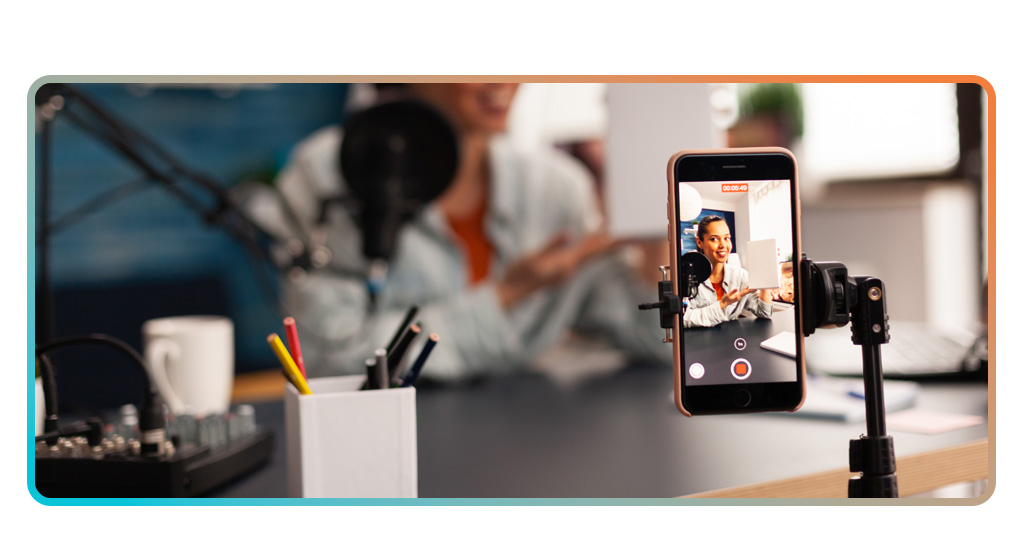
Best Free Apps for Editing in 9:16 Format
CapCut
CapCut (iOS/Android) has become the pocket creator of mobile editors, compact but full of useful tools.
It covers everything from basic trimming and speed changes to more advanced options like green screen, motion tracking, and keyframe animation.
Moreover, the AI-powered auto-captions are a lifesaver if you don’t want to type everything manually.
The app also offers a huge selection of templates and trending sounds. If you’ve got a last-minute post to get out, you can drop clips into a template and still end up with something polished that matches current trends.
4.8/5
VN Video Editor
Secondly, VN (iOS/Android) is mainly for those who want fine control without paying for pro software.
What sets this app apart is the timeline layout that feels familiar to anyone who’s used desktop editing, but it’s optimized for mobile so you’re not pinching and zooming endlessly.
Other features cover stacking multiple audio and video tracks, tweaking colors until different clips match, and making frame-perfect cuts.
This is what makes VN especially handy if your video was shot in different places or at different times of day, and you want the final result to look seamless.
4.8/5
InShot
InShot (iOS/Android) is all about speed and simplicity. If your goal is to resize, trim, add a few filters, and overlay some text before posting, this is the one.
The controls are straightforward, and you can be done before your coffee gets cold.
It’s also good for playful edits: speeding up a clip for comedic effect, syncing cuts to music beats, or adding stickers for personality. Many creators keep it as their go-to for quick posts when they don’t need deep editing.
4.9/5
How to Add Captions, Transitions, and Effects Without Overcomplicating
First of all, you need to know that captions are not just about helping people, they highlight your content and pull the eye of viewers in.
For instance, people who often scroll without audio, can still enjoy your content because of captions, so it can be considered a hook that keeps them watching.
Most of these vertical editing apps offer auto-captioning now, and customizing fonts or colors makes them feel part of the video’s design.
When it comes to transitions, think of them as seasoning: a little can enhance the flavor, but too much overwhelms the dish.
Match transitions to the beat or action so they feel invisible, guiding the viewer naturally from one shot to the next.
As for effects, pick ones that serve the mood. A slow zoom can build drama in a reaction shot, while a warm filter can make a memory-style montage feel more nostalgic.
Subtlety often leaves a stronger impression than an overload of visual noise.
Export Settings That Keep Your Video Sharp
All the editing in the world won’t save a video if it’s exported badly. The sweet spot for most short-form vertical platforms is:
- Resolution: 1080 x 1920 pixels (Full HD);
- Frame rate: 30 or 60 fps, depending on your style;
- Bitrate: 8 Mbps or higher to keep it crisp.
Before uploading, preview the export on your phone to catch any cropped text or pixelation. It’s a small step that can save you from posting something that looks fine in the editor but falls apart in the feed.
Vertical Video Editing: Tools That Match TikTok Quality – Conclusion
Vertical video editing is a necessity if you want your content to feel natural on modern platforms. It’s about using space wisely and delivering quality that doesn’t get lost in the scroll.
With the tools we showed above, you can get professional-looking results without a studio setup or expensive gear. The key is learning the quirks of the format and letting your creativity work within them.
Once you get comfortable, editing vertically stops being a hurdle and starts feeling like part of the fun, a creative step where you decide exactly how your story will play out on someone’s screen.
En rapport : Edit Like a Pro: Best AI for Video Editors
Enjoyed this article? Save the Insiderbits blog to your favorites for the latest on YouTube Premium and expert app insights!





