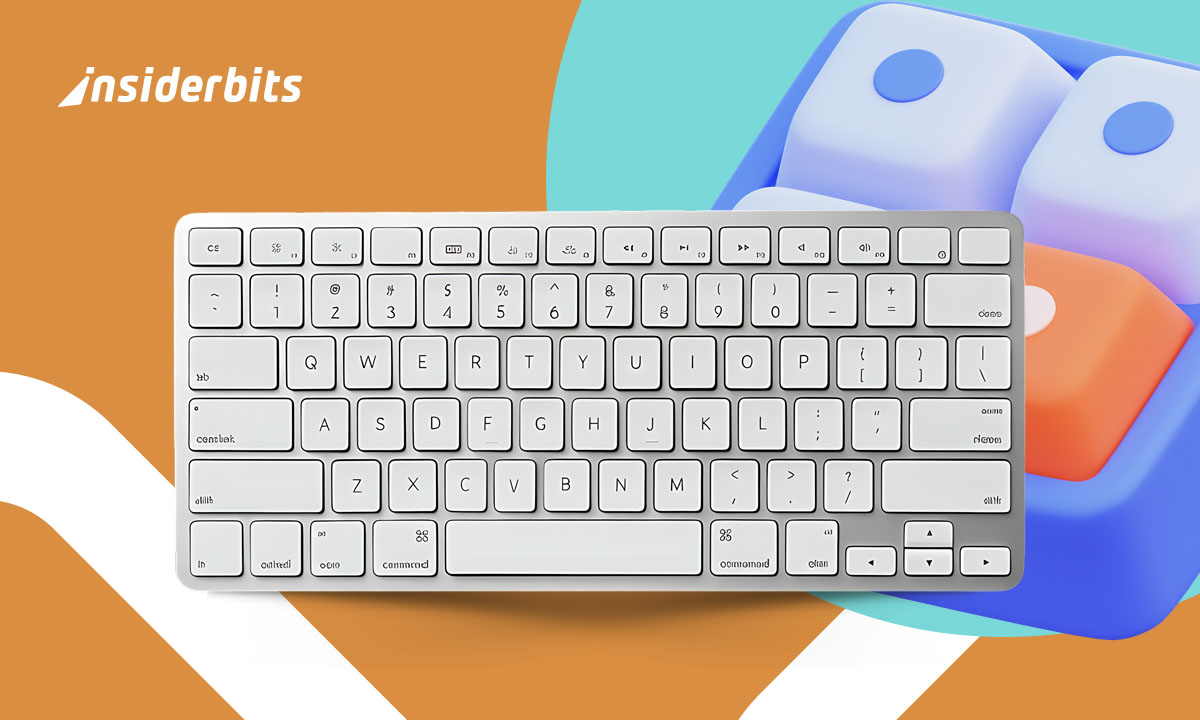Anyone can blast content into the void. But building an actual community? That takes tools designed for more than just vanity metrics. Social media gets you eyeballs, but dedicated platforms turn those drive-by lurkers into members who actually care. Now for the tricky part: sifting through the sea of options without losing your mind. It’s when the community management tools get in the conversation.
Think auto-moderation that actually works, ways to spotlight your MVPs (most valuable posters), and scaling that doesn’t turn your community into a faceless mob. If you need an everything-in-one solution or a specialized forum, we’ll help you cut through the hype to find what your people will actually use.
- Gérez votre entreprise en déplacement avec le constructeur de sites web Wix Owner
- Manage Your Time Better With Timus – Free Timer App
- 3 Dave Alternatives That Can Help You Manage Your Finances
Top community management tools for 2025
Not all platforms are created equal. These standout tools help you manage discussions, events, and member engagement seamlessly:
- Circle.so: all-in-one space for courses, discussions, and memberships;
- Discourse: open-source forum software for structured conversations;
- Mighty Networks: combines community, courses, and events.
Key decision factors for 2025:
- Monetization needs (Circle.so leads here);
- Technical resources (Discourse requires some know-how);
- Mobile experience (Mighty Networks wins if app presence matters);
- Moderation demands (Discourse’s tools are unmatched for large forums).
Many successful communities use 2 tools in tandem—like Discourse for deep discussions + Discord for real-time chat.
What is phasing out?
- Pure Facebook Groups (limited control, declining reach);
- Slack communities (too ephemeral for long-term engagement);
- Standalone forum software without mobile optimization.
For niche-specific recommendations, check Reddit’s community manager discussions.
Features that help you build real audience connections
You could fill a virtual room with thousands of “members” and still have crickets chirping. What separates lively communities from digital graveyards?
These five non-negotiable features that transform passive audiences into real connections.
Discussion forums that actually work
- Threaded conversations keep topics organized (no more lost comments);
- Upvote systems surface quality content automatically;
- @mentions ensure members see replies;
- Example: Discourse’s nested threads prevent the chaos of linear Facebook groups.
Live engagement tools
- Native streaming (for platform-exclusive events);
- Zoom/YouTube integration (familiar for attendees);
- Replay libraries so absent members can catch up;
- Pro tip: platforms like Circle.so let you charge for live event access.
Member directories that build bonds
- Searchable profiles with skills/interests (great for networking);
- Badges/rewards for active contributors;
- “Who’s Online” widgets to spark real-time chats;
- Why it matters: people engage more when they recognize others.
Smart content gating
- Tiered access (free previews vs. paid deep dives);
- Drip content (automatically release material over time);
- Example: Mighty Networks gates content by membership level.
Automated moderation that saves sanity
- Custom keyword filters to block spam;
- Scheduled post approvals for odd-hour posting;
- AI flagging of toxic behavior before it spreads;
- Critical for: large communities or controversial topics.
Need help comparing? HubSpot’s feature breakdown reveals which platforms excel in specific areas like:
- Creators: Circle.so’s seamless course + community blend;
- Businesses: Discourse’s API integrations;
- Moderation: Vanilla Forums’ robust admin controls.
Best tools for creators, educators, and startups
- Creators: Circle.so (seamless course + community integration);
- Educators: Discourse (structured Q&A for students);
- Startups: Mighty Networks (branded app + monetization);
- Nonprofits: Discord (free, real-time chat with moderation).
For content creators managing multiple platforms, explore multi-platform content tools.
How to set up your first online community
- Define your purpose (support, networking, education?);
- Choose a platform (prioritize ease of use for members);
- Seed initial discussions (ask questions, share exclusives);
- Set guidelines (rules, moderation, member expectations);
- Promote strategically (leverage email lists, social media).
For a step-by-step guide, Planable’s blog covers best practices.
Free and paid plans: which platform suits you?
Not all communities need expensive software—but not all free tools deliver professional results. Here’s the real breakdown of what each option offers so you can invest wisely (or save smartly).
Circle.so
- Free Trial: 14 days (full features);
- Best For: Creators monetizing memberships or courses;
- Why Pay? Native payment processing, custom branding, and advanced analytics.
Discourse
- Free tier: fully open-source (self-hosted);
- Best for: tech-savvy teams wanting complete control;
- Catch: requires server setup (or paid hosting at $100+/month).
Mighty Networks
- Free trial: 14 days;
- Best for: brands wanting a white-label mobile app;
- Investment: Starts at $33/month (but app stores charge extra).
Budget hack: Innoloft’s recommendations spotlight lesser-known tools like Discord (free forever for basic communities) and Skool (affordable all-in-one alternative).
Key considerations:
- Free plans often lack: member analytics, custom domains, or moderation tools;
- Paid features that justify cost: automated workflows, payment integrations, and SEO controls;
- Hidden expenses: check for transaction fees (Circle charges 2%) or app store publishing costs.
Conseil de pro : start with a free trial, then upgrade only if engagement justifies it. Many thriving communities run on open-source tools with minimal overhead.
Need Help Deciding? Match your choice to your primary goal:
- Making money? Circle.so;
- Total customization? Discourse;
- Mobile experience? Mighty Networks;
- Zero budget? Discord + Google Groups.
For side-by-side comparisons, revisit HubSpot’s tool breakdown to weigh long-term costs.
Build a community that lasts
Your community’s personality should dictate the tools—not the other way around. Are you a solopreneur monetizing superfans? A professor facilitating thesis debates? A founder turning customers into collaborators? There’s a perfect-fit platform hiding in the chaos.
These community management tools are your secret weapons, helping you spark discussions that matter (and actually enjoy the process instead of drowning in admin work).
Because let’s face it: you didn’t start this community to become a full-time moderator.