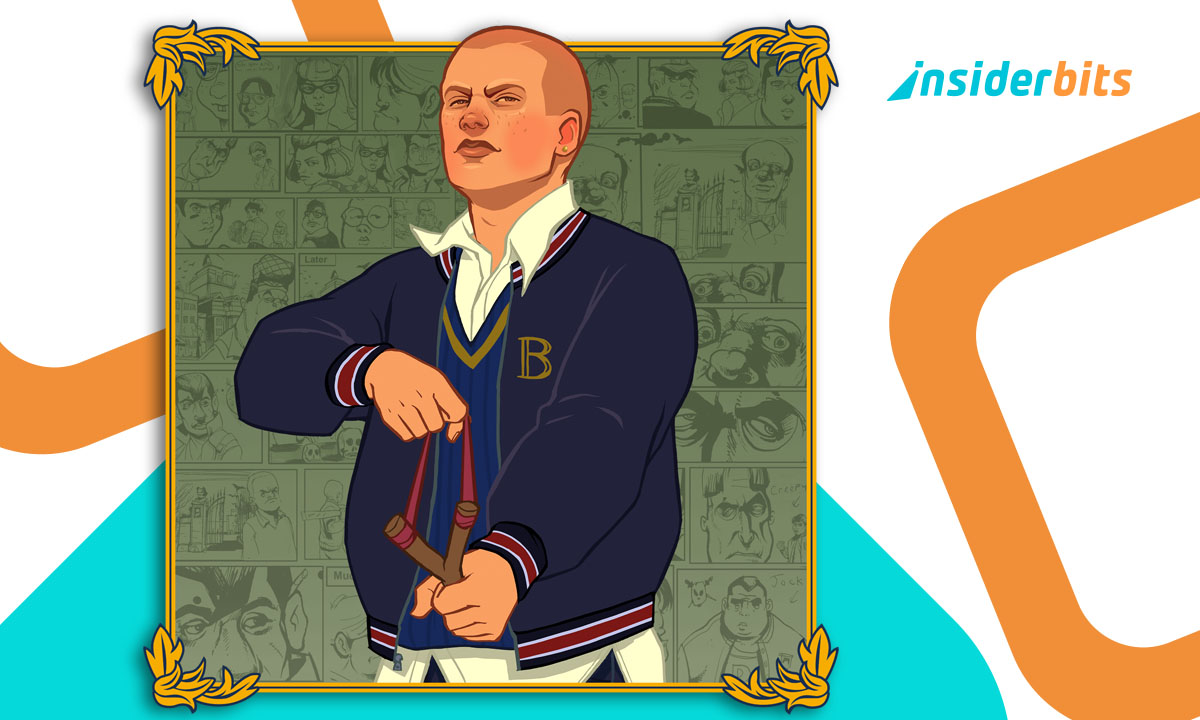What if you could break free and take those gorgeous AAA titles anywhere? Thanks to Sony’s Remote Play, your phone just became a portable PS5 games machine that fits in your pocket. We’re talking full access to your actual console, complete with all your saves, trophies, and that half-finished playthrough of God of War you keep meaning to finish.
You don’t need to be a tech wizard to make it work. You may be trying to game while someone hogs the TV, sneak in some Spider-Man action during lunch breaks, or simply prefer playing Horizon Forbidden West from the comfort of your bed, we’ll walk you through the surprisingly simple setup. Just try not to get too distracted swinging through Manhattan during important meetings.

Connect your phone to PS5 using the Remote Play app
Sony’s PS Remote Play app (available for both Android et iOS) is your golden ticket to portable PlayStation gaming.
Bien que la Android version offers power users a bit more customization options, the iOS version makes use of Apple’s reliable Bluetooth stack for more reliable controller connections.
With remarkable parity, both versions stream the full PS5 interface at up to 1080p resolution when conditions allow.
It’s direct communication with your console, whether you are on the same network or are accessing it remotely via the internet.
4.1/5
But before you start dreaming of Kratos adventures on the go, there’s some quick housekeeping:
- Your PS5 needs to be in rest mode (not fully powered off);
- Both devices must be on the same network for initial setup;
- A DualSense controller is strongly recommended (yes, it works via Bluetooth);
- 5GHz Wi-Fi or wired connection for the PS5 is non-negotiable.
Le official PlayStation guide walks through the pairing process, but here’s the gist: download the app, sign in to your PSN account, and let it sniff out your console like a bloodhound.
Step-by-step guide to playing Spider-Man and God of War
Once connected, playing PS5 games on your phone feels suspiciously like magic:
- Wake your PS5 remotely through the app (yes, this works from anywhere with internet);
- Select your game from the console’s interface just like normal;
- Adjust stream quality based on your connection (720p is the sweet spot);
- Marvel at how Insomniac’s detailed New York translates to your phone screen.
Performance-heavy titles like Ratchet & Clank: Rift Apart might make your phone sweat a bit, but story-driven games like The Last of Us Part I play beautifully.
Optimize gameplay with the right controller and settings
Here’s where most people mess up their Remote Play experience:
- DualSense pairing: hold PS + Create buttons until the light bar flashes, then connect via phone Bluetooth;
- Touch controls: only for desperate situations (imagine trying to parry in Ghost of Tsushima with virtual buttons);
- Data usage: about 5GB/hour on maximum quality – adjust in app settings;
- Performance mode: sacrifice some resolution for smoother framerates in action games.
En tant que IGN’s testing found, a well-configured setup can feel nearly as responsive as playing directly on your TV.
Why streaming PS5 games to your phone just makes sense
Beyond the obvious portability perks:
That argument over who controls the living room TV? Solved. With PS5 games on your phone:
- Keep playing when your partner insists on binge-watching reality shows;
- Let kids watch cartoons while you sneak in some Horizon Forbidden West;
- Avoid the whole “just one more mission” debate by moving to your phone when others need the TV.
Suddenly, your gaming sessions aren’t at the mercy of someone else’s schedule.
The ultimate game tester
We’ve all bought a new PS5 game only to realize it’s not what we expected after 20 minutes. Remote Play lets you:
- Try new purchases immediately without leaving your couch (or bed);
- Sample PlayStation Plus monthly games without committing TV time;
- Check performance patches and updates on the fly.
No more buyer’s remorse after realizing that hyped new release plays terribly on your big screen.

Unexpected gaming opportunities
Your phone becomes a secret weapon against boredom:
- Airport delays turn into Spider-Man 2 photo mode sessions;
- Lunch breaks become perfect for quick Ratchet & Clank challenges;
- Waiting rooms transform into God of War story progress;
- Slow work days (we won’t tell) get more interesting.
The hidden benefits
Beyond convenience, streaming to your phone:
- Saves electricity compared to running your TV;
- Reduces eye strain with smaller, closer screens;
- Preserves your console from overheating during long sessions;
- Creates new traditions (Sunday morning gaming in bed, anyone?).
The full PS5 games library remains at your fingertips – check Sony’s official list for compatible titles.
Where Remote Play works best: hotel, commute, couch
The magic happens in life’s in-between moments:
- Hotels: connect via Wi-Fi and pick up right where you left off;
- Commutes: 5G makes subway rides productive gaming time;
- Backyard: because sunshine and God of War shouldn’t be mutually exclusive;
- Guest rooms: when visiting family insists on watching reality TV.
For more PS5 tips, visit our PlayStation 5 apps guide.
4.1/5
Your PlayStation, unchained
Gaming on your terms is what PS5 games through Remote Play delivers. No more fighting over screen time or being tethered to one room.
Just pure, uninterrupted gameplay wherever life takes you. Now, if only Sony could figure out how to stream the smell of that new console scent too…