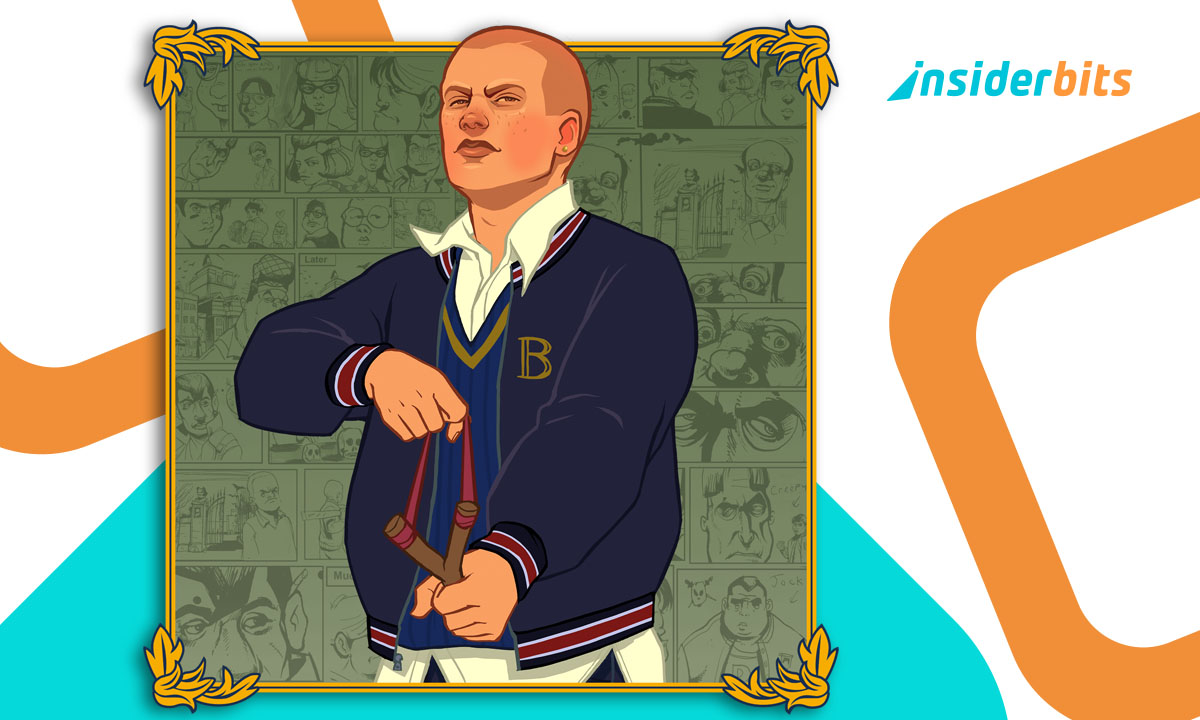Mobile gaming has exploded in the past decade. What started with quick distractions like Angry Birds has evolved into full-blown experiences rivaling consoles. But there’s one thing that hasn’t aged well: touchscreen controls. Sure, swiping and tapping is fine for puzzles or casual games, but when you’re trying to pull off a complex combo in a fighting game or aim precisely in a shooter, your thumbs suddenly feel like they’re wearing oven mitts.
That’s where the PS4 Controller comes in. With its ergonomic design, responsive triggers, and reliable analog sticks, it brings a level of precision that makes your phone feel like a mini console. And you don’t need expensive dongles or a PhD in tech to make it work. A few steps in your Bluetooth settings or a quick USB connection, and you’re good to go.
- Toutes les triches de GTA 5 pour PC, PS3, PS4 et PS5
- A New Era of Gaming: Why the PlayStation 5 Stands Out
- Best PS5 Controllers in 2025 for Every Type of Gamer
Why use a PS4 controller on your phone
There are plenty of reasons to ditch touchscreen controls and go for a PS4 Controller instead. For starters, it’s designed for serious gaming. The DualShock 4 gives you tactile feedback that touchscreens can’t even dream of replicating.
Here’s why players swear by it:
- Improved accuracy for shooters, racers, and platformers;
- A more natural feel for long sessions, reducing finger fatigue;
- Support for combos and precise timing that’s impossible on glass;
- Compatibility with Android, iOS, and even cloud gaming platforms.
Beyond the technical perks, there’s the comfort factor. Tapping a piece of glass doesn’t feel satisfying. Pressing actual buttons does.
And if you already own a PlayStation, it’s essentially free to set up. Why let your controller collect dust when it can unlock a much better mobile gaming experience?
Connect PS4 controller to smartphone easily
The magic of the PS4 Controller is that it works with your phone in more than one way. You’ve got two main options: Bluetooth or USB. Both have their perks, and choosing one depends on how you like to play.
- Bluetooth: wireless freedom, perfect for playing on the couch or while traveling. Once paired, the controller usually reconnects automatically;
- USB (with OTG cable): no latency issues, plus it saves the controller’s battery. Best for marathon sessions or competitive play.
Neither method requires third-party apps or shady downloads. Your phone recognizes the controller just like it would a wireless headset.
Step-by-step: pairing via Bluetooth or USB
Ready to transform your phone into a console? Here’s how to connect your PS4 Controller in under five minutes.
Bluetooth pairing:
- Go to your smartphone’s Bluetooth settings and turn Bluetooth on;
- On your controller, press and hold the Share and PS buttons simultaneously until the light bar flashes;
- Look for “Wireless Controller” on your device’s Bluetooth list;
- Tap to connect, and you’re paired.
USB connection (with OTG cable):
- Plug a USB OTG adapter into your smartphone;
- Connect the controller with a micro-USB cable;
- Your phone should detect it automatically.
Common mistakes to avoid
- Forgetting to hold the Share + PS buttons (many users only press the PS button, which just turns the controller on without entering pairing mode);
- Not updating your phone’s OS — older versions of Android and iOS sometimes fail to recognize the controller;
- Using low-quality OTG cables that can cause connection drops.
If nothing works, reset the controller by pressing the tiny button on the back with a paperclip. Then start the process again. And if you’re still stuck, Sony’s support page has detailed fixes.

Best games to play with a controller on mobile
Of course, the point of connecting a PS4 Controller is to actually play the game. The catch? Not all mobile titles support controllers. But the ones that do? Total game-changers.
Here are some of the best mobile games that shine with a controller:
- Call of Duty: Mobile;
- Genshin Impact;
- Fortnite;
- Minecraft;
- Asphalt 9: Legends;
- Dead Cells;
- Stardew Valley…
The list keeps growing, and more developers are adding controller support due to demand. Even cloud gaming platforms like Xbox Game Pass, Nvidia GeForce Now, and Steam Link play nicely with the DualShock 4.
Where to download PS Remote Play
If you want to take things up a notch, download the PS Remote Play app. It’s Sony’s official solution for streaming your PlayStation library straight to your smartphone.
Picture this: you’re playing Horizon Forbidden West on your PS4 or PS5 in the living room, but someone else wants the TV. No problem—just stream the game to your phone and keep playing with your controller.
4.4/5
It’s not just for exclusives either. With Remote Play, your phone becomes a second screen for any PlayStation title.
Pair it with your PS4 Controller, and the experience feels as close to console gaming as possible without hogging the big screen.
Tips for the best experience
Once you’ve connected your controller, don’t stop there. A few extra tweaks can make your gaming sessions smoother.
- Keep your controller charged — Bluetooth drains the battery faster;
- Use a phone clip accessory to attach the device to your controller for a mini-console feel;
- Check in-game settings to enable controller support or remap buttons;
- Stick to a strong Wi-Fi connection if you’re streaming via Remote Play;
- Update both your controller’s firmware (if used on PS4 first) and your phone’s OS.
These small adjustments ensure your gaming isn’t interrupted by sudden disconnections or lag.
Final thoughts
Pairing a PS4 Controller with your smartphone is the kind of hack that makes you wonder why you didn’t try it earlier.
Simple, free, and massively upgrades your gaming experience. Instead of battling clunky touchscreen controls, you get console-quality precision in the palm of your hand.
No gimmicks, no overpriced hardware, just your controller, your phone, and a lot of extra fun. So, stop fumbling with on-screen buttons.
Connect your PS4 controller now and level up your mobile gaming. Pair in minutes — enjoy console controls on your phone today.