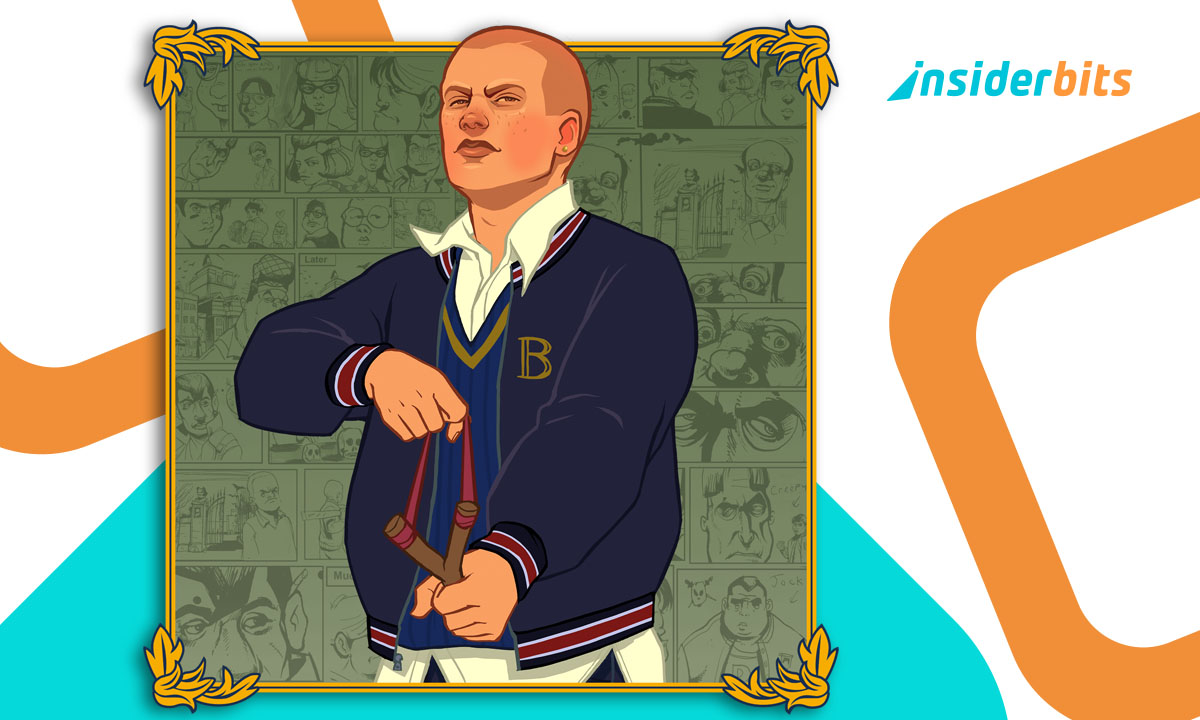Waiting for 2K to release a proper mobile version of NBA 2K25 is like waiting for the Knicks to win a championship—theoretically possible, but you’ll probably grow old first. While the dedicated mobile edition drags its feet, there’s a brilliant workaround that lets you play the actual console version of NBA 2K25 on your phone right now.
Thanks to Xbox Game Pass’ cloud gaming technology, you can access the complete NBA 2K25 experience without owning a console or gaming PC. All you need is a compatible phone, a decent internet connection, and that Xbox Game Pass Ultimate subscription you probably already have (or should get immediately).
4.3/5
Why NBA 2K25 mobile is a must-try for fans
No watered-down graphics, no simplified mechanics, no missing features—just the full game streaming directly to your pocket.
The real deal, not a mobile imitation
Unlike previous mobile spin-offs, this is the authentic NBA 2K25 experience with:
- Full graphics fidelity matching console and PC versions;
- Complete game modes including MyCareer, MyTeam, and online play;
- Current rosters and ratings updated throughout the season;
- Cross-progression by saving your progress across devices.
Play anywhere convenience
- No downloads or storage needed—streaming means instant access;
- Continue console sessions on your phone when someone hogs the TV;
- Practice during downtime without dedicating full gaming sessions;
- Never miss limited-time events, even when away from your console.
NBA 2K25 on mobile: how to download and play
This isn’t some distant future tech—it’s available right now, and it works surprisingly well for everything from quick Play Now games to full MyCareer sessions during your commute.
Step 1: get Xbox Game Pass Ultimate
- S'abonner à Xbox Game Pass Ultimate ($16.99/month);
- Confirm cloud gaming is included in your region;
- Ensure stable internet (15+ Mbps recommended).
Step 2: set up your mobile device
- Android: install the Xbox Game Pass app;
- iOS: use Safari to access xbox.com/play;
- Connect a Bluetooth controller (Xbox Wireless Controller recommended).
Step 3: start playing
- Launch the Game Pass app or website;
- Select NBA 2K25 from the cloud gaming library;
- Wait for connection (usually 10-30 seconds);
- Start your basketball journey.
Step-by-step: set up the game on your phone
Getting started with cloud gaming is a straightforward process. The first step is to choose a service and download its official application, which will be your gateway to playing.
Follow the guide below to get the right app on your device and begin your gaming session.
Controller requirements
Physical controller mandatory—touch controls won’t work for NBA 2K25. Use:
- Xbox Wireless Controller (best compatibility);
- PlayStation DualSense/DualShock;
- Razer Kishi or Backbone One (mobile-specific controllers);
- Third-party Bluetooth controllers with proper button mapping.
Network optimization
- 5GHz Wi-Fi preferred over 2.4GHz for reduced latency;
- Ethernet connection for host device if possible;
- Close background apps consuming bandwidth;
- Position near router for strongest signal.
Account setup
- Link your 2K Account for cross-progression;
- Enable cloud saves in Xbox settings;
- Sync your roster updates before starting;
- Verify subscription status to avoid interruptions.

- NBA 2025 Schedule – The Road to Glory Begins Now!
- Arcade-style Basketball in Roblox with NBA Collaboration
- Catch Every Play : Les 5 meilleures applications de la WNBA
Xbox Cloud Gaming (Beta) is accessed through the Xbox Game Pass app, which serves as the hub for the entire Game Pass subscription.
This app allows you to browse and install games directly to your Xbox or PC, and for supported titles, you can launch them via cloud streaming directly to your mobile device, requiring only a stable internet connection.
It is available for both Android et iOS platforms.
Best features and game modes to explore
While there’s still a place for the traditional big-screen experience, having the option to dunk on opponents during your lunch break or manage your MyTeam while waiting in line represents the kind of flexibility that modern gamers deserve.
MyCareer on the go
- Continue your player’s journey during commute time;
- Practice drills and mini-games to improve ratings;
- Complete daily objectives for VC and rewards;
- Progress story moments without TV time commitment.
MyTeam anywhere
- Open packs and manage collections;
- Complete challenges and agendas;
- Auction house management;
- Limited-time event participation.
Quick play options
- Play Now with current teams;
- Black Top street games;
- Practice mode for skill development;
- Online matches against friends.
4.3/5
Final thoughts: court in your pocket
Playing NBA 2K25 on your phone via cloud gaming isn’t just a novelty—it’s a game-changer for basketball fans who want to stay connected to their MyCareer progress or competitive play without being tethered to their console.
The technology has reached the point where the experience is genuinely enjoyable for all but the most twitch-responsive competitive play, and it’s only improving with each passing season.
The future of gaming isn’t just about better graphics—it’s about better access, and cloud delivery is leading that charge.
Now, if you’ll excuse me, I need to go see if my MyPlayer can actually hit free throws on mobile. The struggle might be real, but at least I can struggle anywhere now.
For official NBA 2K25 details and updates, visit the 2K support site.