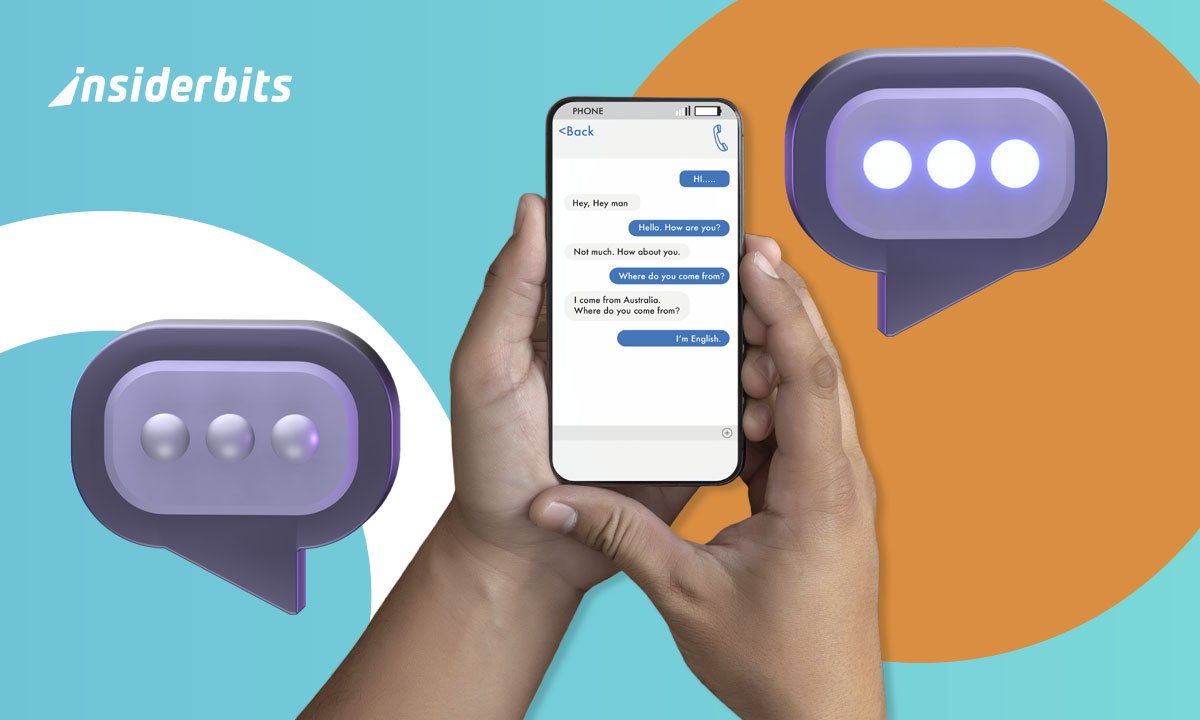Creating a simulated conversation may seem like a simple visual gag, but it’s quickly becoming a go-to strategy for storytellers, UI designers, and content creators alike. With the right tools, you can create fake chat screens that look surprisingly real, turning scripted exchanges into dynamic, shareable content.
If you’re designing a product demo, or just making your friends laugh, the ability to craft realistic dialogues gives you full control over both tone and format. This guide from Insiderbits dives into the most useful platforms to create fake chat environments with accuracy, ease, and safety in mind.
- Best AI Photo Editing Tools: Instantly Enhance Your Pictures
- Organize Your Thoughts: The Best Mind Mapping Tools of 2025
- The 3 Best AI Tools to Remove Objects from Photos
Create Fake Chat Screens for storytelling, demos or pranks
To create fake chat screen, you can start with imagining a conversation that serves a purpose.
When used in visual storytelling, fake chats help present dialogue without actors or complex editing.
They simulate text-based interactions, ideal for illustrating digital relationships or creating tension in minimalist productions.
For app developers, they offer a polished way to show how a future messaging app might look during use. With a few clicks, you can demonstrate features, UI flow, or onboarding without building a working prototype.
They also fuel humor and surprise. Many creators use these screens to prank friends with absurd dialogues or stage imaginary celebrity interactions, though it’s essential to stay within playful, ethical limits.
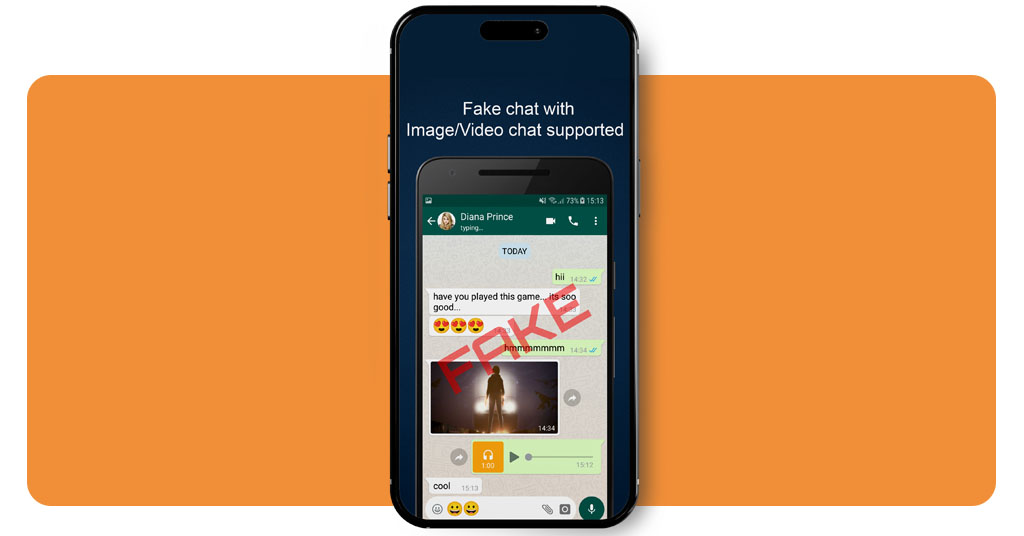
The most realistic apps for simulating conversations
Fake Chat ChatsMock
Le présent Android app to create fake chat stands out for its near-perfect simulation of WhatsApp conversations.
Users can customize names, chat bubbles, timestamps, and even online status indicators. It also lets you control emojis, double-check marks, and typing alerts to mimic natural conversations.
Whether you’re building a demo or scripting a short video, its interface makes it easy to create realistic screenshots that hold up under quick viewing.
4.4/5
Prank – Design Fake Conversations
Available for only iOS, this app offers a polished interface with drag-and-drop message editing.
With this app, you can modify timestamps, delivery statuses, and message order. Its layout supports different themes, allowing for storytelling versatility across various content types.
It’s especially useful for creators aiming for visual accuracy without needing a separate editing tool.
4.7/5
Pranx
Pranx is a browser-based tool that lets users create fake chat and generate quick mockups without downloads.
It mimics popular messaging apps and offers simple customization options like names, avatars, and back-and-forth message flow.
Because it’s web-based, it works well for quick creative experiments or lightweight presentations.
Zeoob
Zeoob simulates WhatsApp-style chats with detailed UI elements, including battery icons, network bars, and blue ticks. It allows message sequencing, emoji insertion, and full-screen previews.
This makes it particularly valuable for UI/UX designers or educators showing app interactions in a visual format.
Creative ways to use fake chats in videos or UI previews
Fake chat generators have become useful creative tools because they serve a wide range of visual storytelling purposes.
Content creators often embed fabricated message threads into videos to simulate drama that enhance viewer engagement without actors.
In user interface and experience design, fake chat screens help bring static prototypes to life.
Usually, designers use them in pitch decks or usability tests to present how a messaging function would look and behave, giving clients or stakeholders a tangible idea before development begins.
Also, it can be used by educators and corporate trainers to benefit from these tools as well, since they allow training scenarios to remain controlled while still offering genuine decision-making practice.
Even social media marketers and illustrators use fake messages as part of their visual language.
These mock-ups help tell stories or convey internal dialogues within digital campaigns. When done responsibly, they support creative communication in highly customizable and visually structured.
Best practices to avoid ethical or legal misuse
To create fake chat screens opens up many creative possibilities, but the line between fun and manipulation can blur quickly. To use these tools responsibly, it’s essential to stay aware of the contexts where fake messages might cause harm.
When designing fictional conversations, always disclose that the content is fictional if there’s any risk it could be misinterpreted as real.
Alongside, avoid impersonating real individuals, particularly in ways that suggest they made statements they never said.
This kind of content, even if meant as a joke, can cross legal boundaries when it impacts someone’s reputation, relationships, or professional image.
It’s also important to steer clear of scenarios that mimic emergency messages, threats, or anything that could trigger emotional distress.
Content that manipulates trust for engagement undermines ethical storytelling and can violate platform policies.
Ultimately, treat fake chat tools as you would editing software: powerful when used transparently, but risky if misused to deceive. I
If the goal is education, satire, or design, structure your message clearly to protect your audience and yourself from unintended consequences.
Alternatives for creating text-based visual content safely
Not all storytelling or demo projects require simulation of real conversations. In many cases, alternatives offer more control and clarity, without the risks associated with fake chat tools.
Tools like Canva (iOS/Android) allow you to build clean, annotated text mockups with speech bubbles, layered UI elements, or demo walkthroughs.
4.9/5
These solutions make it clear that the content is a prototype or a visualization, removing ambiguity from the viewer’s perspective.
If the goal is narrative or content creation, TextingStory (iOS/Android) helps you script conversations in a linear, clearly fictional format.
4.3/5
The experience feels immersive but never tries to disguise itself as authentic communication, which protects your creative intent.
For educational or UX purposes, using screen recorders or interactive wireframes is often more effective. With tools like Loom or Marvel, you can simulate interaction without relying on deception, making your presentation both engaging and ethically sound.
Using these alternatives helps strike a balance between creativity and accountability. Whether you’re writing dialogue, testing a UI, or illustrating a scene, clarity is your ally in keeping both your audience and your message protected.
The Best Tools to Create Fake Chat Screens (for Fun or Demos) – Conclusion
To create fake chat screen, generators can bring creativity and interactivity into your content, especially when used for storytelling or mockups.
Their growing popularity reflects a demand for visual narratives that feel conversational and familiar.
However, using these tools responsibly is essential, particularly when realism is involved. With proper context and a focus on transparency, it’s possible to enjoy their potential without risking misunderstandings or violating trust.
Ultimately, the most impactful content is not just creative, it’s also clear and respectful of the audience it reaches.
En rapport : Meilleure application de faux appels pour faire des blagues à ses amis
Enjoyed this article? Save the Insiderbits blog to your favorites for the latest tools, creative tech tips, and photo editing breakthroughs.