The dream of endless streaming dies the moment you hit a dead zone. Suddenly, that promise of “all the music, all the time” just vanishes into thin air. It’s in those moments that you understand the real power of having your own library of music without internet.
We’ve all been there, watching that buffering icon spin while your favorite song dies. Or you get that notification that you’re about to blow through your data plan. It’s the worst.
But what if you could just not deal with that anymore? You can. This is your guide to reclaiming your listening experience and enjoying your music even when your internet fails.
- 3 Essential Apps to Add Music to Your Photos
- 5 Best Beat-Making Apps for Music Enthusiasts
- A Complete Beginner’s Guide to Spotify: Exploring the World of Online Music
Why Listening to Music Without the Internet Matters
Why bother downloading music in a world of 5G and unlimited plans? High-quality audio streaming can absolutely demolish your data allowance.
If you’re a heavy listener, downloading your playlists can literally save you a significant amount of money each month. But the real reason is freedom.
Think about all the places where a signal is a pipe dream. Long flights, underground commutes, camping trips deep in the woods, and road trips through the middle of nowhere.
These are the moments where having access to your music without internet is a big deal.
And here are two other things nobody talks about. Streaming kills your battery. It’s constantly pulling data.
Plus, if you download a very high quality song in an app like Spotify, the quality is perfect. Every time. No weird glitches when your signal drops to one bar.
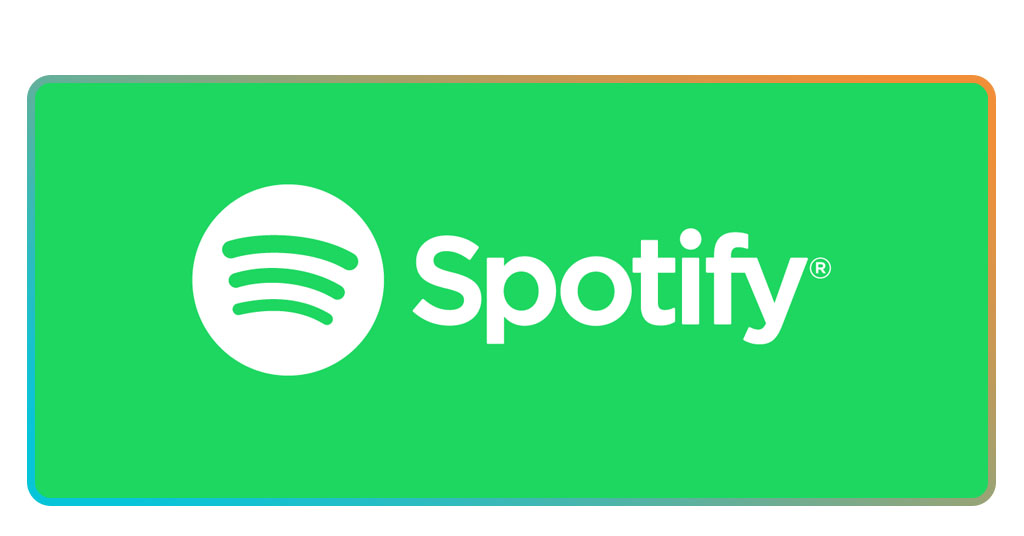
Spotify Offers the Best Offline Music Experience
When it comes to listening to music without internet, Spotify (iOS/Android) is the undisputed king. But let’s get one thing out of the way first.
This is a premium feature. You need a Spotify Premium subscription to download anything. The free version is for streaming only.
The way it works on Spotify Premium is just simple. You see a playlist or an album you like, and you just hit that little download arrow. That’s it. No extra steps. The app just handles it in the background.
And they have an Offline Mode switch in the settings, which could be useful during flights. It makes the app only show you what you’ve actually downloaded.
So you know for a fact you’re not burning through any data. It’s a great feature for peace of mind.
And the limits are incredibly generous. Spotify lets you download up to 10,000 songs on each of up to five different devices to listen to music without internet. For most people, that is a truly massive amount of songs.
4.8/5
Is It Legal to Listen to Downloaded Songs?
A lot of people get weird about downloading music, thinking it’s illegal. But with an app like Spotify, it’s totally legal. Yes. 100%.
But here’s the catch you need to understand. You’re not getting an MP3 file to keep forever. It’s more like you’re renting the songs. They’re locked inside the Spotify app and only work as long as you’re a subscriber.
The second you cancel your Premium, all those downloads become unplayable ghosts. You’re paying for the convenience of access, not to actually own the music. It’s a trade-off.
What Are the Pros and Cons of Offline Apps?
The pros are huge. You get the incredible convenience of having millions of songs at your fingertips, and you can download them with one tap.
It saves a ton of data and battery life. Plus, you can download curated playlists to discover new music without internet access.
And the quality is a big deal. No more buffering. No more your song suddenly sounding like it’s underwater because your signal is weak. It just sounds perfect, every time. A big deal for true music lovers.
But what about the cons? The biggest one is the cost. The ability to listen to music without internet is a core feature of the paid subscription. It’s not free.
You also have to accept that you never truly own the music; you are just licensing it.
And finally, there’s storage space. High-quality audio files can take up a lot of room on your phone.
If you’re a heavy downloader with a 64GB phone, you’re going to have to manage your space carefully. That’s a real, practical limitation to consider.
4.8/5
How to Listen to Music Without Internet – Conclusion
In a world that demands a constant connection, being able to listen to your music without internet feels like a secret weapon. It’s how you take back control from bad cell service and stingy data plans.
You don’t need to be a tech wizard to make it happen. Spotify Premium has made it incredibly easy and legal to build a massive offline library that’s ready for any adventure.
Just grab a few of your go-to playlists, tap that download button, and discover the freedom of listening to your music anywhere. Truly anywhere!
En rapport : Déverrouiller les fonctionnalités de Spotify Mobile que vous ne connaissez peut-être pas
Enjoyed this article? Save the Insiderbits blog to your favorites for the latest on YouTube Premium and expert app insights!




