Old shoeboxes of printed memories often hide some of the most precious snapshots of family history.
To digitize old photos is to preserve these moments against time and physical damage.
This is what modern scanning apps now offer: an easy way to capture and enhance these prints using nothing more than a smartphone. With the right tools, your favorite memories can be archived and shared in just a few taps.
Why Digitizing Old Photos Matters
To digitize old photos is to rescue visual fragments from fading and any other kind of accidental misplacement over time.
As we know, physical prints stored in albums or boxes face constant threats, from humidity and heat to spills or rough handling through the years.
On the other hand, digitization turns these delicate keepsakes into durable files, allowing users to archive them in the cloud and recover visual details once thought permanently lost.
These tools transform a vulnerable print into a version that can travel through generations without damage or distortion.
Nowadays, having a digital archive is vital for families seeking to save memories. Scanned collections allow stories to be passed along with emotional continuity across timelines and devices.
That transformation brings quiet photos back into the heart of the family experience, where they belong.
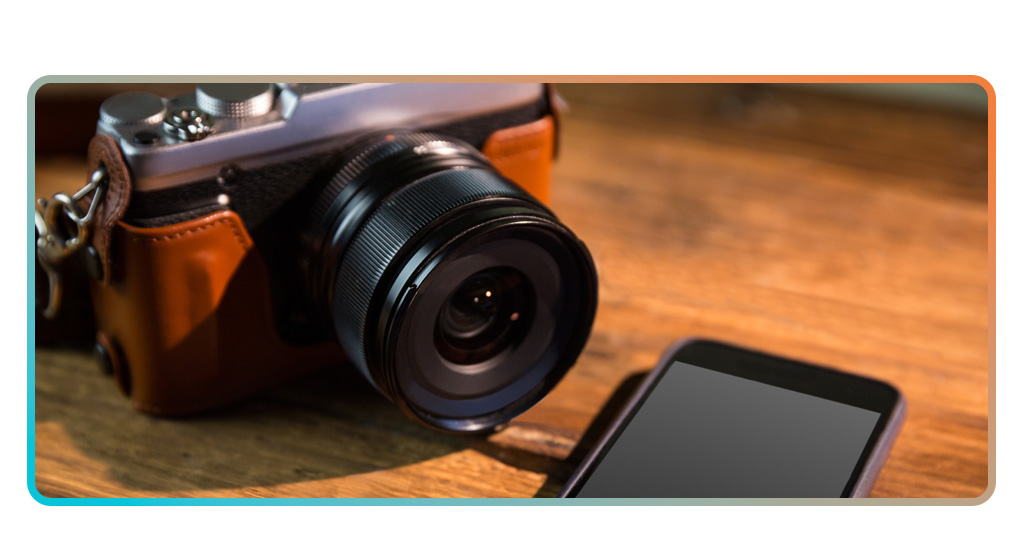
Best Apps to Scan and Digitize Old Photos
Many apps now allow users to digitize old photos with surprising quality and speed. With each one of these apps bringing unique tools.
Below, we highlight three of the most effective and reliable choices available today.
PhotoScan by Google Photos
Google PhotoScan is a standout choice for anyone looking to digitize old photos quickly without navigating complex editing tools.
Firstly, the app uses a multipoint capture system that guides users to take several frames of the same image, automatically stitching them into a single glare-free result.
This feature is particularly useful when working with glossy prints or laminated photos, where reflections often compromise quality.
Its simplicity is matched by efficiency, making it ideal for scanning in bulk or when you’re short on time.
In addition, all scans are instantly backed up to Google Photos, where they can be edited and then shared.
The interface is minimal, reducing distractions and focusing solely on getting the clearest version of your image.
It may not offer advanced enhancement, but what it lacks in post-processing, it makes up for in reliability and speed.
For everyday users and beginners alike, it remains a highly practical first step in digital photo preservation.
4.1/5
Photo Scan App by Photomyne
Photomyne brings a smart, all-in-one approach to those who want to digitize old photos while also preserving their stories and context.
The app uses artificial intelligence to automatically enhance images in seconds, even when scanned in groups rather than individually.
This makes it incredibly useful for digitizing entire albums, as it recognizes photo edges and adjusts lighting and clarity on its own.
The result is a clean, vivid archive that requires very little manual input while delivering high visual quality.
Beyond scanning, Photomyne offers the ability to add voice notes or captions to each image. It also generates animations, slideshows that turn a passive archive into a dynamic narrative platform.
While the app is free to try, its premium features unlock deeper organizational capabilities and cloud storage.
It’s a complete solution for users who want not just files, but a curated digital family history.
4.6/5
Adobe Scan: PDF & OCR Scanner
Tandis que Adobe Scan is primarily marketed as a document scanner, it has quietly become a versatile option to digitize old photos with surprising precision.
The app uses Adobe’s powerful edge-detection engine to do many enhancements, such as straighten images, and apply brightness correction automatically.
Its scanner adapts especially well to old documents and printed notes that combine text and image in a single frame.
For users archiving mixed materials, this functionality adds value beyond traditional photo apps.
Once scanned, images can be saved as PDFs or exported as high-quality images to Adobe Cloud or any other storage solution.
The app also integrates with Adobe Lightroom and Photoshop, allowing more experienced users to enhance their archives further if needed.
Its clean interface, optical character recognition, and direct cloud syncing create a seamless scanning experience for archival purposes.
Adobe Scan is perfect for those who want clear, well-structured image files with compatibility across professional tools and platforms.
4.9/5
How AI Enhances Old Photos After Scanning
After you digitize old photos, artificial intelligence steps in to breathe life into faded or blurry prints.
Many apps now include AI-driven tools that adjust images and correct imperfections in pictures.
Some platforms even use machine learning to fill in missing detail or sharpen outlines in family portraits. The result is photos that feel refreshed without losing authenticity.
This enhancement process is particularly helpful for textures and scenery that might otherwise fade into digital noise. It helps bridge the gap between analog softness and modern clarity.
By using AI as a restoration tool, you elevate memory while keeping its emotional texture.
It’s a restoration that respects the past.
Tips for Preserving Digital Copies of Family Memories
Once you digitize old photos, preservation becomes a matter of smart digital hygiene.
To begin with, you can use file naming systems that include dates or names to make future browsing easier for your family.
After that, save copies in multiple locations, including cloud storage and an external drive, for redundancy and peace of mind.
And always keep a copy in uncompressed format like PNG or TIFF for archival purposes.
When sharing, use resized or compressed versions to keep original scans protected and untouched. This ensures that your enhanced and raw files stay distinct for different uses.
With a bit of planning, your digital collection becomes a permanent, organized part of your family legacy.

The Best Cloud Storage Options for Your Scanned Images
Cloud storage plays a central role once you digitize old photos, keeping them safe, accessible, and shareable anytime.
For larger collections or higher-resolution files, consider paid tiers that ensure stable backups and long-term access.
Many also support photo-specific tagging and album creation for easier retrieval later.
Don’t forget to make sure your cloud provider uses encryption and allows easy recovery in case of accidental deletion.
If you’re sharing access with family, use shared folders or albums to keep contributions organized.
The more intentional your storage, the more useful and preserved your digital photo archive becomes.
The Best Apps to Scan and Digitize Old Photos – Conclusion
To digitize old photos is to open a doorway between past and present, transforming fragile prints into lasting legacies.
With the right apps and tools, what once faded in boxes can now thrive across screens, clouds, and generations. It’s a process that merges memory and technology, not to replace what was, but to protect what still matters.
Because every photo carries a story, and every story deserves to be kept alive!
En rapport : Comment tirer le meilleur parti de Google Photos
Enjoyed this article? Save the Insiderbits blog to your favorites for the latest tools, creative tech tips, and photo editing breakthroughs!





