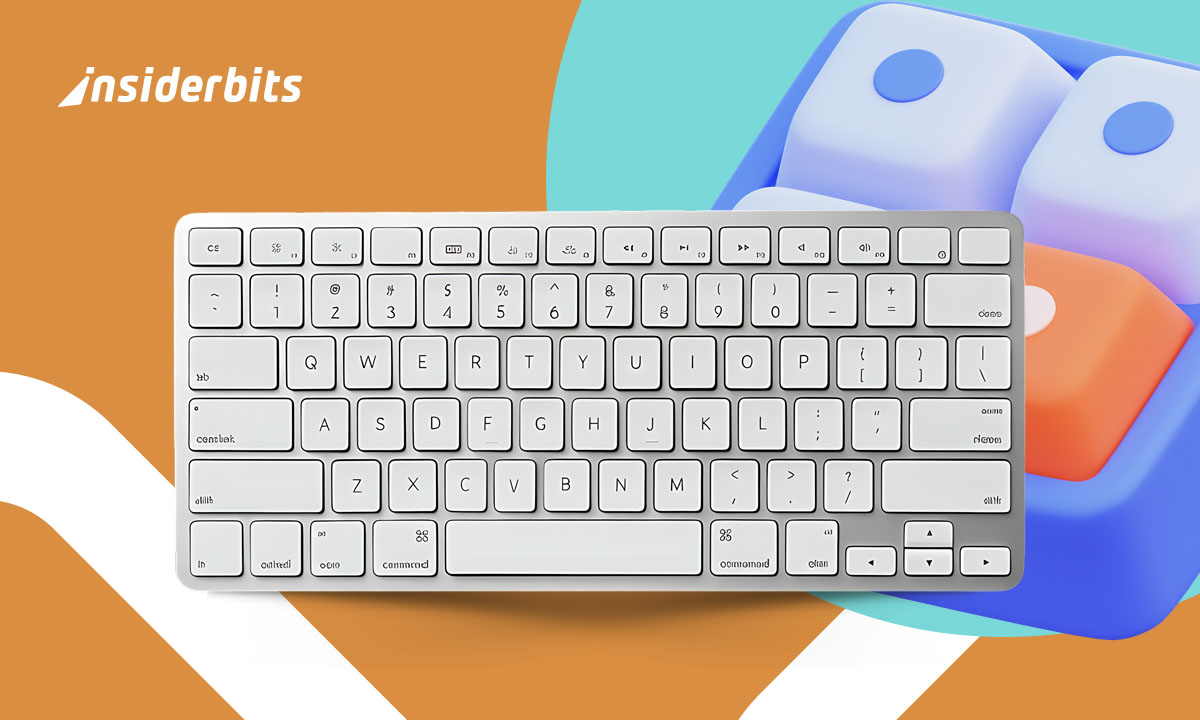Gone are the days when to learn video editing was reserved for professionals with high-end equipment and formal training. Today, it’s an essential skill for entrepreneurs, social media managers, and aspiring filmmakers alike. From crafting viral TikTok clips to producing polished promotional videos, the ability to edit can transform ideas into visual stories.
Getting started doesn’t require a big budget or a fancy degree. Thanks to a wealth of free online tutorials and intuitive software, beginners can dive into video editing without financial pressure. Hands-on courses teach more than just theory. By practicing, newcomers quickly gain confidence and build a portfolio that showcases their growing expertise.
- Erstellen Sie bessere Videos mit diesem kostenlosen Videobearbeitungskurs
- Edit Like a Pro: Best AI for Video Editors
- Funny Video Editor: Create Viral Content Easily
Best free resources to learn video editing
The internet is packed with high-quality, free courses designed for beginners. Here’s where to start:
- Coursera’s Video Editing Techniques Specialization: a structured path covering everything from basic cuts to advanced effects. Check out the full specialization here;
- MyGreatLearning’s Video Editing Basics: a crash course in trimming, transitions, and audio syncing. Perfect for quick learners;
- The Foundation of Video Editing | Coursera: a course to guide you on your very first steps.
These resources prove you don’t need a big budget to learn video editing—just dedication and the right guidance.
What you’ll learn: cuts, effects, audio and timing
Understanding the core elements of editing will set you apart. Here’s what free courses typically cover:
Cuts and transitions: the backbone of storytelling
A well-edited video flows naturally, keeping viewers hooked without jarring jumps. You’ll learn:
- Basic cuts (hard cuts, J-cuts, L-cuts): when to use each for smooth scene changes;
- Match cuts and jump cuts: techniques to maintain continuity or create stylistic effects;
- Transitions (fades, wipes, dissolves): how to use them sparingly for maximum impact.
Platforms like CapCut and Premiere Rush make practicing these techniques easy, even for beginners.
Effects and color grading: setting the mood
Raw footage often looks flat—color correction and effects bring it to life. Free courses teach:
- Basic color correction: fixing exposure, white balance, and contrast;
- Color grading: creating a visual tone (e.g., warm for vlogs, cool for cinematic scenes);
- Special effects (slow motion, glitch effects): how to enhance storytelling without overdoing it.
Tools like DaVinci Resolve offer professional-grade color grading for free, making this skill accessible to everyone.
Audio synchronization: the invisible art
Bad audio ruins great visuals. You’ll learn how to:
- Sync dialogue and music: ensuring voices match lip movements;
- Balance sound levels: keeping background music from overpowering speech;
- Add sound effects (SFX): subtle touches that make scenes feel real.
Free resources like Coursera’s Video Editing Techniques Specialization include exercises on audio mixing—essential for polished edits.
Timing and pacing: keeping viewers engaged
Ever clicked away from a slow, dragging video? Pacing prevents that. Key lessons include:
- Rhythm and beat editing: cutting to music or natural speech patterns;
- Holding shots just long enough: avoiding rushed or sluggish scenes;
- Building tension and release: crucial for storytelling in documentaries and short films.
For deeper insights, check out What is Video Editing? on Coursera, which explains how pacing shapes audience emotions.
Platforms that let you practice while you learn
Theory means little without practice. These platforms encourage hands-on learning:
- Canva and CapCut: User-friendly for beginners;
- DaVinci Resolve: Free professional-grade software;
- Adobe Premiere Rush: A simplified version of Premiere Pro.
Websites wie TrackClub also suggest creative exercises, such as editing existing footage or creating mock commercials.
Editing software you can use for free
You don’t need paid subscriptions to produce great work. Free options include:
DaVinci Resolve: Hollywood-grade editing for $0
Used on blockbuster films like Düne und The Marvels, DaVinci Resolve is the gold standard for color correction and professional editing—and its free version is shockingly robust.
Why choose it?
- Studio-quality color grading (used by professional colorists);
- Advanced audio post-production with Fairlight;
- Supports 4K editing and multi-camera workflows;
- Fusion VFX tools for motion graphics and compositing.
Best for: Filmmakers, YouTubers, and anyone serious about color and post-production.
While the paid Studio version adds extra features, the free edition is more than enough for most creators.
Shotcut: Open-source and endlessly customizable
If you want a no-strings-attached editor that’s lightweight but powerful, Shotcut is a fantastic choice.
Why choose it?
- No watermarks or exports limits (unlike some “free” editors);
- Supports 4K, 60fps, and 360° video;
- Wide format compatibility (no need to convert files);
- Simple interface, but with advanced audio and keyframing tools.
Best for: beginners who want a clean, ad-free experience, or editors who need a reliable backup tool.
Since it’s open-source, Shotcut is constantly updated by a community of developers.
How to build a portfolio even without clients
No paid gigs yet? No problem. Create your own projects:
- Edit travel vlogs or day-in-the-life clips;
- Make tutorial videos (e.g., “How to Use CapCut”);
- Cut fictional trailers using movie scenes (for practice only).
A strong portfolio showcases your skills—even if the work is self-directed. For more career tips, explore our guide on future-proof skills.
Learning video editing is about creativity, persistence, and leveraging free tools. Start small, keep practicing, and soon, you’ll turn raw footage into compelling stories.