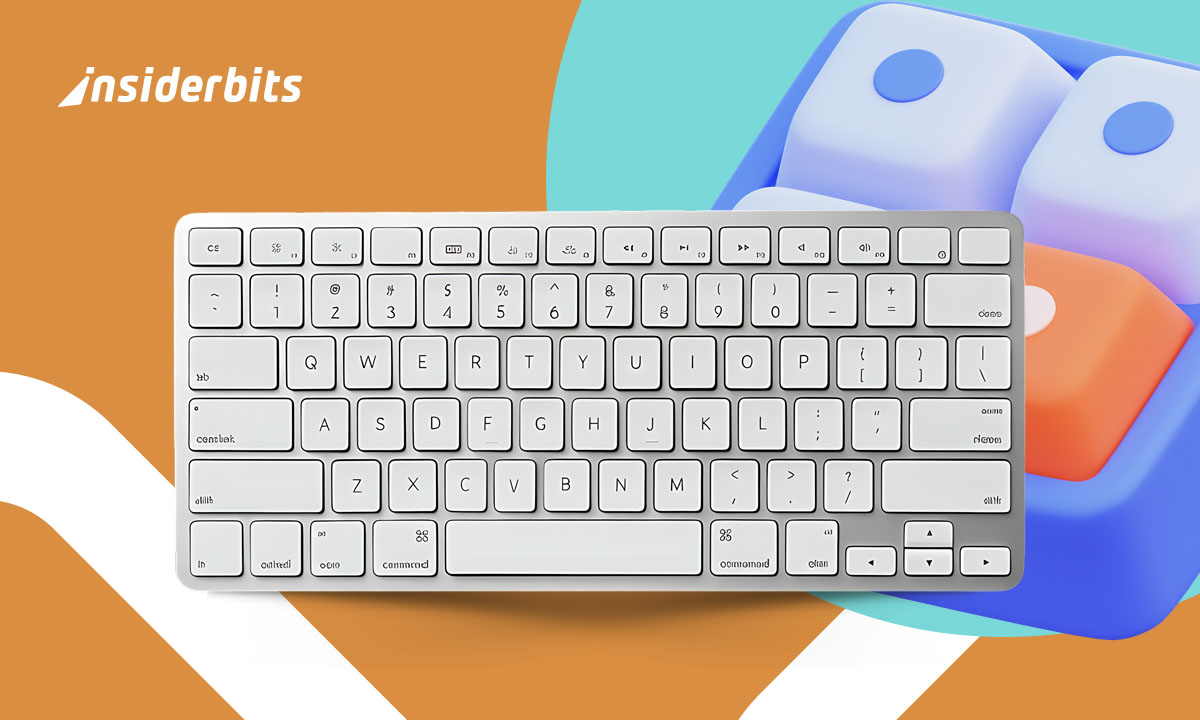Your laptop keyboard is probably a crime against productivity. Those flat, mushy keys that feel like typing on wet cardboard… They’re slowing you down, causing more typos than autocorrect can handle, and might be secretly giving you carpal tunnel. But the world of external keyboards is a jungle of confusing options.
Mechanical clicky things, ergonomic split contraptions, and “gaming” boards with enough RGB lighting to signal aliens, well the truth is, finding the best keyboards isn’t about buying the most expensive one or the one with the flashiest lights. It’s about finding the board that makes you forget you’re typing at all.
- AI Keyboard: Chatbot Keyboard for Quick Responses
- Keyboard Shortcuts: How to Master Your Keyboard
- Customize Phone Keyboard with Facemoji AI Emoji Keyboard
What makes the best keyboards for typing speed
Where your thoughts flow directly onto the screen without your fingers getting in the way.
You may be a writer chasing word counts, a coder battling deadlines, or just someone who wants to stop apologizing for typos in Slack, the right keyboard can literally change how you work
Key factors that actually matter:
- Switch type: mechanical (tactile, clicky, linear) vs. membrane (quiet, soft);
- Key travel: 2-4mm is the sweet spot for speed without fatigue;
- Actuation force: lighter keys (45-55g) prevent finger strain during marathons;
- Layout: full-size, tenkeyless, or compact based on your space and number-crunching needs;
- Ergonomics: natural curvature and wrist support for those 8-hour sessions.
As RTINGS’ research shows, the fastest typists prefer mechanical switches with tactile feedback—but your office mates might prefer you choose something quieter.
Review: Logitech MX Keys—fast and quiet
The ideal balance between performance and avoiding being yelled at by your coworkers is achieved by this stylish add-on, which manages to provide mechanical-like satisfaction while keeping things quieter than a study session at the library.
The productivity powerhouse
Logitech’s MX Keys strikes the perfect balance between mechanical feel and office-friendly silence. Its concave keys cradle your fingertips like tiny thrones, while the smart backlighting adjusts to your environment.
The wireless connectivity switches seamlessly between three devices—perfect for jumping from your work laptop to personal computer without missing a beat.
Typing experience: the scissor-switch mechanism provides satisfying feedback without the clatter that makes coworkers hate you.
The slightly rounded keycaps reduce mis-hits, and the solid build prevents any flex during aggressive typing sessions.
Am besten geeignet für: office workers, writers, and anyone who needs to type quickly without sounding like they’re constructing furniture.
Mechanical vs. ergonomic: choosing your style
Ergonomic boards are for people who value wrist health more than auditory satisfaction, while mechanical keyboards are for those who want to feel every keystroke as if it were a tiny victory.
Mechanical keyboards
- Pros: faster actuation, tactile feedback, customization options, durability;
- Cons: louder, heavier, usually more expensive;
- Try if: you type heavily and want precision feedback.
Ergonomic keyboards
- Pros: reduce wrist strain, promote natural hand positioning, prevent RSI;
- Cons: steep learning curve, take up more desk space;
- Try if: you experience hand fatigue or work long hours.
Die Durgod blog explains why mechanical switches outperform membranes for serious typists.
Affordable options that still feel premium
Who says you need to mortgage your house for a decent typing experience?
The keyboard market is finally realizing that not everyone has a trust fund to spend on peripherals, with several options delivering 90% of the premium experience at 40% of the price.
These boards prove that smart engineering beats fancy packaging every time.
Keychron K6
Die Keychron K6 delivers mechanical quality at half the price of competitors.
This compact wireless mechanical keyboard works seamlessly across Mac and Windows, with customizable RGB lighting and multiple switch options.
The sturdy aluminum frame feels anything but cheap, and the 68-key layout saves space without sacrificing functionality.
Preis: $64–$78
Am besten geeignet für: budget-conscious typists who want mechanical quality.
Microsoft Ergonomic Keyboard
Microsoft’s Ergonomic Keyboard proves comfort doesn’t have to cost a fortune.
The split design and cushioned palm rest reduce strain by keeping your wrists in a natural position.
While it’s membrane-based (not mechanical), the quiet typing and comfortable curve make it ideal for long documents.
Preis: $59.99
Am besten geeignet für: Those prioritizing wrist health over typing speed.
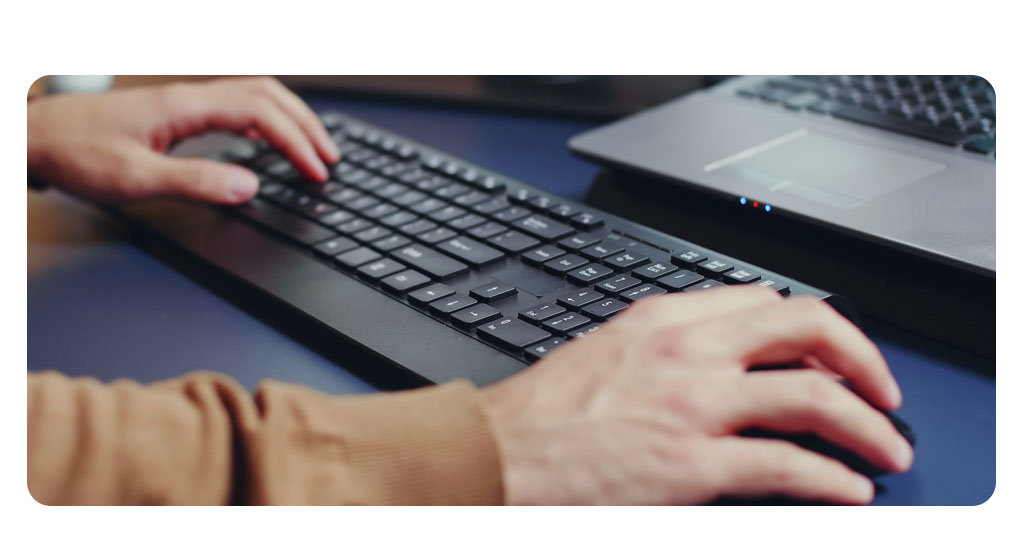
Where to buy and score deals today
Keyboards are no longer purchased at retail prices unless there is an unusual emergency.
Knowing where to look, when to strike, and how to avoid being stuck with last year’s model at this year’s prices are all key to finding the best deals.
Direct from manufacturers
- Logitech often offers student/military discounts;
- Keychron runs frequent seasonal sales;
- Microsoft bundles with mice for additional savings.
Retailer deals
Check Amazon Warehouse for open-box discounts, and Best Buy for periodic clearance sales on previous models.
Pro tip
Many mechanical keyboard sellers offer switch testers ($15–$25) so you can try switches before committing.
Your keyboard checklist before buying
Must-consider factors:
- Test switch types if possible (red/brown/blue for mechanical);
- Measure your desk space—compact keyboards save real estate;
- Consider wireless if you hate cable clutter;
- Check compatibility with your operating system;
- Read return policies—keyboard preference is highly personal.
Final thoughts: your hands will thank you
Investing in one of the best keyboards isn’t about luxury—it’s about treating your primary tool with the respect it deserves.
The right keyboard can boost your typing speed by 10–15%, reduce errors, and literally prevent pain.
Whether you choose the tactile satisfaction of mechanical switches or the gentle support of ergonomic design, your future self will thank you every time you sit down to work.
Now, if you’ll excuse me, I have to go explain to accounting why I need to expense a $150 keyboard. Wish me luck.
For more tech recommendations, see PCMag’s keyboard roundup for additional options.