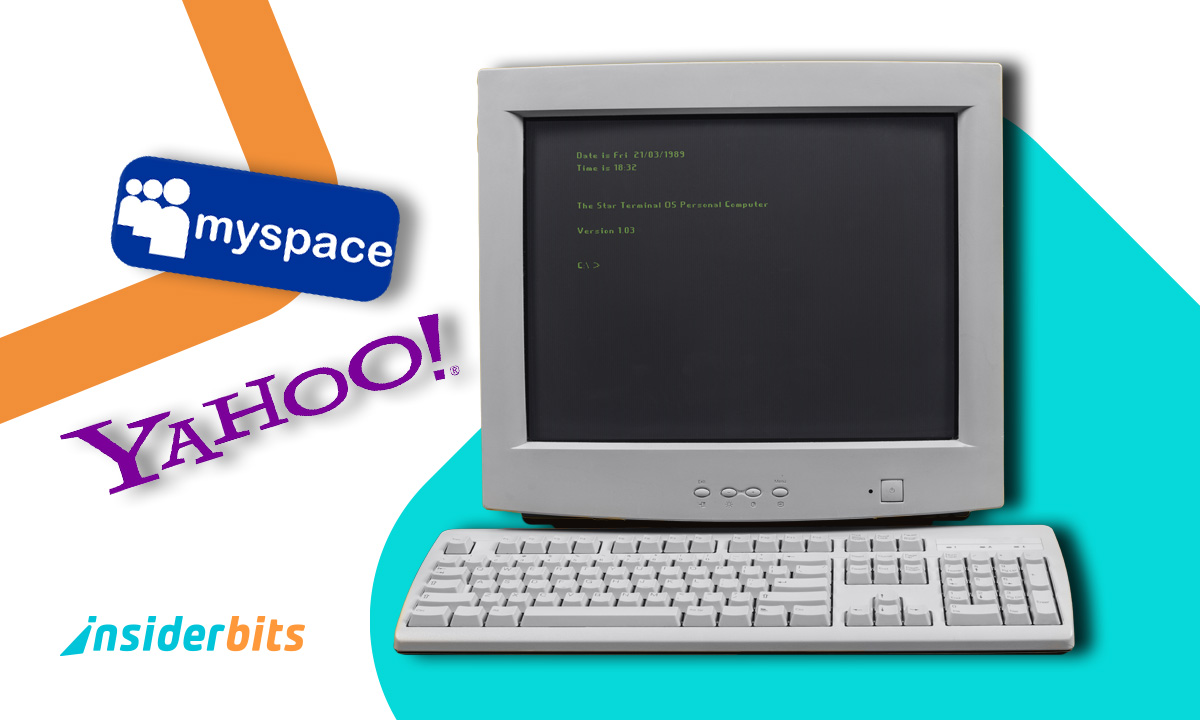Curiosity can lead to fascinating places, especially when it comes to old corners of the internet. That’s where abandoned websites quietly wait, frozen in their final form.
Some hold broken images and forgotten blogs, others hide early designs and half-finished thoughts. They’re fragments of an internet that once felt smaller, stranger, and deeply personal.
This guide by Insiderbits shows how to find and browse these pages using free tools. Keep reading and uncover what’s still hiding in the internet’s forgotten archives!
Verwandt: Die besten Apps zum Scannen und Digitalisieren alter Fotos
Best Tools to Access Archived Web Pages
Some websites vanish without notice, but fragments often survive. With the right tools, it’s possible to revisit those moments and understand how pages once looked and functioned.
These platforms bring back old websites with surprising accuracy. You can view snapshots, scroll through timelines, and see how different parts of the internet looked at specific moments.
Wayback Machine
| Preisgestaltung: | Frei. |
| Verfügbar für: | Web. |
Wayback Machine works like a time tool for the internet. It lets users view pages that no longer exist, including countless abandoned websites still stored in its archives.
With just a link, it’s possible to load past versions of websites. Some are complete snapshots, others are partial, but each reveals something about its original moment online.
It’s also useful for checking old news, comparing designs, or retrieving lost content. People usually use it for research, curiosity or digital preservation projects of all kinds.
How to Access Old Websites Using Wayback Machine
- Enter a Known URL: paste the site’s original web address into Wayback Machine’s search bar to find snapshots of long-forgotten and abandoned websites;
- Pick a Snapshot Date: use the calendar tool to choose a date, then view how the website appeared at that specific point in its history;
- Browse Archived Pages: navigate old menus, click through links, and relive the structure and content of web pages preserved from the early days of the internet.
OldWeb.Today
| Preisgestaltung: | Frei. |
| Verfügbar für: | Web. |
OldWeb.Today recreates the feeling of browsing the early internet by loading archived pages inside emulated browsers. You’ll see authentic vintage fonts and even plugin failures.
This approach makes it possible to interact with pages much like users did decades ago, including many abandoned websites that have been carefully preserved in their original state.
It’s a valuable tool for designers, researchers, and anyone interested in how web experiences actually looked and functioned during the internet’s earlier days.
How to Access Old Websites Using OldWeb.Today
- Choose a Browser Emulation: select from options like Netscape Navigator or Internet Explorer to simulate how websites looked and behaved in their original context;
- Enter the Website URL: input the full address into the search field, then explore interactive pages from past decades, including many now-lost and abandoned websites;
- Experience Authentic Web Rendering: pages load with original fonts, layout quirks, and vintage interfaces, providing a deeply realistic snapshot of past online experiences.
UrlScan.io
| Preisgestaltung: | Frei. |
| Verfügbar für: | Web. |
UrlScan.io reveals what’s happening behind the scenes when a webpage loads. It shows scripts, trackers, and hidden connections often missed during regular browsing.
The tool maps out every resource a page tries to load, including redirects, embedded elements, and third-party scripts that influenced how the site functioned.
It’s especially useful for analyzing the structure of older domains, including many abandoned websites preserved through archives and research tools.
How to Access Old Websites Using UrlScan.io
- Submit a URL for Scanning: paste the website link into UrlScan.io to generate a detailed report showing how the page loads and what resources it uses;
- Analyze the Scan Results: review domains, scripts, headers, and connection paths to understand how the site functioned technically at the time it was active;
- Explore Archived Behaviors: use historical scans to investigate past versions of a website, uncovering structural changes, security issues, and external dependencies.
How to Find Abandoned Websites Using Free Tools
The internet stores more than we often realize. Even when a site goes offline, parts of it can still be found with the right tools and methods.
Some of these tools are especially useful for researching abandoned websites, helping you uncover how pages were structured, what they contained, and how they once appeared.
This section offers practical strategies to track down lost content, explore hidden archives, and better understand the evolution of web pages over time.
Start With a URL: Tips to Begin Your Hunt
Before anything else, a URL gives you a starting point. Even a partial link or remembered domain name can unlock a full archived snapshot.
- Check Older Bookmarks: dig through old files, email newsletters, or even screenshots. A domain name or specific URL could still be recoverable through archives;
- Shorten the Address: if a full link doesn’t work, try the base domain. Many archives store homepages and folder structures separately;
- Search For Variations: try different formats of the URL, such as with or without “www” or “http”, to locate archived versions of abandoned websites more effectively;
- Inspect Related Links: if the site had partners or backlinks, look for those pages too. They might mention the missing site by name or link.
No URL? Try These Strategies to Find Hidden Gems
Not having a URL doesn’t mean you’re stuck. There are still creative methods to locate forgotten websites using topic clues or archived directories.
Keyword combinations, old usernames, and even file names can point to archived pages. These fragments may reveal abandoned websites waiting to be rediscovered in public archives.
Image hosting platforms, web rings, or fan-made directories can offer clues. Some sites also survive through mirrors, backups, or obscure linking pages not indexed by search engines.
Avoiding Dead Ends: How to Tell What Can Be Recovered
Not everything survives in perfect shape. Archived pages may lack images, broken elements, or missing files, but the text or layout can still be meaningful.
Always check the number of snapshots and dates available. A page saved multiple times has better chances of containing something readable, usable, or worth documenting.
How to Trace Digital Footprints from the Past With Search Engines
Finding abandoned websites doesn’t always require special tools. Search engines still hold traces, mentions, and indirect references that lead to surprising archived results.
- Use “Site:” Plus A Keyword: this narrows searches to a domain or subdomain, revealing forgotten content still indexed by search engines;
- Include Time-Based Filters: use date ranges in your search settings to target results from specific years when the site was active;
- Try Related Keywords: look for the company name, author, or product tied to the site. Sometimes external blogs or forums mention the original link;
- Search Cached Versions: Google Cache or Bing’s cached pages can still display partial content, especially if the page went offline recently.
Verwandt: App zum Einfärben alter Fotos in weniger als 1 Minute
Exploring Old Designs, Trends and Forgotten Content
Design choices on abandoned websites offer a window into the past. Fonts, colors, and layouts reflected what people once viewed as polished, creative, or professional online.
What seems messy today was often seen as bold. Background music, animated scroll bars, and blinking banners were popular features that defined an early web aesthetic.
These old designs help explain how users influenced visual trends and shaped the experience of browsing in the early days of the internet.
Web Aesthetics from the 2000s
Bright colors clashed with Comic Sans, while autoplay music greeted every visit. These choices may feel strange now, but they defined an entire internet generation.
Frames split the screen into odd segments. Flash animated buttons that didn’t always work. It was messy, experimental, and surprisingly fun for anyone building a personal site.
What People Were Talking About Back Then
Every preserved post feels like a whisper from the past. In abandoned websites, discussions range from daily routines to niche obsessions rarely mentioned today.
Old threads show humor, frustration, excitement and curiosity. They captured real-time emotions that shaped online communities before everything became filtered, and monetized.
Dead Blogs and Vanished Forums
Long before social media, forums and blogs were places where people vented, celebrated, or asked for help without worrying about likes or shares.
Many of these spaces now lead to error pages. But archived versions still carry usernames, thoughts, and small digital footprints of lives once shared online.
What You Can Learn From Sites Frozen in Time
Websites once built with love and curiosity still exist, quietly waiting to be rediscovered. Many offer more than memories—they reveal how the internet used to feel.
Some pages are messy, full of blinking GIFs and wild fonts. Others are simple, like open diaries. These abandoned websites hold echoes of early digital expression.
Looking through them brings insight into how people once shared ideas, promoted projects, or just connected with strangers. Each visit adds context to our fast-changing online history.
Digital Time Capsules: Why These Sites Still Matter
These old pages act like snapshots. They’re not curated or edited for posterity. They’re raw, unfinished, and sometimes messy, and that’s exactly what makes them powerful.
They freeze a moment when someone had something to say. A product launch, a personal blog post, a forum rant, all locked in a time-stamped frame.
Unlike polished archives, these abandoned websites reveal emotion, mistakes, and real voices. They remind us that internet history isn’t always made by brands or big media platforms.
What Archived Pages Reveal About Culture and Technology
Trends move fast, and most get forgotten. Archived blogs, pages, and profiles reveal what people cared about before it faded from headlines and feeds.
You might notice outdated interfaces, pixelated banners, and clunky layouts. These details reflect the tech limitations of the time and add personality to websites still online.
The evolution of digital design becomes clear when comparing old pages with today’s slick standards. It’s like watching a timeline of internet creativity and constraint unfold.
The Thrill of Discovering Forgotten Corners of the Internet
There’s a quiet thrill in finding abandoned websites buried deep in web archives. They hold traces of forgotten hobbies, old communities, and digital expressions lost to time and updates.
Stumbling upon a fan page from 2002 or a blog frozen before the smartphone era feels like digital archaeology. Each page preserves a piece of someone’s online world.
One broken link leads to another, and suddenly you’re reading a poem, a journal entry, or the raw HTML of someone learning to build something for the first time.
Verwandt: Entdecken Sie das Werkzeug, um alte Fotos mit AI zu animieren
Where Old Pages Rest, Curiosity Comes Alive Again
Old websites aren’t gone forever. With the tools we reviewed, anyone can revisit forgotten pages and learn something unexpected about how the internet once looked and felt.
Insiderbits opened the door to these digital snapshots, helping curious minds find and understand abandoned websites through simple steps and online archaeology.
There’s more waiting beyond this article. Keep checking Insiderbits for more smart guides, clever tricks, and unusual corners of the internet you probably haven’t seen yet.