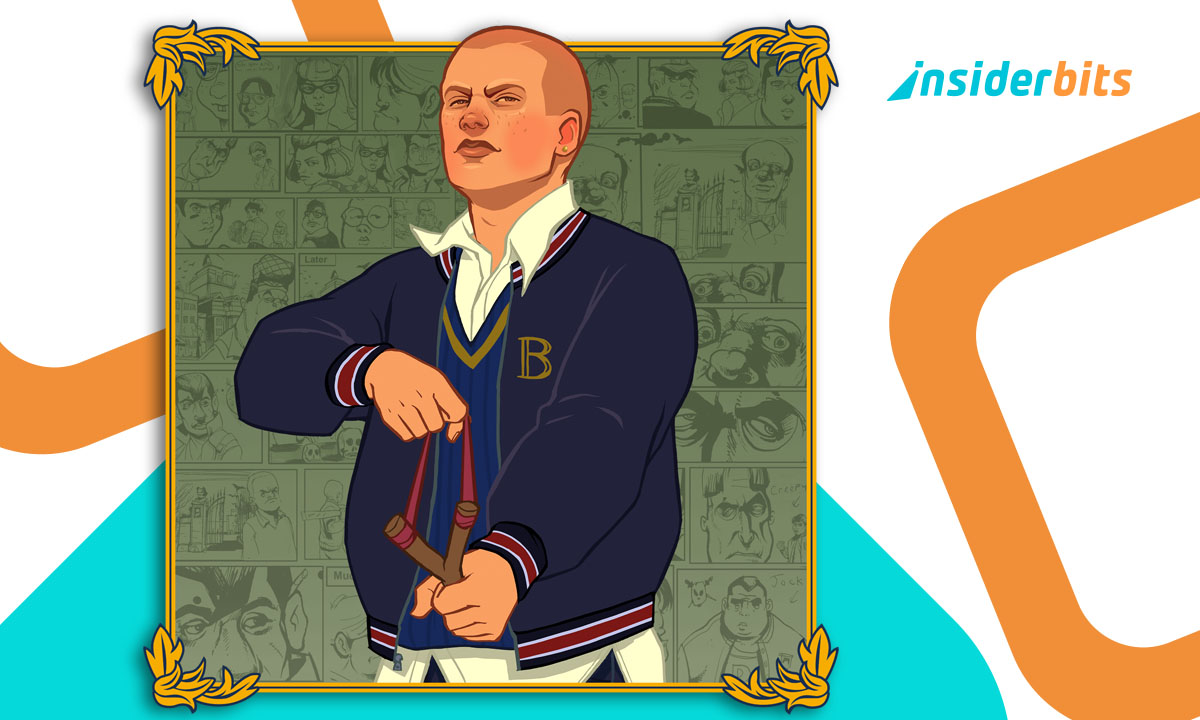Elden Ring is the kind of game that demands your full attention—unless you’re one of those mythical beings who can actually put it down. But between work, commuting, and pretending to have a social life, finding time to park yourself in front of a screen for hours is harder than beating Malenia without getting hit.
What if you could sneak in some exploration during your lunch break or farm runes while waiting for your coffee? Thanks to game streaming tech, you can now take The Lands Between with you wherever you go. The technology has finally reached the point where playing a soulslike on a phone isn’t just possible—it’s actually enjoyable.
- 10 beste Offline-Handyspiele
- 10 beste Quizspiele zum Testen Ihres Wissens
- 10 Incredible RPG Games You Can’t Miss
Use Steam Link or GeForce NOW to play Elden Ring anywhere
Whether you’re using Steam Link to access your home computer or GeForce NOW to play without any local hardware, this isn’t some watered-down mobile port or cloud version with compromised graphics.
We’re talking about streaming the actual Elden Ring experience from your gaming PC or directly from the cloud to your phone, maintaining the same brutal difficulty and breathtaking visuals that made the game legendary
Steam Link: your PC in your pocket
Dampf-Link transforms your phone into a portable window to your gaming PC. After installing the Android oder iOS app, connect to your home computer over Wi-Fi or cellular data to access your entire Steam library.
The setup requires your PC to be running and connected to the internet, but once configured, you can launch Elden Ring remotely with all your progress and settings intact.
4.2/5
GeForce NOW: Cloud power without the hardware
NVIDIA GeForce NOW offers a different approach by streaming games from NVIDIA’s servers. If you own Elden Ring on Steam or the Epic Games Store, you can play it through the cloud without needing a powerful local PC.
The service handles all the processing, streaming the video to your phone while sending your controller inputs back to their servers. The Android app und iOS web version both support Elden Ring with surprisingly low latency.
4.1/5
What setup works best: Steam Deck, PC, or cloud?
Each streaming setup has its own superpowers and kryptonite.
Your ideal Elden Ring mobile experience depends entirely on if you value graphical glory, convenience, or pure portability.
The truth is, there’s no single “best” option, only what’s best for your specific situation and how much suffering you’re willing to endure for those sweet, sweet runes.
Steam Deck with remote play
The Steam Deck itself can function as a streaming device using Steam Remote Play, often providing better battery life than running the game locally.
This setup works exceptionally well for Elden Ring, as the Deck’s controls are perfectly suited for souls like gameplay.
Gaming PC with Steam Link
A wired gaming PC remains the ideal source for streaming, providing the highest graphical settings and most stable connection. For the best experience, ensure your PC is connected via Ethernet rather than Wi-Fi.
GeForce NOW Priority/Ultimate
NVIDIA’s cloud service offers consistent performance without hardware concerns. The Ultimate tier provides RTX 4080 performance, enabling max settings that might surpass your local hardware capabilities.
How to avoid lag and control issues while streaming
Network requirements
- Minimum: 15 Mbps for 720p at 60fps;
- Recommended: 25 Mbps for 1080p at 60fps;
- Ideal: 35+ Mbps for 1440p or higher;
- Latency: under 30ms for responsive gameplay.
Controller setup
Physical controller required—touch controls are completely unviable for Elden Ring’s precise combat. Use:
- Xbox Wireless Controller with Bluetooth;
- PlayStation DualSense/DualShock;
- Backbone One or similar phone controller attachment;
- Steam Deck as a controller via Steam Link.
Optimization tips
- Enable “Prioritize Network Traffic” in Steam Link settings;
- Use 5GHz Wi-Fi or Ethernet for host PC;
- Close bandwidth-heavy applications during streaming;
- Adjust in-game settings for more stable framerates.
Why playing Elden Ring on your phone is easier than you think
The mental barrier to streaming Elden Ring is somehow harder than any boss fight in the actual game, but the technical reality is surprisingly accessible.
What once required networking degrees and port-forwarding black magic now works almost automatically, thanks to apps that handle the complicated stuff while you focus on not dying to Tree Sentinels.
The technology has quietly evolved from “barely functional” to “actually enjoyable” while nobody was paying attention.
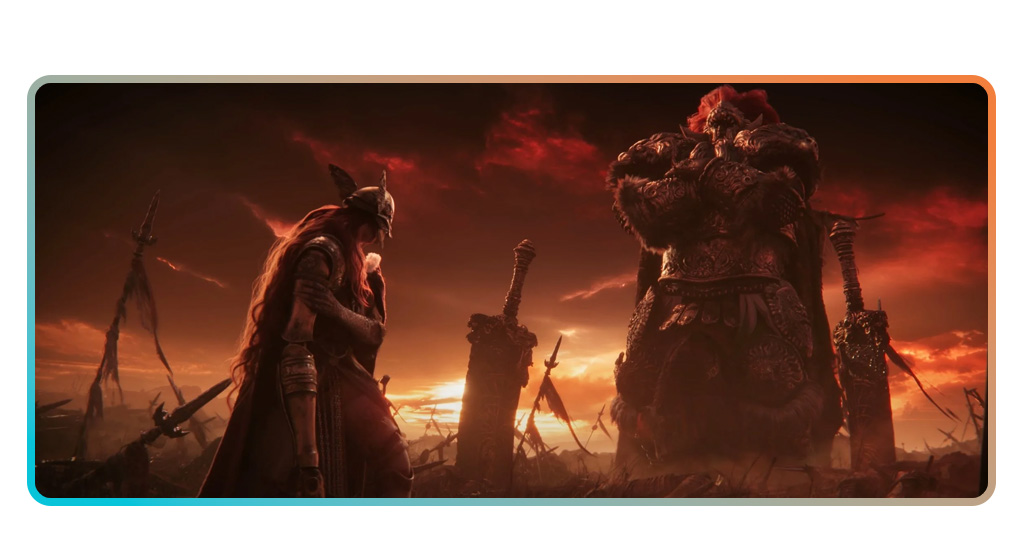
Simplified setup
Both Steam Link and GeForce NOW have streamlined their configuration processes dramatically.
What once required port forwarding and network expertise now often works automatically through QR codes and cloud connectivity.
Performance improvements
Recent advances in video compression and network optimization have reduced latency to near-imperceptible levels when conditions are right.
Elden Ring’s methodical combat style actually benefits from this, as it’s less timing-sensitive than competitive shooters or fighting games.
Quality of life features
- Save synchronization ensures progress transfers seamlessly;
- Quick resume functionality lets you jump back in instantly;
- Data usage controls help manage cellular streaming;
- Controller reconnection handles drops gracefully.
Other games you can stream with the same setup
Similar demanding titles
- Cyberpunk 2077: Phantom Liberty;
- Baldur’s Gate 3;
- Starfield;
- The Witcher 3: Complete Edition.
Cloud-friendly games
- Hades II (perfect for short sessions);
- Hollow Knight: Silksong;
- Dead Cells;
- Cult of the Lamb.
For more on streaming next-gen games, check our next-gen gaming guide.
Final thoughts: The Lands Between, uninterrupted
Streaming Elden Ring to your phone isn’t just a technical novelty—it’s a game-changer for how we experience massive open-world games.
The ability to continue your journey during downtime transforms what would be isolated gaming sessions into a continuous adventure that fits within a busy schedule.
While the experience obviously can’t match a dedicated gaming setup, the convenience of having access to your entire character progression anywhere outweighs the minor compromises for most players.
Now, if you’ll excuse me, I need to go attempt that boss fight again during my commute. Maybe the third time’s the charm, or maybe I’ll just embarrass myself on public transportation. Either way, the option exists.
For official system requirements and details, visit Elden Ring’s Steam store page.