Turning your tablet into a digital recipe book brings order to the kitchen. No more flipping pages or losing notes, just clean navigation through meals, prep, and plans. With a few handy apps, your device handles everything from organizing saved recipes to building automatic grocery lists and planning weekly menus that actually match your routine.
This guide by Insiderbits shows how to use your tablet as a reliable kitchen companion. Keep reading for practical tips and ideas that bring more ease to every meal.
Verwandt: Intelligente Mahlzeitenplanung: Mit KI-Apps das Kochen zu Hause revolutionieren
How to transform your tablet into a digital recipe book
Turning a tablet into a cooking assistant starts with a mindset shift. It is not just a screen. It can guide your hands, organize your meals, and track your time.
Think of it as your all-in-one kitchen helper. Instead of flipping through cookbooks or scribbling shopping lists, you gain a cleaner workflow with everything stored in your digital recipe book.
Whether you’re cooking from scratch or following a weekly plan, your tablet helps keep things running smoothly. It adds structure without complexity and brings more fun to food prep.
Why your tablet is the perfect kitchen companion
Tablets offer the right size, visibility, and functionality to live on your counter. They follow your cooking pace without interrupting your flow or demanding too much attention.
Unlike phones, tablets give enough screen space to view long ingredient lists or step-by-step instructions without constant scrolling. That makes using a digital recipe book far more practical.
Tablets also multitask better than paper. With apps, timers, voice tools, and your favorite saved recipes in one place, they work like a flexible second pair of hands.
What features to look for in a recipe-friendly tablet setup
- Keep the screen active: a tablet that allows extended screen-on time is essential when you are mid-recipe and need instructions visible without constant tapping;
- Use voice commands or gestures: hands-free navigation means you can flip steps or set timers without touching the screen or interrupting your cooking rhythm;
- Choose a display that’s easy to read: a bright screen with good viewing angles improves the experience when using your tablet as a digital recipe book during cooking;
- Protect against kitchen spills: a water-resistant case or tempered glass cover keeps your device safe from splashes, steam, and sticky fingers while staying functional;
- Secure with a stable stand or mount: proper support gives your tablet a safe place on the counter, reducing the risk of slips while keeping it easy to glance at.
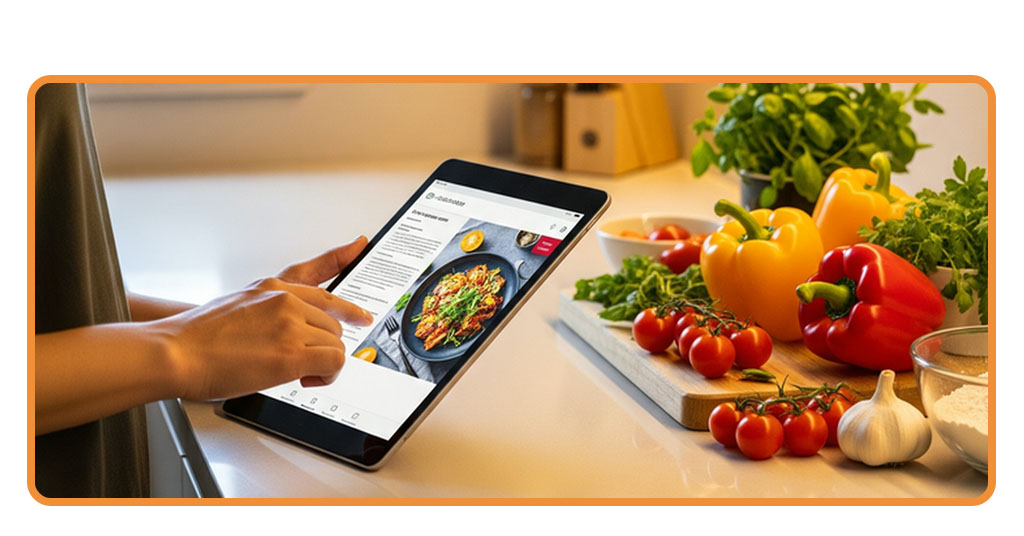
Best recipe apps for meal planning and cooking
Finding the right app can change how you cook, shop and plan meals. Instead of flipping between tools, everything fits into one space that actually works with your lifestyle.
Some apps focus on visuals, others on structure. The key is knowing what suits your routine. Below are options that simplify decisions, save time and keep inspiration close.
Paprika Recipe Manager 3
Paprika Recipe Manager 3 is perfect for anyone who likes keeping things neat in the kitchen. It helps store, sort and cook with ease using your own digital recipe book.
The app lets you save recipes from any website with just a tap. You can edit ingredients, adjust portions, and organize everything into custom categories that actually make sense.
Timers are built into each step, so you never lose track. It also creates grocery lists automatically, making your shopping faster and your weekly planning much less stressful.
Paprika’s best features
- Smart recipe clipping: save recipes directly from websites with one tap, keeping formatting clean and readable without distractions, ads or unnecessary content;
- Organized meal management: categorize by tags, cuisine, or difficulty to build a collection that’s easy to browse, search, and update as your cooking evolves;
- Integrated timers and tools: use timers and measurement converters built into each step, making multitasking in the kitchen simpler and more precise.
4.9/5
Tasty: Recipes, Cooking Videos
Tasty makes cooking feel simple and visual. With step-by-step videos and clear instructions, it’s easy to follow along and build your own digital recipe book in the process.
Instead of guessing what’s next, each recipe walks you through with helpful visuals. Perfect for beginners, but still useful for anyone who loves trying something new for dinner.
You can filter recipes by mood, diet or ingredients on hand. The app turns your tablet into a personal kitchen helper that actually keeps up with your routine.
Tasty’s best features
- Step-by-step cooking videos: follow along with clear visuals that show each stage of the recipe, making every dish easier to prepare and perfect;
- Smart recipe filters: find meals based on ingredients, skill level, or dietary need to build a flexible and inspiring collection that suits your kitchen routine;
- Personalisierte Empfehlungen: get daily suggestions based on your preferences and past choices, helping you cook more without repeating the same meals constantly.
4.9/5
Samsung Food: Meal Planner
Samsung Food helps bring structure to everyday meals. With tools for planning, shopping and tracking, it fits naturally into the routine of anyone building a digital recipe book.
The app connects recipes with real-time nutrition insights, adjusting portions and suggesting swaps that fit your goals. It’s designed to support balanced eating without overcomplicating.
Everything syncs across devices, so your saved meals, lists and plans stay organized. It makes cooking for yourself or your family smoother, faster and a lot more intentional.
Samsung Food’s best features
- Smart meal planning tools: build weekly menus with portion control and nutritional balance, helping you cook with more intention and less guesswork;
- Recipe saving and syncing: store favorites, adjust ingredients, and access everything across devices to keep your personal collection ready whenever you need it;
- Integrated grocery lists: automatically generate shopping lists based on your selected meals, streamlining your prep and reducing food waste during the week.
4.8/5
Verwandt: AI Cooking Assistants: Create Recipes Based on Ingredients
Grocery lists and meal prep tools in recipe apps
Grocery lists and prep tools are no longer just extra features. Inside recipe apps, they help turn ideas into actions by breaking down meals into ready-to-shop and ready-to-cook steps.
That’s where smart planning pays off. From shopping for Tuesday’s dinner to prepping meals on Sunday, these tools extend the usefulness of any digital recipe book with practical support.
Auto-generated grocery lists: magic or must-have?
Instead of scribbling items on paper, apps create dynamic lists from your selected meals. This means fewer forgotten ingredients and less waste from overbuying what you already have.
These lists often group items by section, combine duplicates, and update instantly when you swap a dish. What once felt like a chore now takes just a few taps.
How meal planning tools simplify your week
Planning meals in advance used to mean guesswork. Now, apps let you drag and drop recipes into a calendar, automatically adjusting serving sizes and shopping needs as you go.
This structure helps avoid midweek cooking fatigue. You see what’s ahead, prepare better, and have fewer last-minute food decisions that usually lead to takeout or extra spending.
Staying on track with diets or budget goals
Whether you’re following a specific eating plan or trying to spend less, tools inside your digital recipe book can filter, sort, and schedule meals that fit your real priorities.
You can highlight low-cost meals, save diet-friendly favorites, and even track trends in what you buy most often. Over time, it becomes easier to shop and cook with intention.
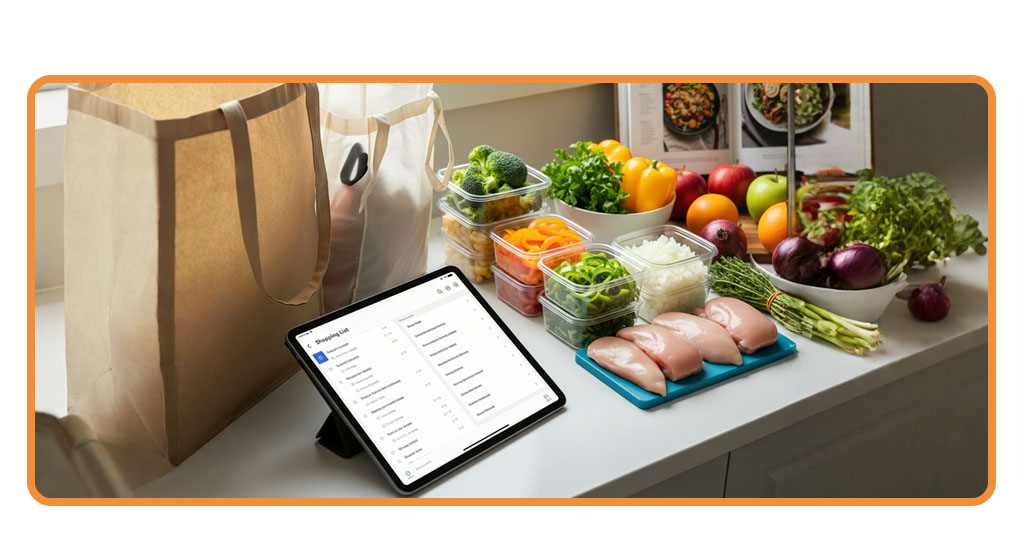
How to organize family recipes in one place
Family recipes carry memories, flavors and traditions worth preserving. But scattered notes, old books and photos make it hard to keep everything together, or find them when it matters most.
Recipe apps help organize it all in one place. You can scan, upload or type your favorite dishes, building a family archive that works like a digital recipe book everyone can use.
That structure keeps memories alive and ingredients accurate. It also saves time during holidays, birthdays or any day you want to bring a family dish back to the table.
Importing grandma’s handwritten classics to the cloud
Old recipe cards fade, tear and disappear. Apps let you photograph or transcribe those handwritten gems, keeping the instructions and love behind them safe forever.
Once uploaded, you can adjust quantities, add notes or swap ingredients without changing the original. It’s a way to honor the past while cooking in the present.
Tag, sort, and filter: never lose a favorite again
One of the biggest challenges is finding that one recipe quickly. Tags like “holiday”, “kids”, or “spicy” help you locate meals without endless scrolling.
Filters go beyond categories. You can sort by prep time, skill level or diet, giving everyone in the family access to what fits their needs right now.
Sharing recipes across devices or with loved ones
No more texting blurry photos of recipes or rewriting them from scratch. Sharing features make it easy to send and save across phones, tablets and laptops.
That access brings families together in a practical way. Everyone cooks from the same trusted source, like a real digital recipe book, updated and passed along instantly.
Verwandt: Die beste App für die Suche nach neuen Rezepten
Tips for hands-free cooking with your tablet
Cooking gets easier when the tablet stays in place and your hands stay free. No constant tapping, swiping or wiping, just focus on the food and follow along smoothly.
Recipe apps are even more helpful when paired with the right setup. With hands-free tips and features, your tablet becomes a clean, steady, and reliable part of your kitchen routine.
Must-have accessories: stands, sleeves, and splash guards
To cook without interruption or damage, setup matters. These accessories protect your tablet and support a cleaner, safer experience while using it as a digital recipe book during prep.
- Adjustable stand holder: keeps your tablet propped at the right angle for reading recipes without needing to bend, tilt or move constantly;
- Water-resistant sleeve: this shields your screen from spills, steam and splashes while still allowing you to tap or swipe if needed;
- Countertop mount clip: raises the tablet off the workspace completely, freeing up valuable counter space and avoiding direct contact with messes.
Activate voice commands for flour-covered fingers
Voice control can keep things moving when your hands are busy. Skip steps, scroll through recipes or set timers just by speaking out loud.
Some apps have built-in assistants, while others connect to tools like Alexa or Google Assistant. Either way, you get control without needing to stop and clean up.
Use “cook mode” to keep your screen awake and visible
Nothing interrupts a recipe like a screen that keeps going dark. Cook mode prevents that by holding the display active while you’re in the kitchen.
It’s especially helpful when following longer instructions or using your tablet as a full-time digital recipe book during batch cooking or family meal prep.

Cooking just got a digital upgrade
Turning your tablet into a kitchen ally makes cooking more enjoyable and less stressful. With the right tools, planning and preparing meals becomes part of the fun.
Insiderbits gathered practical ideas to help you turn everyday recipes into a well-organized digital recipe book that fits your routine and actually makes sense on your screen.
Want more tips like these? Keep browsing! Insiderbits brings you smart, easy-to-read guides that make daily tasks a little lighter and a lot more interesting.





