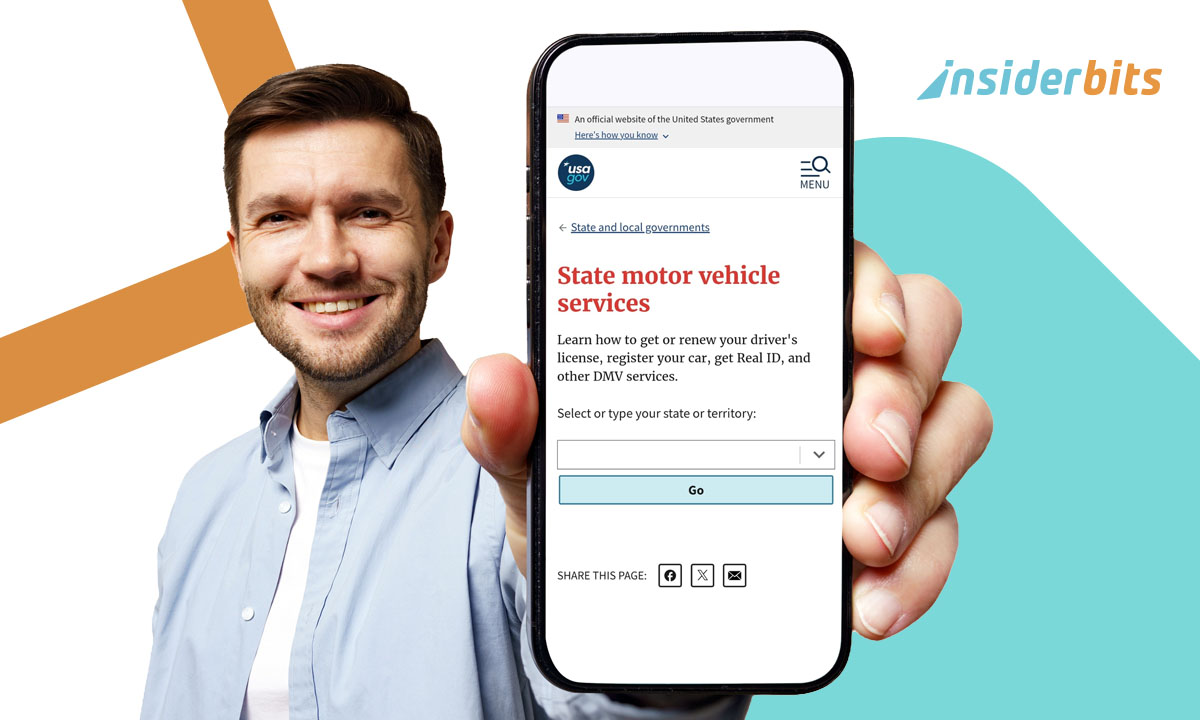You’re not alone if you’ve ever talked about something out loud, then suddenly seen an ad for it on your phone. Because of these things, many people suspect their phones are listening to them, but few know how microphone permissions actually work or what apps might be quietly recording in the background.
Concerns about phone listening reflect real questions about how much access apps have to your private moments. From vague permission requests to silent background processes, many users are unaware of what’s happening behind the scenes. This guide breaks it all down, helping you understand how microphone access works, how to spot suspicious behavior, and what tools can help you stay one step ahead.
- Lautstärke-Booster-App: Machen Sie die Lautstärke Ihres Telefons viel lauter
- How To Get a Smartphone Volume Boost
- How To Increase The Volume By 200%
Is Your Phone Listening to You?
If you’ve ever mentioned a product out loud, only to see an eerily relevant ad appear on your phone shortly after, you’re definitely not alone.
This common experience has led many to believe that their phones are secretly listening, capturing conversations without consent.
While this suspicion often feels justified, most users don’t fully understand how microphone permissions actually work, or which apps might be silently accessing audio in the background.
The topic of phone listening reflects a growing concern: the quiet erosion of privacy through everyday technology.
Although not every coincidence proves your phone is spying, there are real mechanisms through which data can be collected, including voice data, when users least expect it.
Understanding how to review microphone permissions is a crucial step for anyone who wants to stay in control of their personal information and avoid becoming an easy target for algorithmic tracking or invasive advertising.
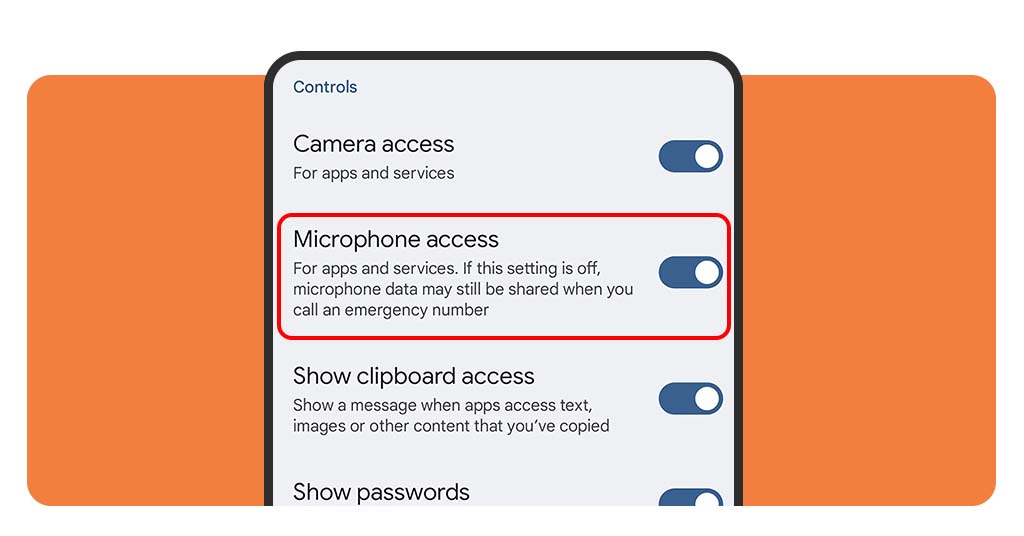
How Microphone Permissions Actually Work
Microphone permissions are handled through your phone’s operating system, with each app required to ask for access.
To begin with, on both Android and iOS, you can check which apps have mic access by going into your privacy or permissions settings.
Once access is granted, some apps use it responsibly, like for video calls or voice notes.
Others, however, may keep the permission active in the background, even when you’re not interacting with them. This means an app can technically listen passively unless your system restricts it, or you manually revoke access.
Nevertheless, iOS has improved transparency with orange and green indicators when the microphone or camera is in use.
Alongside, Android 12 and newer versions also include indicators and microphone toggles in the quick settings bar.
However, these signals don’t show if an app is recording when your screen is off or if it activates the mic briefly and silently.
Understanding how this system works is the first step toward limiting unnecessary audio access and protecting your privacy more effectively.
Signs That an App Might Be Recording You
While it’s difficult to confirm if your phone is actively listening without advanced tools, there are subtle red flags to watch for.
For instance, a sudden spike in battery usage or data consumption from a non-audio app could indicate background activity.
Secondly, some unexpected ads that seem to reference things you’ve only spoken about aloud, not searched, can suggest behavioral profiling through voice or context data.
In addition, microphone access notifications appearing when no app is in use, or your phone heating up while idle, can also point to apps using the mic without clear justification.
Regularly reviewing your app permissions and usage stats can help identify suspicious behavior. Apps with no obvious reason to request audio access should raise questions.
Best Apps to Monitor and Block Background Access
GlassWire
GlassWire is a robust network monitoring tool designed for Android users who want greater visibility into app behavior.
While it doesn’t directly detect microphone usage, it offers real-time data tracking that helps uncover suspicious background activity.
If an app is unexpectedly consuming large amounts of data or acting unusually when your phone is idle, GlassWire can highlight it immediately.
This can point to potential misuse of microphone access, especially when paired with microphone permissions already granted to that app.
It’s an effective first step for users who want to spot red flags without needing to dive into technical diagnostics.
4.3/5
Rethink: DNS + Firewall + VPN
Rethink is an all-in-one security app for Android that combines DNS filtering, firewall control, and VPN functionality to effectively monitor and block unwanted background access.
It encrypts DNS queries through DNS-over-HTTPS or DNSCrypt with extensive blocklists, preventing access to malicious and intrusive domains.
With fast global DNS servers, anti-censorship features, and an open-source, tracker-free design, Rethink empowers users to take full control of their device’s network traffic without root access.
This powerful combination makes it one of the best apps available for monitoring and blocking background data access on Android devices.
4.4/5
DuckDuckGo Privacy Browser
The DuckDuckGo Privacy Browser (iOS/Android) goes beyond private searches. it now includes App Tracking Protection for Android, which blocks third-party tracking attempts in real time.
While its main feature is secure, anonymous browsing, the app also quietly prevents background apps from sending hidden requests, including those that could involve voice data or behavioral analytics.
Though it doesn’t manage microphone access directly, it acts as a powerful barrier against companies that rely on tracking your activity across apps.
It’s especially useful for users who want a hands-off way to reduce their exposure to passive data collection, including through audio-related vectors.
4.8/5
Tips to Take Back Control of Your Privacy
Start by reviewing your microphone permissions regularly. Disable access for apps that don’t need it and use tools like Bouncer to manage temporary access more efficiently.
After that, restart your phone occasionally to close lingering background processes and check battery and data usage stats for any spikes tied to specific apps.
Also, Use privacy-focused tools like GlassWire (Android) to monitor network traffic or DuckDuckGo (iOS/Android) to avoid trackers while browsing.
The less data you share across platforms, the harder it is for apps to build detailed behavioral profiles.
Lastly, stay alert to app updates and read permission requests closely. Many apps bundle new features with expanded access requests, some of which may be unnecessary or intrusive.
Maintaining your privacy is about taking advantage of the tools already at your fingertips.
Is Your Phone Listening? How to Check and Stop It – Conclusion
The fear that your phone is secretly listening may not be pure paranoia, but it’s also not entirely accurate. Still, apps with microphone access can collect more data than you might expect, and that’s reason enough to be proactive.
By understanding how permissions work and using reliable tools to control access, you can reduce the chances of background recording and regain a sense of digital privacy.
In a world where targeted ads and algorithmic tracking are everywhere, knowing what your phone hears, and stopping it when necessary, is one of the smartest moves you can make.
Verwandt: Unverzichtbare Cybersecurity-Apps: Verbessern Sie Ihren digitalen Schutz
Hat Ihnen dieser Artikel gefallen? Speichern Sie den Insiderbits-Blog unter Ihren Favoriten, um sich über die neuesten Tools, kreative technische Tipps und bahnbrechende Entwicklungen in der Fotobearbeitung zu informieren.