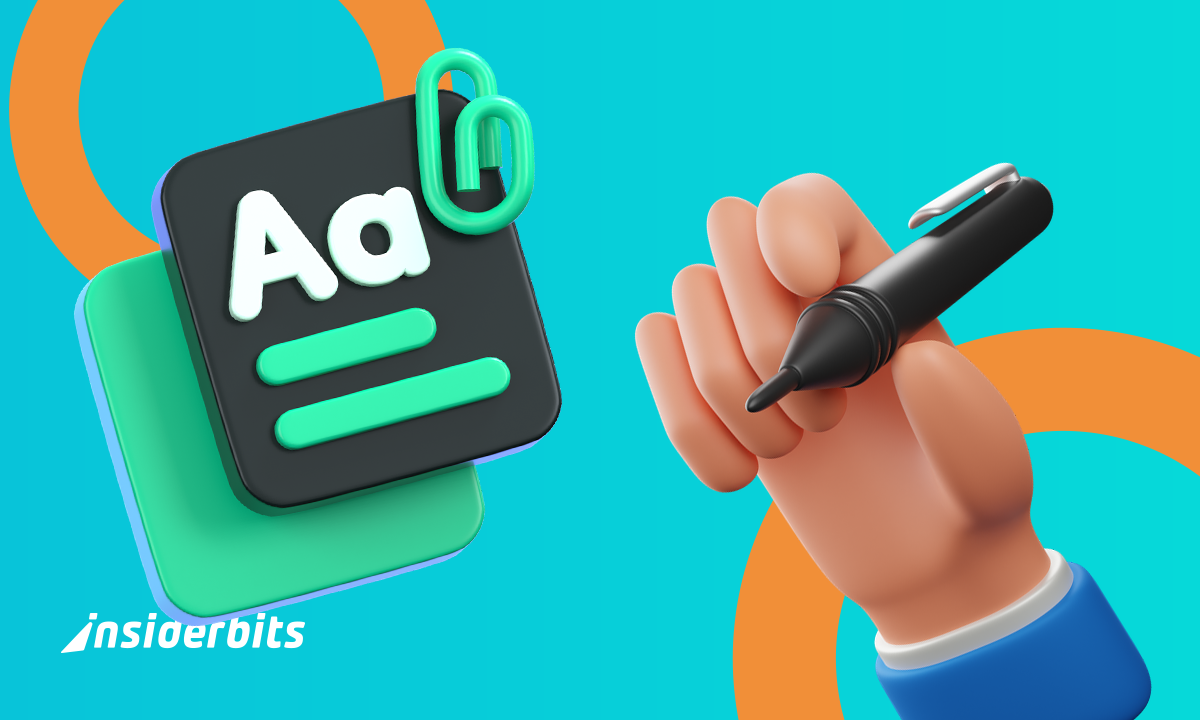Creating a personalized handwriting font might sound complex or technical at first, yet the reality is surprisingly accessible and engaging. With just a few simple steps, anyone can turn their own handwriting into a usable digital font, unlocking a layer of individuality across creative and professional projects.
Instead of relying on generic typefaces, users now have the freedom to express identity through letters that carry personal flair. Whether it’s for crafting custom invites, branding a digital product, or signing documents in style, this growing trend adds emotion and familiarity to any visual output.
4.6/5
Why Make Your Own Handwriting Font Is Easier Than You Think
What once required design software and technical skills is now possible with just a pen, a smartphone, and a few clicks.
Online font generators allow anyone to upload handwriting samples and get a custom font file ready to install in minutes.
The process of making your handwriting font typically starts with printing or downloading a template.
This sheet guides you to write each letter or character in its proper place, making the conversion process accurate and intuitive even for first-timers.
Once your handwriting is scanned or photographed, platforms like Calligraphr and Fontify guide you through uploading and converting the image into a font.
There’s no need to adjust spacing, vectors, or kerning manually—the app handles it for you. Then, you can preview the result instantly.
Some tools even let you tweak the style or fix inconsistencies before exporting, making the entire process feel more like a game than a design task.
- Anpassen von WhatsApp Chat mit dem besten Schriftartenwechsler
- Explore Creativity and Style with Custom Fonts
- Fünf Orte, an denen Sie kostenlose Schriftarten erhalten
How to Scan and Upload Your Writing to Turn It Into a Font
To begin transforming your handwriting font, the first step is downloading the template provided by your chosen platform.
The apps we listed, Calligraphr and Fontify, offer PDF sheets with designated boxes for every character, helping you keep proportions and spacing consistent.
After printing the template, fill in each box carefully using a black pen or marker. Make sure your letters don’t touch the edges, and write clearly to avoid distortion during the digitization step.
Once completed, scan the sheet using your phone’s camera or a scanner. You can use third-party apps or your phone’s default camera app; just ensure the lighting is even, and the image is sharp.
Then, you’ll be asked to select the scanned file or take a new photo inside the app.
The system will extract each character, auto-align it, and generate a preview. You can repeat the process if you want to improve the result or add accents and symbols later.
Best Free Tools to Create and Export Your Custom Font
Creating a custom handwriting font using your own handwriting doesn’t require advanced design skills or expensive software.
Several intuitive tools let you draw and export your style in just a few steps, making the process both fun and practical.
Let’s explore the most accessible platforms right now.
Calligraphr
Calligraphr is one of the most popular tools for converting handwriting into fonts, offering a clean interface and support for mobile and desktop devices.
It lets you download a template, fill it manually, and re-upload the scanned result to generate your font automatically.
What makes Calligraphr stand out is the ability to tweak spacing, add alternate characters, and even create fonts with multiple styles.
The free version allows one font at a time, but with enough customization to make it feel personal.
Fontify
Fontify (iOS/Android) works, besides desktop, through your smartphone, requiring no expensive setup or printer.
It offers a guided, in-app creation experience where you draw directly on your phone screen using your finger or a stylus.
Once all characters are recorded, Fontify instantly compiles them into a digital font, allowing you to preview and export it in seconds. It’s perfect for those who want speed and convenience without using scanners or PDFs.
Creative Ways to Use Your Personalized Font
Once you’ve created a handwriting font that reflects your own handwriting, the possibilities for applying it go far beyond digital novelty. This personal touch can bring authenticity and flair to everyday documents or special projects.
Usually, these custom fonts are particularly useful for branding personal content. It can be used if you’re crafting e-book covers or Instagram quotes, your unique lettering adds emotional depth and aesthetic originality.
They also work well for event invitations, thank-you cards, and gift tags. This transforms even the simplest messages into expressive, handcrafted visuals.
And for professionals, turning your signature into a font can streamline signing digital documents or reinforcing brand consistency across presentations, portfolios, and teaching materials.
4.6/5
Make Your Own Handwriting Font for Free Online – Conclusion
Transforming your handwriting font into a usable font is no longer a task reserved for designers. With tools like Calligraphr and Fontify, the process becomes surprisingly accessible, even from a smartphone.
More than just a creative experiment, having a custom font gives you a way to inject personality into both personal and professional projects. It bridges the gap between digital convenience and handcrafted charm.
By trying it out, you’ll not only learn a bit about type design but also discover a new format for self-expression that travels across platforms with a signature that’s truly yours.
Verwandt: Digitales Bullet Journaling: Die besten Apps für kreative Planung
Hat Ihnen dieser Artikel gefallen? Speichern Sie den Insiderbits-Blog unter Ihren Favoriten, um sich über die neuesten Tools, kreative technische Tipps und bahnbrechende Entwicklungen in der Fotobearbeitung zu informieren.