Capturing food that looks as good as it tastes is part art, part smart tools. That’s where food photography apps come in, giving everyday photos a serious upgrade.
From camera settings to filters, angles to lighting tricks, the right edits can turn a snack into a star. Social media loves beautiful food, and these tools help deliver just that.
This is a guide by Insiderbits packed with smart picks and real tips. Read on to discover how your next plate could become your next viral photo!
Verwandt: Entwicklung der Smartphone-Fotografie: Die besten Fotobearbeitungs-Apps des Jahres 2025
Lighting & Angles: Secrets to Capturing Delicious-Looking Food
Good lighting and the right angle can turn an ordinary dish into something mouthwatering on screen. Small adjustments can make flavors look richer and textures more appealing.
Angles aren’t just aesthetic! They change the whole story of the plate. A top-down shot feels styled, while a close-up draws attention to details like melting cheese or crisp edges.
Paired with food photography apps, these lighting and angle tricks help even casual photos look polished. The secret is knowing how to work with what’s already there.
Natural Light vs. Artificial Light: What Works Best for Food?
Soft daylight often gives food a clean, appetizing glow. Shooting near a window during morning or late afternoon hours avoids harsh shadows and keeps colors looking more accurate.
Artificial lighting offers control, but it can flatten or discolor a dish if not handled right. Warmer bulbs and soft light diffusers usually work better than harsh overhead lights.
Finding the Right Angle: Flat Lay, Close-Up, or Eye-Level?
Flat lays are perfect for styled meals with multiple elements—think brunch spreads or colorful bowls. They show balance, color variety, and organization with a professional touch.
Close-ups bring out texture: glistening syrup, flaky crust, or grilled marks. Eye-level shots work well for drinks and stacked foods like burgers, where height adds to the visual impact.
Tools That Help: Light Reflectors, Phone Stands, and Mini Tripods
With food photography apps supporting manual adjustments, a light reflector becomes a handy way to fill shadows without overexposing. It’s subtle but makes a big difference.
Mini tripods and adjustable phone stands add much-needed stability. They allow better framing and sharper results, especially in low light or when composing more complex shots.

How to Use Composition Techniques for Better Food Pics
Composition is what brings balance to a food photo. It guides the viewer’s eye and adds harmony, making even simple meals look intentional and visually satisfying.
Negative space is powerful. Leaving parts of the frame empty draws attention to the dish and creates a clean, minimalist feel that’s popular across social platforms and Pinterest boards.
Understanding where to place each element matters. With grids, lines, and careful cropping, food photography apps help sharpen composition instincts and keep shots feeling professional.
Even a fork or napkin can shift a photo’s tone. Strategic use of props builds atmosphere and gives the scene personality without distracting from the main dish.
- Rule of Thirds Works Wonders: placing key elements slightly off-center makes images feel more natural and dynamic instead of stiff or overly staged;
- Use Leading Lines Smartly: direct the viewer’s focus by using utensils, edges of plates, or even crumbs to guide the eye toward the most appetizing part;
- Balance with Color and Texture: contrast rough textures with smooth ones or balance bold colors with neutrals to keep the photo visually rich without becoming chaotic;
- Include Props with Purpose: add a napkin, spoon, or cutting board to create context and warmth using food photography apps to test layout balance before shooting;
- Layer Elements Thoughtfully: add depth by stacking or overlapping ingredients. Use bowls, trays, or garnishes to create movement and subtle shadows across the frame;
- Keep the Background Tidy: a clutter-free background keeps attention where it matters. Neutral surfaces or subtle textures like wood or linen work especially well.
Verwandt: Kostenloser Online-Fotokurs
Best Food Photography Apps to Elevate Your Shots
Capturing delicious food photos starts with a solid shot, but it’s the tools afterward that truly transform a dish into content worth saving, sharing, and showing off online.
Some apps offer more than just filters. They give creative control, enhancements, and style options that help turn everyday meals into scroll-stopping visuals your followers won’t forget.
Snapseed
3.5/5
Snapseed brings precision to editing, making it one of the most versatile food photography apps available. It offers clean results without overwhelming those new to editing tools.
Its strength lies in control. Users can apply subtle or bold adjustments, balancing contrast, color, and detail to match each dish’s vibe, without over processing or losing natural texture.
Tools like “Selective” and “Brush” let you fine-tune highlights or fix distractions. Whether brightening a sauce or sharpening texture, Snapseed helps every element stand out beautifully.
Snapseed’s Best Features
- RAW File Support: open and tweak high-quality RAW images with full control, preserving details and color depth for cleaner, more professional edits;
- Fine-Tuned Control Points: a favorite among food photography apps users, this feature lets you enhance details by placing up to eight smart edit zones;
- Creative Filters and Textures: apply styles like Grainy Film, Drama, or Retrolux to give your food photos artistic flair without making them look artificial.
Foodie – Filter & Film Camera
4.7/5
Foodie turns everyday meals into visual treats with minimal effort. Its vibrant filters and guided camera tools make snapping delicious shots quick, intuitive, and surprisingly fun.
Among food photography apps, Foodie shines with features built for food lovers. Live filters and framing guides help users capture top-down shots that look styled without extra work.
With 30+ filters like Crispy, BBQ, or Tropical, every image gets a distinct mood. Matching the color tone of your dish becomes easy, creative, and consistently satisfying.
Foodie’s Best Features
- Top-Down Smart Guide: helps align overhead shots with precision, making flat lays and table spreads look clean, centered, and visually satisfying;
- Video with Style: apply live filters to videos for consistent aesthetics, perfect for recording cooking steps or showing off restaurant dishes;
- Tailored for Food Lovers: unlike many food photography apps, Foodie offers tools made specifically for food styling, including themed filters and composition aids.
Lightroom Foto- und Video-Editor
4.8/5
Lightroom offers powerful tools that bring flavor and style to every shot. It’s built for creators seeking clean, expressive photos without the hassle of overly complex editing steps.
Presets and AI-powered background fixes make it easy to control every detail. Adjust tones, sharpen textures, or correct lighting issues while keeping your dish looking natural and fresh.
Batch editing, cloud sync, and intuitive layouts save time while delivering sharp, vibrant results. Lightroom is a top pick for anyone serious about using food photography apps.
Lightroom’s Best Features
- Generative Remove Tool: erase unwanted objects or people from the background without harming the photo’s quality. Perfect for creating distraction-free compositions;
- Batch Editing for Consistency: apply the same adjustments across multiple images quickly. Keeps visual style uniform for galleries, posts, or entire social media feeds;
- Ideal for Food Photography: among food photography apps, it offers pro-level adjustments like hue, clarity, and blur to make dishes look sharp and appetizing.
How to Edit Your Food Photos Like a Pro
Editing isn’t just polishing—it’s where personality shines. A few intentional tweaks can turn a decent photo into something colorful, clean, and ready to capture attention.
Knowing what to adjust, and how much, helps highlight textures, colors, and mood. Mastering the basics gives food content a consistent look while still feeling creative and inviting.
Brightness, Contrast, and Sharpness Done Right
Small brightness boosts can make ingredients look fresher, while dialing contrast defines shapes and structure. Together, they help a dish pop without washing out the details.
Sharpness draws attention to textures, like crispy toppings or juicy slices. But too much can make images look gritty. Find a balance that keeps your photo crisp, not harsh.
Avoiding Oversaturation While Making It Pop
Colors are powerful, but pushing saturation too far can make food look artificial. Great edits keep it vibrant yet believable, enhancing appetite without distracting the viewer.
Plenty of food photography apps offer color adjustment sliders, letting you boost vibrancy or cool down warm tones. The key is moderation and matching the mood of the dish.
Batch Editing for a Cohesive Feed Look
Editing photos one by one is fine, but batch editing keeps your content consistent. Filters, exposure, and tones should work together across your entire feed.
Apply one look to multiple shots with saved presets or synced edits. This approach builds a recognizable aesthetic and saves time while still delivering polished results.
Verwandt: Die 10 wichtigsten Fotografie-Apps für alle Niveaus
Filters & Effects That Will Make Your Food Stand Out
Filters are more than decoration, they guide how people feel about your food photo. With food photography apps, the right effect can amplify colors, textures, and presentation effortlessly.
Editing with intention helps highlight the dish without overwhelming it. Filters can bring warmth to baked goods, freshness to fruits, or drama to darker meals needing a stronger presence.
The best effects support your photo’s mood while staying true to the dish. Aim for consistency across edits to keep your feed polished, cohesive, and visually satisfying to scroll through.
- Snapseed – Drama Filter: adds richness and contrast for bold textures and depth, perfect for grilled dishes, dark chocolate, or heavily seasoned savory plates;
- Snapseed – Accentuate Filter: enhances clarity and vibrancy without oversaturating, ideal for fresh salads, smoothie bowls, or dishes needing a natural, clean finish;
- Foodie – Crispy Filter: brings out sharp textures and golden tones, often used for fried foods, pastries, or toasted bites in popular food photography apps.
- Foodie – Sweet Filter: softens light and adds warmth, making desserts, colorful breakfast items, or pastel-colored meals look extra charming and delicious.
- Lightroom – Clean and Minimal Preset: ideal for white backgrounds and neutral tones, it keeps dishes looking professional, airy, and visually balanced on curated feeds.
- Lightroom – Moody Tones Preset: deepens shadows and cools highlights for a dramatic effect, perfect for coffee shots, rustic meals, or food with rich, dark elements.
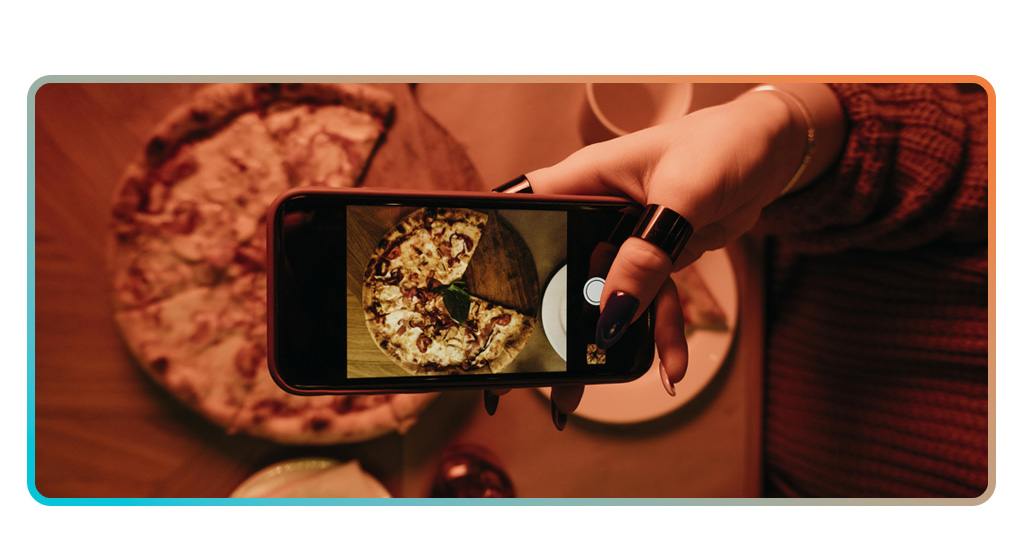
That’s the Secret Recipe to Stunning Food Pics
Great photos don’t just happen, they’re shaped by good light, smart tools, and a creative eye. With the right approach, any meal can become truly scroll-worthy content.
This guide was crafted by Insiderbits to spotlight creative ways to use food photography apps without overcomplicating your process. Style your shots and let your meals speak visually.
Hungry for more tips? Keep browsing! Insiderbits brings fresh takes on photography that inspire better photos, sharper skills, and smarter tools for every kind of visual storyteller.




