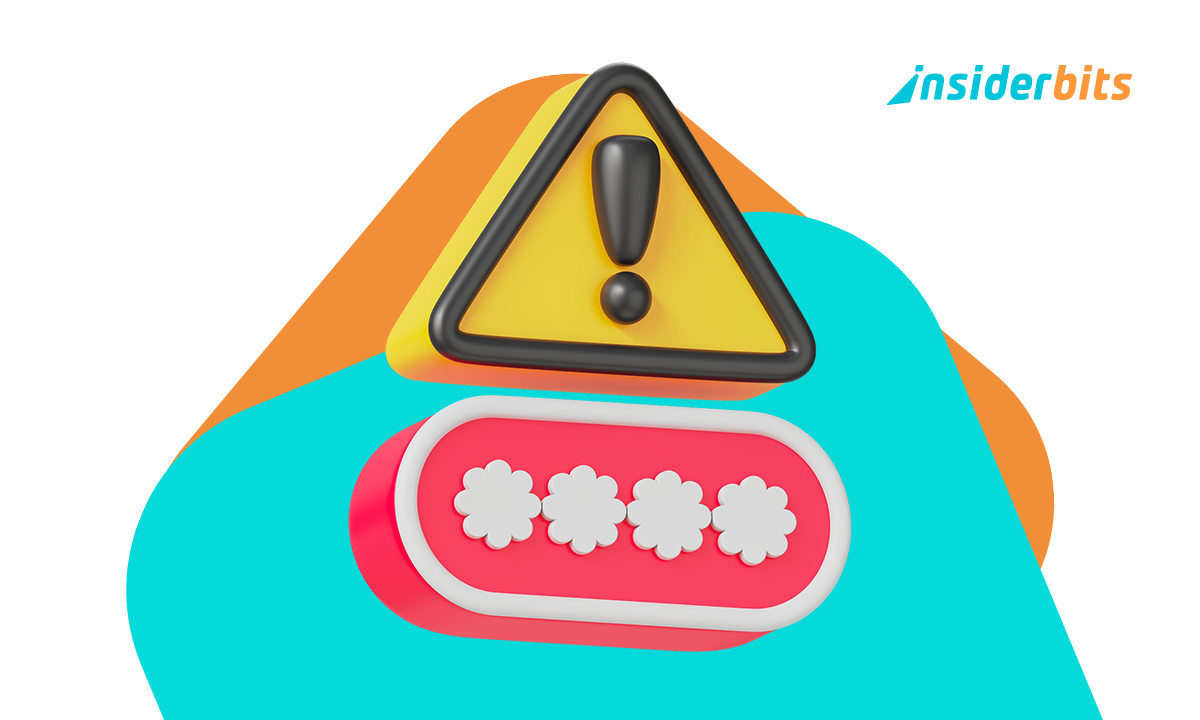Weak passwords remain one of the most common causes of data breaches. According to Google’s security team, over 80% of hacking-related breaches involve compromised or reused passwords. Cybercriminals use automated tools to guess simple passwords in seconds, putting personal and financial data at risk.
Many users still rely on easy-to-remember (and easy-to-crack) passwords like “123456” or “password.” These weak credentials make accounts vulnerable to brute-force attacks, credential stuffing, and phishing scams. Fortunately, Google Chrome offers built-in tools to fix weak passwords automatically, helping users strengthen their security with minimal effort.
4.1/5
How to Fix Weak Passwords With Chrome in Seconds
Google Chrome has evolved into more than just a web browser—it’s now a powerful security tool that can instantly detect and fix weak passwords with minimal effort from users.
The built-in Password Manager continuously scans your saved credentials, comparing them against:
- Commonly hacked passwords (like “123456” or “password123”);
- Credentials exposed in known data breaches;
- Passwords you’ve reused across multiple sites.
When Chrome detects a vulnerable login, it immediately flags it with:
- A red warning icon for compromised passwords;
- A yellow exclamation mark for weak but not yet breached passwords;
- A blue refresh symbol when password reuse is detected.
- 5 Apps, die WiFi-Passwörter anzeigen
- Einfache Freigabe von Passwörtern mit der Google-Familie
- Sichere Passwörter: Befähigung zur Cybersecurity
Instant Fixes With Chrome’s Auto-Change Feature
The most groundbreaking development is Chrome’s automatic password replacement for supported websites. When you encounter a weak password alert:
- Click the “Change Password” suggestion;
- Chrome generates a strong, randomized replacement (e.g., “Xk8$qL2#mP9wN5”);
- The browser can now automatically update your password on many sites without requiring manual entry.
This process, detailed in Google’s support documentation, typically completes in under 10 seconds per site. The feature works particularly well with major platforms like:
- Social media networks;
- Banking and financial sites;
- Email providers.
Why This Matters for Everyday Users
- No technical knowledge required: the system works automatically in the background;
- Cross-device protection: fixed passwords sync across all logged-in Chrome instances;
- Proactive security: Chrome checks passwords against new breaches in real-time.
As noted in MakeUseOf’s Chrome security guide, this represents a major shift from reactive password management (waiting until after a breach) to preventative security that stops threats before they occur.
For accounts where automatic changing isn’t available, Chrome still provides:
- One-click password generation;
- Secure storage of new credentials;
- Easy export options to share with trusted password managers.
This seamless integration makes Chrome one of the most effective tools for immediately eliminating weak passwords across your entire digital presence.
As reported by PC Mag, Chrome’s Auto Change feature can now update passwords automatically for supported sites, streamlining the process even further.
About Google Chrome
Google Chrome is Google’s flagship browser and one of the most widely used options across platforms.
With seamless sync between devices, voice search, Google Translate integration, and a polished interface, Chrome continues to deliver a powerful browsing experience.
Available for both Android und iOS, it offers fast performance, a customizable homepage, and strong security features like Safe Browsing and password alerts.
Password Managers That Work With Chrome
While Chrome’s built-in password manager is useful, dedicated password managers offer additional security layers:
- Bitwarden: open-source and highly secure, with seamless Chrome integration;
- 1Password: provides advanced encryption and travel mode for safer logins;
- LastPass: supports multi-device syncing and emergency access features.
These tools generate and store complex passwords, reducing the risk of weak credentials. For more tips on securing passwords, check our guide on creating strong passwords.
Tips to Secure All Your Accounts With One Click
While fixing weak passwords is crucial, comprehensive account protection requires multiple security layers. Chrome offers powerful one-click solutions to implement these essential safeguards:
One-Click Two-Factor Authentication (2FA) Setup
Chrome now integrates with major authentication providers to enable 2FA in seconds:
- Click the key icon in your saved passwords list.
- Select “Add 2FA” for supported sites (Google, Facebook, Microsoft, etc.).
- Choose your preferred method:
- Authenticator apps (Google Authenticator, Authy);
- Physical security keys (YubiKey);
- Biometric verification (fingerprint/face ID).
This streamlined process eliminates the usual multistep 2FA configuration, as detailed in Chrome’s security features guide.
Instant Password Randomization
Chrome’s “Replace All Weak Passwords” feature (beta) can:
- Scan your entire password vault in one click;
- Identify all reused/weak credentials;
- Generate and apply strong replacements automatically.
Nach Angaben von Lifewire’s testing, this bulk update can secure 100+ accounts in under two minutes.
Comprehensive Security Checkup
Chrome’s one-tap security scan (Settings > Privacy and Security > Safety Check) provides:
- Real-time compromised password alerts;
- Outdated extension warnings;
- Missing security update notifications.
The scan automatically suggests fixes for each vulnerability, requiring just a single confirmation click to implement changes.
Phishing Protection Auto-Enable
Activating Chrome’s enhanced safe browsing (one-time toggle in settings):
- Cross-references visited sites with Google’s live phishing database;
- Blocks credential entry on suspicious pages;
- Provides instant warnings about mimic domains.
As PCMag’s security team notes, this prevents over 90% of credential theft attempts.
Cross-Device Sync Encryption
A single click enables end-to-end encrypted password syncing:
- Secures passwords across all your devices;
- Prevents even Google from accessing your credentials;
- Maintains accessibility while maximizing protection.
For those managing business accounts, our enterprise password security guide details advanced implementation strategies.
These one-click solutions transform what was once hours of manual security configuration into an instantaneous process.
By combining them with basic vigilance (checking for HTTPS, avoiding public computer logins), users can achieve enterprise-grade protection with consumer-level simplicity.
Remember: in modern cybersecurity, the most effective protection is the one you’ll actually use. Chrome’s simplified security tools remove traditional barriers to robust account protection.
4.1/5
Final Thoughts: Strengthening Your Digital Security
Chrome’s password tools make it easier than ever to fix weak passwords and protect accounts from cyber threats.
By combining automatic detection with strong password habits, users can significantly reduce their risk of breaches.
Stay proactive—review your passwords today and let Chrome help you maintain a secure online presence.