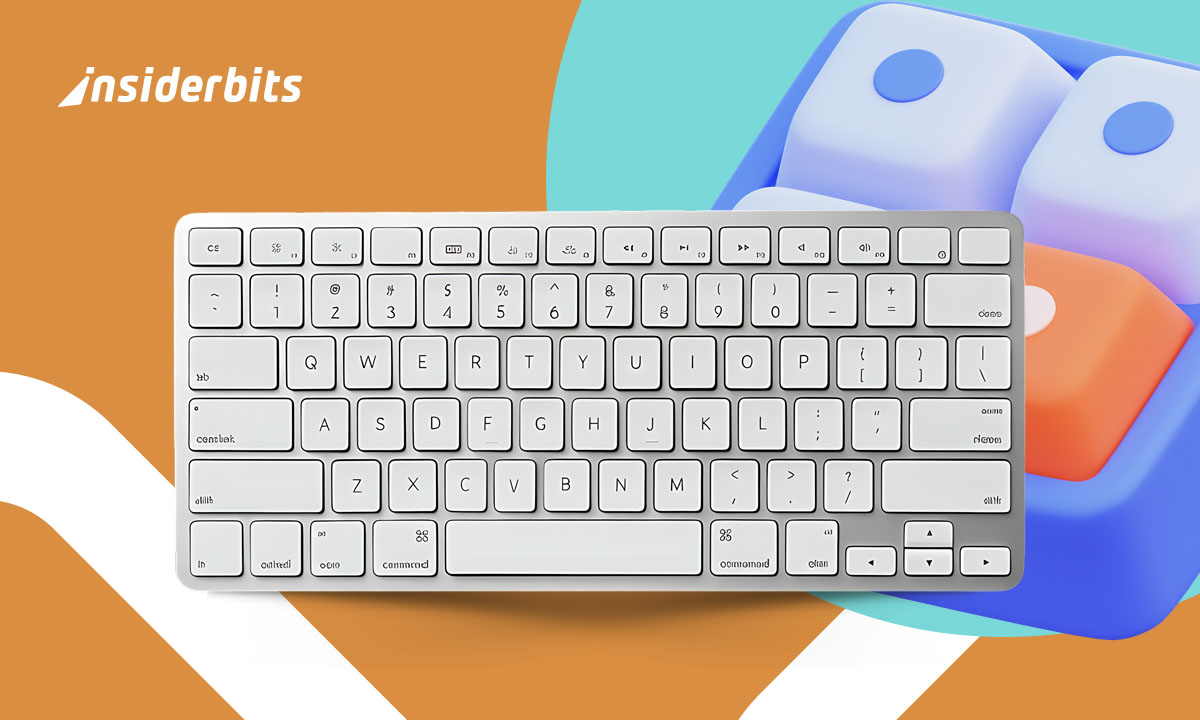Choosing where your emails live can shape how others see you. Whether it’s personal or professional, good email hosting services help you stay secure and appear more trustworthy.
Some providers focus on privacy, while others highlight convenience or team tools. What fits best depends on your goals, from custom domains to strong encryption and filtering features.
This is a guide by Insiderbits made for freelancers, small businesses, and curious users. Keep reading for comparisons, setup tips, and simple ways to upgrade your inbox.
Verwandt: Keep Spam Away with a Temporary Email!
Meet the best email hosting services available
Email does more than deliver messages. It builds trust, signals professionalism, and supports daily work. A thoughtful choice in hosting can shape how every message is received.
Below are providers that go beyond the basics. Whether you’re working solo or running a small business, these options support different goals without losing reliability or security.
ProtonMail
| Preisgestaltung: | Kostenlos, mit Abonnementplänen verfügbar. |
| Verfügbar für: | Web. |
ProtonMail puts privacy first, making it a favorite for those who care about keeping their conversations safe. It’s also one of the most trusted names in email hosting services.
Based in Switzerland, ProtonMail benefits from strong privacy laws and uses end-to-end encryption by default. Even the company can’t read your messages, offering peace of mind.
Users enjoy aliases, a clean interface, and organization tools. Paid plans offer more storage, support, and custom domains while keeping ProtonMail’s strong focus on privacy intact.
ProtonMail’s best features
- End-to-end encryption by default: messages are encrypted automatically, ensuring only the sender and recipient can read the content without extra configuration;
- Swiss-based privacy protections: ProtonMail operates under Swiss privacy laws, offering encrypted email and zero-access design for strong user data protection;
- Custom domains and aliases: professional users can set up branded addresses and multiple aliases for better inbox control and a polished digital presence.
Google Arbeitsbereich
| Preisgestaltung: | Plans start at $7 per month. |
| Verfügbar für: | Web. |
Google Workspace offers more than just email. It connects Gmail with tools like Drive, Meet, and Calendar, creating an efficient experience for those using email hosting services.
Its interface feels familiar, making the shift to a professional inbox less intimidating. Users can manage meetings, documents, and messages all in one place without switching platforms.
Custom domains, shared inboxes, smart replies, and strong spam protection give users the control they need to stay productive while presenting a polished and reliable online presence.
Google Workspace’s best features
- Smart integration with Google tools: access Gmail, Drive, Calendar, and Meet in one place to simplify communication and daily task management;
- Professional domains and scalability: create branded email addresses, add multiple users, and support business growth with tools designed for better communication;
- Advanced spam filters: machine learning keeps unwanted messages out of your inbox, protecting sensitive information without manual filtering or complex settings.
Zoho Mail
| Preisgestaltung: | Plans start at $1 per month. |
| Verfügbar für: | Web. |
Zoho Mail keeps things clean and easy to manage, offering solid features for small businesses and solo professionals looking for reliable email hosting services without extra complexity.
Its interface is clutter-free, focusing on essential tools like calendars, tasks, notes, and bookmarks. Everything runs smoothly without the need for extra add-ons or advanced setups.
Zoho Mail supports custom domains, useful admin controls, and secure access. It’s a smart pick for teams needing structure and speed without paying high monthly costs.
Zoho Mail’s best features
- Clean and focused interface: distraction-free layout helps users stay organized with built-in tools like notes, tasks, and bookmarks for daily efficiency;
- Custom domains and admin tools: manage users, permissions, and data with ease using affordable platforms built for control, organization, and professional growth;
- Ad-free experience by default: even free plans come without ads, giving users a more professional inbox without unnecessary clutter or interruptions.
Comparing all three alternatives
| Merkmal | ProtonMail | Google Arbeitsbereich | Zoho Mail |
| Free Tier | Yes | Nein | Nein |
| Starting Price | $4/month | $7/month | $1/month |
| Privacy Focus | High | Limited | Moderate |
| Custom Domains | Yes (paid plans) | Yes (all plans) | Yes (all plans) |
| Integrated Tools | Limited | All Google services | Limited |
| Admin Controls | Grundlegend | Advanced | Role-based |
| Storage (Base Plan) | 15GB | 30GB | 5GB |
| Am besten für | Individuals | Teams | Small businesses |
Features: encryption, aliases, spam filters
What makes one email provider better than another often comes down to features people rarely think about, until something goes wrong. Encryption, aliases, and spam filters matter.
These tools shape your daily experience: how safe your inbox feels, how flexible your address is, and how often junk ends up at the top. They also define reliable email hosting services.
End-to-end encryption: who really offers it?
End-to-end encryption means only the sender and receiver can read a message. Not even the email provider can peek, making this feature essential for sensitive communication.
ProtonMail leads in this area, but others offer it in limited ways. Always check what’s encrypted, like attachments and metadata, and how easily it works across different platforms.
Email aliases: one account, many faces
An alias lets you create extra email addresses without new accounts. It’s useful for organizing contacts, signing up for services, or managing multiple roles under one inbox.
Some providers limit how many aliases you can create, while others include them in free plans. It’s a good way to stay flexible and protect your main address.
Spam filters and phishing protection: what to expect in 2025
Scams are getting smarter, and spam is more than just a nuisance. Good filters block threats before they hit your inbox, saving time and protecting sensitive data.
Advanced systems now learn from behavior patterns. The best email hosting services combine automation and human insight to keep inboxes clean and safe without constant user effort.
Storage limits and attachments: enough for your workflow?
Most platforms offer more space than before, but storage still varies. Think about long-term needs, especially if you manage attachments, media files, or collaborative projects.
Attachment limits also matter. Some services allow up to 25MB, while others offer built-in cloud sharing for larger files. These limits can shape how you communicate day to day.
Verwandt: How to Create an Email: A Simple and Practical Step-by-Step Guide
Pricing vs privacy: what to choose
Free sounds good until you realize what it might cost you. Some services track behavior, scan content, or show ads to recover what you didn’t pay.
On the other hand, privacy-focused tools often come with a price tag. Choosing between data protection and convenience is a key decision when comparing modern email hosting services.
The best choice isn’t always the cheapest or the most private, it’s the one that fits your needs without compromising what matters most in your daily communication.
Are free plans really free? Understanding the hidden costs
Most free plans cover the basics: sending, receiving, and some storage. But behind the scenes, data may be analyzed for ads, product development, or third-party insights.
Limited support, fewer features, and less control often come with free tiers. You might save money upfront, but long-term compromises can impact your brand or daily productivity.
Paid plans: what extra dollars get you in 2025
Paid plans unlock custom domains, added storage, better security, and priority support. These upgrades aren’t just technical, they change how you work and how people perceive you.
More providers now include advanced features like alias management, zero-knowledge encryption, and admin tools in affordable plans, making professional upgrades accessible.
Which plan fits your career, business, or lifestyle?
A solo freelancer might only need custom domains and aliases. A team, however, could rely on shared inboxes, admin control, and scalable email hosting services for growth.
Think about daily habits, privacy expectations, and the image you want to share. Matching features to your reality helps avoid overpaying or accepting limits that slow you down.
Small business vs personal use
Choosing an email provider affects how others perceive your work, your tone, and the level of professionalism you bring to every message and interaction.
Different users prioritize different things. Some look for admin tools or scalability. Others value clean interfaces, basic functions, and dependable support without steep learning curves.
Freelancers and creators: look professional with a custom domain
Freelancers juggle many roles, and first impressions count. Choosing email hosting services with custom domains can boost credibility when negotiating or following up with potential clients.
Free addresses feel generic. A domain tied to your name or brand shows effort and professionalism, making it clear this is a business and not just a side project.
Memorable emails lead to more replies. When your address reflects your brand or website, it builds recognition and trust before the client even reads the message.
Small teams: collaboration tools that actually work
For growing teams, communication needs more than email. Shared calendars, group aliases, and document access keep everyone aligned, especially when working from different places.
Tools like Google Workspace and Zoho Mail bundle collaboration into their email hosting services, letting teams manage messages, files, and tasks without relying on scattered apps.
Delegated inboxes, shared folders, and clear admin controls make coordination easier. Less time switching tools means more focus on real progress and building stronger workflows.
Personal use: security and simplicity for individuals
Some users want something reliable for everyday communication, no distractions, no tracking, just secure access to messages. Privacy and ease should come standard for personal use.
Free providers often lack transparency, and inboxes can get flooded fast. A good platform filters spam, protects data, and keeps everything running smoothly in the background.
That’s why families and individuals are turning to better email hosting services that offer simple interfaces, automatic updates, and peace of mind without monthly headaches or hidden costs.
Verwandt: Temporary Email Service: When and Why to Use It
How to migrate your existing email
Changing providers might seem complex at first, but the process is manageable. With the right instructions, it’s possible to switch smoothly and keep your messages intact.
Many platforms include migration options, setup guidance, and helpful walkthroughs. What you need to do will vary depending on where you’re coming from and where you plan to go.
Setting up a custom domain in 10 minutes or less
Using a custom domain through email hosting services builds trust and brand recognition, making every message more polished, consistent, and professionally aligned with your identity.
- Choose a domain: pick services like GoDaddy or Namecheap to purchase your desired domain name before connecting it to your inbox;
- Access domain settings: log into the account and find the DNS management section where domain records can be edited or added;
- Add MX records: copy and paste the provider’s mail exchange records (MX) exactly as provided to start routing mail through your new inbox;
- Verify domain ownership: most platforms require a TXT or CNAME record to confirm you own the domain before activating mail features;
- Enable mail hosting: once verified, activate mail services from your provider dashboard to begin sending and receiving email with your custom address.
Email clients, DNS records, and forwarding explained
Linking your inbox to Outlook, Apple Mail, or other clients is simple with most email hosting services, requiring only server info, credentials, and sometimes automatic configuration.
DNS records may seem complex but serve a clear function. MX, SPF, and DKIM entries guide delivery, reduce spam, and help improve how your messages are received.
Forwarding keeps messages from slipping through. Redirecting emails from old addresses to your new inbox ensures continuity during provider changes and keeps communication running.
Finishing touches for a better email setup
Choosing the right provider can turn a simple inbox into a smarter, safer space. With the options available today, upgrading is easier and more rewarding.
Insiderbits put together this guide to help readers understand what really matters when picking email hosting services, from privacy to pricing and everything in between.
Keep reading Insiderbits for more smart tips, digital tools, and easy-to-follow guides that help you stay informed without the usual noise or complicated tech jargon.