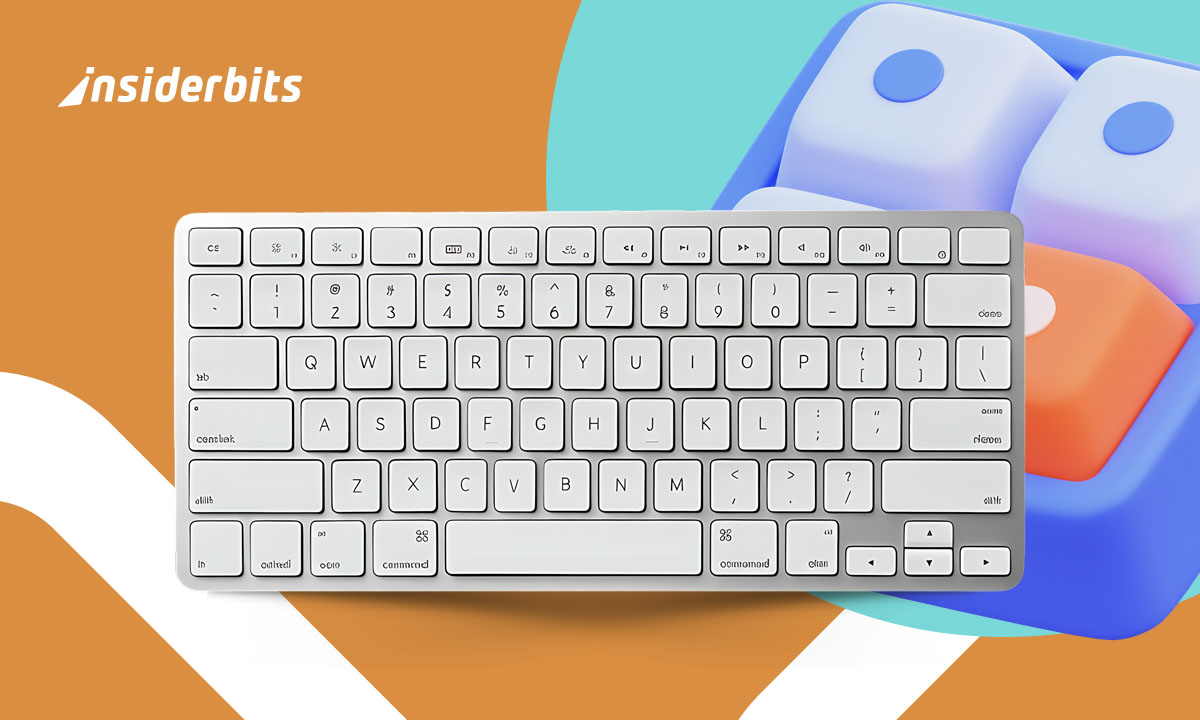Creating a new account on a website usually means handing over an email address, but not every situation justifies giving out your real one. In many cases, that simple action can lead to an inbox full of spam. That’s where a temporary email service becomes incredibly useful.
These disposable inboxes are designed to exist briefly, often just long enough to receive a verification code or confirmation message. They don’t require sign-ups, passwords, or personal information, and they’re ready to use the moment you visit the service. Using one gives you the freedom to explore online spaces without committing sensitive information, while also reducing your exposure to future spam and tracking.
- How to Create an Email: A Simple and Practical Step-by-Step Guide
- How to Recover Deleted Emails From Gmail & Outlook
- Keep Spam Away with a Temporary Email!
What Is a Disposable Inbox and How It Works
A disposable inbox is a temporary email address designed to exist for a limited time, often just a few minutes to a few hours.
It functions just like a standard email account, allowing you to receive messages such as verification links, one-time passwords, or confirmation emails.
However, differently from your regular inbox, it doesn’t require any form of registration, which helps keep your identity completely anonymous.
Once the temporary email is generated, usually with just one click, it instantly becomes active within your browser. You can copy the address and paste it into any form or registration page that requires an email.
It’s an efficient and secure solution for one-time uses, giving you a practical alternative to exposing your personal email to potential spam.
Best Sites Offering a Temporary Email Service
Temp Mail
Temp Mail is one of the most widely used and accessible disposable email services available today.
It’s known for its clean interface and immediate usability, no account required.
As soon as you land on the site or open the mobile app, a temporary inbox is generated and ready to receive messages in real time. This makes it ideal for quick verifications.
For those needing a bit more flexibility, Temp Mail also offers premium features such as custom domain names, extended inbox lifespans, and ad-free usage.
Whether you’re dealing with online giveaways, limited-time offers, or software trials, Temp Mail is a reliable, no-fuss option for safeguarding your main inbox.
Guerrilla Mail
Guerrilla Mail stands out for its versatility and advanced features rarely found in other disposable email platforms.
One of its biggest strengths is the ability to customize the email address, allowing you to choose the local part of the address instead of accepting a fully random string.
This can be especially helpful when you want a recognizable or reusable temporary email format.
Additionally, Guerrilla Mail allows users to respond to incoming emails, a feature that sets it apart from most competitors.
Lastly, the session lifespan is also longer than average, and it offers persistent email addresses that remain active until you close the browser or manually delete the inbox.
It’s a great choice for users who need more interaction than just receiving a confirmation code.
10 Minute Mail
As the name implies, 10 Minute Mail provides an inbox that expires ten minutes after creation, making it perfect for ultra-quick tasks.
The service is entirely browser-based and doesn’t require any user setup or login, making it a top choice for people who value speed and simplicity.
If ten minutes isn’t enough, you can extend the timer with a single click, giving you more time to retrieve codes or complete verification processes.
The platform’s minimalistic layout ensures zero distractions, and the inbox refreshes automatically to display new messages as they arrive.
It’s a perfect solution for one-off tasks like verifying a free download or signing up for a site you don’t plan to revisit.
Privacy Perks of Using a Throwaway Email
Using a temporary email helps you avoid spam and protect your identity, two major concerns in the current online environment.
Instead of filling your main inbox with unwanted promotions or exposing your personal address to sketchy websites, a throwaway email keeps everything separate.
It also adds a layer of anonymity. If you don’t want a company to track you with your real email address, temporary services allow you to browse or sign up without leaving a data trail.
Some services even block scripts and trackers within emails, helping you stay safer when opening unknown messages.
It’s a fast and effective way to minimize exposure without sacrificing convenience.
Real-Life Examples of Safe Use
Temporary emails are especially useful in situations where long-term communication isn’t required and privacy is a concern.
They offer a practical solution for tasks like signing up for a free PDF download, unlocking access to limited-time offers, checking a price of some products, or testing new software features without committing to an account you’ll continue using.
In these cases, using a disposable email keeps your main inbox free from clutter and future promotional emails.
If the platform allows you to register without needing ongoing email verification or password recovery, there’s little reason to use your personal email.
A throwaway address offers enough access for registration while shielding your identity and avoiding potential spam.
For professionals like developers and digital marketers, temporary emails are valuable for testing email campaigns or reviewing how automated messages appear to end users.
These inboxes allow for repeated trials without cluttering real accounts, making it easier to detect errors or improve email flow.
When Not to Use a Temporary Email
While convenient, temporary emails aren’t suited for everything.
However, you should never use them for creating accounts tied to your government services or social media.
You’ll likely need long-term access, password resets, or security alerts, all of which disposable addresses won’t provide.
Also, avoid using temporary emails for subscriptions or purchases that might involve future communication.
If you lose access to that address, there’s no way to recover invoices, support emails, or download links.
When in doubt, use a secondary but stable email account instead of a throwaway. The goal is to reduce clutter and risk, not to block yourself from important access.
Temporary Email Service: When and Why to Use It – Conclusion
Temporary email services are simple and surprisingly effective at keeping your primary inbox clean and your identity protected.
From dodging spam to safeguarding against shady signups, they serve as a digital shield when you need one most.
Next time you’re prompted for an email and think twice, a disposable inbox might be exactly what you need.
Verwandt: Simplifying Contracts with Adobe Acrobat AI Assistant
Hat Ihnen dieser Artikel gefallen? Speichern Sie den Insiderbits-Blog unter Ihren Favoriten, um sich über die neuesten Tools, kreative technische Tipps und bahnbrechende Entwicklungen in der Fotobearbeitung zu informieren.