Short-form content is growing fast, and creators want tools that feel intuitive. Edits enters the scene with familiar controls and creative effects built for quick social sharing.
Adding transitions, trimming clips, or adjusting timing becomes part of a smoother routine when features are designed to support fast-paced video creation across Meta’s connected platforms.
This guide by Insiderbits shows how to get started, save time, and elevate your content using practical tools. Try Meta’s new tool and give your videos a professional touch!
Related: Learn video editing: free courses that build real skills
Why Meta created Edits for video creators
Short videos have become part of daily life. People scroll, laugh, react, and share in seconds. Meta noticed that creators needed tools built for this fast-moving visual language.
Most existing apps require bouncing between platforms to edit and post. That back-and-forth wastes time and breaks focus. Meta saw an opportunity to simplify how creators work today.
Instead of asking users to learn new systems, the company introduced Edits, an intuitive tool designed to keep content flowing without distractions or extra steps slowing down the process.
Edits’ best features
- Quick social sharing: post edited clips instantly to Instagram and Facebook, keeping everything connected without needing extra apps or complicated exports;
- Smart templates and effects: choose trending layouts, add transitions, and personalize every clip quickly to stand out with friends on the platform;
- Simple editing flow: import videos, trim, add music, or text overlays with ease, giving creators practical tools that match professional editing standards.
4.7/5
A response to the short-form video boom
Quick, engaging videos are everywhere from comedy clips to mini tutorials. Short-form content captures attention instantly and gives users a voice that spreads worldwide.
Platforms like Reels, TikTok, and Shorts show that anyone can be a creator. All it takes is a phone, a good idea, and the right tools to begin.
Meta recognized that demand was only growing. People wanted tools that matched their energy and creativity. The result was a solution designed to keep up with content that never stops.
Designed with creators in mind
Not everyone has hours to spend trimming clips or building transitions. This tool focuses on what matters most. Simple effects, clean results, and a process that feels natural.
Edits offers visual tools that look refined without requiring special knowledge. Whether capturing daily memories or crafting something fancy, users get features that help their work stand out.
The layout stays approachable for any user. Beginners and regular creators can focus on storytelling without overthinking effects or wasting time searching through editing menus.
How Edits fits into the Meta ecosystem
People already using Instagram or Facebook want tools that fit into their daily flow. Meta created this editor to connect directly with the platforms where content is already shared.
Because the platform works inside Meta’s ecosystem, users do not need to download extras or transfer files. Everything is aligned with features they already know and use regularly.
Edits makes posting feel faster and more natural. Users can add music, tag friends, preview clips, and publish to Reels or Stories without interrupting the momentum of the creative process.

Features that compete with CapCut
Creating standout short videos depends on the tools behind them. A good app makes editing easier, not harder. Meta aimed to deliver features that simplify while still impressing.
Instead of cramming the interface with advanced options, this editor focuses on what people use most. Quick cuts, clean effects, and smooth controls make editing faster without losing creativity.
The experience feels light but complete. From audio tools to share-ready templates, it balances style and function. That’s where Edits positions itself as a practical and creative alternative.
Quick tools that make editing feel effortless
Trimming, cutting, and adjusting clips works as expected. You can rearrange or fine-tune video moments in seconds without needing to scroll through hidden menus or complicated toolbars.
Each gesture is intuitive. Moving a clip or cropping a frame happens right where fingers naturally go. The focus stays on storytelling, not struggling to remember where features are.
Stylish effects without the learning curve
Transitions blend smoothly from one scene to the next. Filters add atmosphere without looking overly processed. These creative effects help videos look more refined with very little effort.
Nothing feels overwhelming or cluttered. The effects are labeled clearly and designed to work well even when applied quickly. It’s a simple way to bring visual polish to any clip.
Audio options that match the moment
Sound matters just as much as visuals. From syncing voice to beat-matching background tracks, audio controls inside Edits give creators better control over tone and pacing.
Music libraries and basic fade tools are included, making it easy to set a mood or highlight a reaction. These details elevate simple clips into something far more engaging.
Templates and text that add personality
Built-in templates give structure to videos without taking away personal style. You can quickly apply layouts, timing presets, or animated sequences that make content look sharp.
Text feels just as flexible. Custom fonts, movement options, and layered captions allow you to insert comments or guide viewers naturally. Every word fits the tone of the moment.
Made to publish fast across Meta platforms
Uploading doesn’t involve workarounds. The editor is already connected to Instagram and Facebook, so clips go from finished to posted without the usual extra exporting steps.
Because the layout works in sync with Meta’s apps, Edits lets creators publish Reels or Stories faster while keeping visual quality consistent across every platform. Everything just fits together.
Related: Edit like a pro with Video Up! Video Editor & Maker—try it today
Using Edits: how to start editing your videos
Getting started only takes a few steps. Open the app, select a video, and begin exploring the creative tools designed to help you shape content quickly and clearly.
The layout stays simple from the first tap. Importing a clip, making a few edits, and preparing it for posting takes minutes, allowing creators to stay focused and productive throughout.
Importing clips seamlessly from your gallery
To begin, open the app and tap the import button. Your phone’s gallery appears instantly, letting you choose a video and send it directly into Edits for processing.
It’s helpful to organize your gallery beforehand, sorting clips into folders. That way, finding the exact scene becomes easier and your workflow stays organized from the start of each session.
After importing, preview the video before editing. This ensures you confirm quality, trim unwanted moments, and decide what needs effects, music, or text before continuing.
Integration with Instagram and Facebook
One major advantage is direct linking with Meta’s social platforms. You can edit a clip and send it immediately to Instagram or Facebook timelines.
Creators who maintain multiple accounts benefit from this integration. Managing content across platforms becomes smoother, removing the need for switching apps or repeating uploads.
Scheduling posts is another useful tip. Preparing clips inside the app allows you to plan content days ahead, keeping your audience consistently entertained and active.
Sharing options that drive engagement
Edit and share videos in minutes with Edits! The app suggests formats, previews your layout, and helps make sure your video looks great before posting to social media.
Adding captions or hashtags inside the app increases interaction. These tools encourage viewers to comment, share, or save your video for later without missing key moments.
Using built-in suggestions, you can optimize every post and maximize engagement across platforms. There’s no need for extra tools when everything is ready in one creative space.
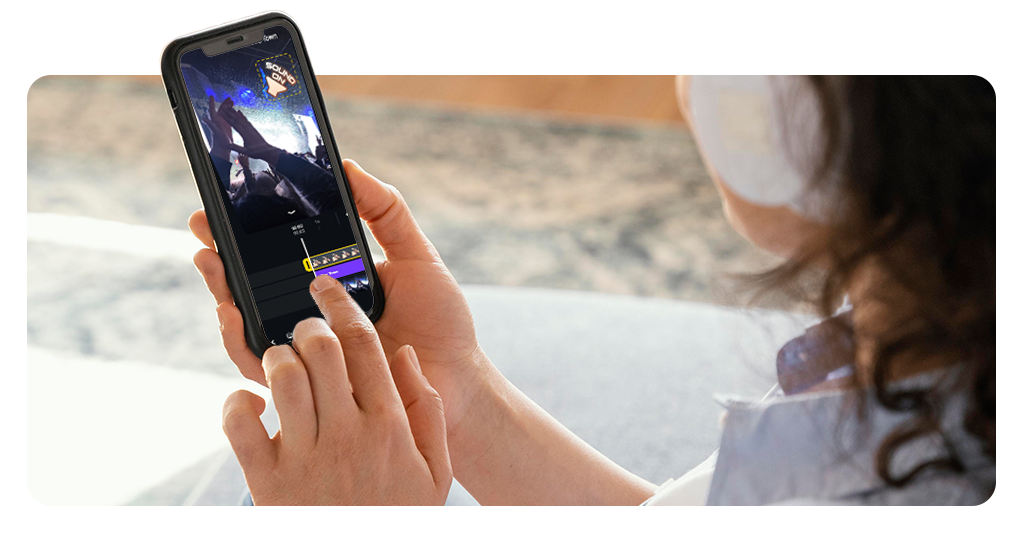
Step-by-step: create and share your first clip
Creating a short video feels easier when the steps are clear. Keep your phone nearby, choose a moment worth sharing, and stay open to experimenting.
You do not need a perfect setup. Just a clear idea, a few minutes of focus, and a willingness to play with features that highlight your style or story.
This guide breaks the process into small actions anyone can follow. From import to final touches, Edits helps you build clips that look refined without adding stress.
Step 1: open Edits and choose your project
Begin by opening the app and tapping the new project button. Select a video or several clips depending on the story you want.
Once chosen, the project timeline appears. Here you can arrange clips, set the sequence, and prepare everything before applying creative tools or enhancements.
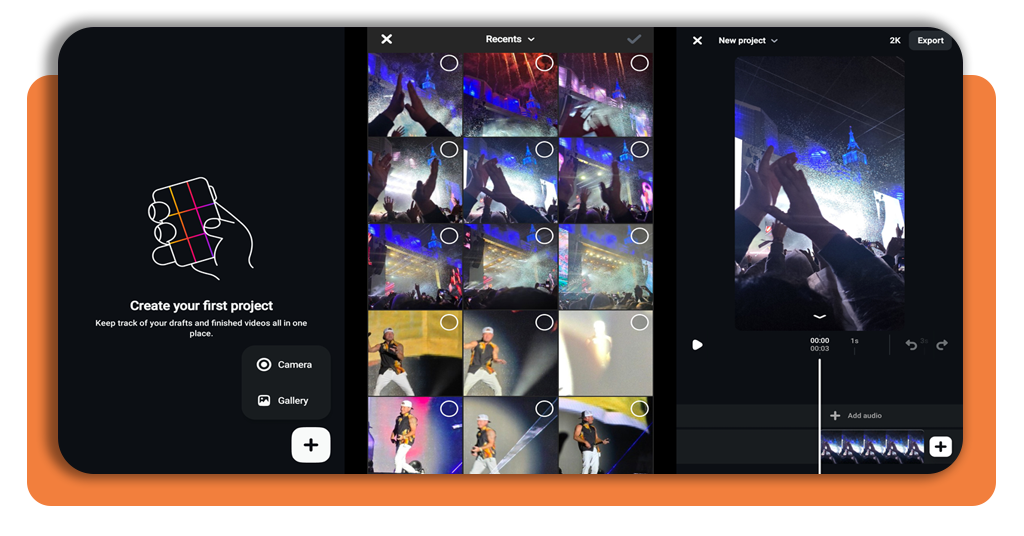
Step 2: apply filters, music, and text layers
Now comes the creative part. Experiment with color filters to create a mood, then choose background music that supports the overall feel.
Adding text layers makes your clip informative and eye-catching. Captions, titles, or playful notes help highlight details and give viewers more reasons to watch.
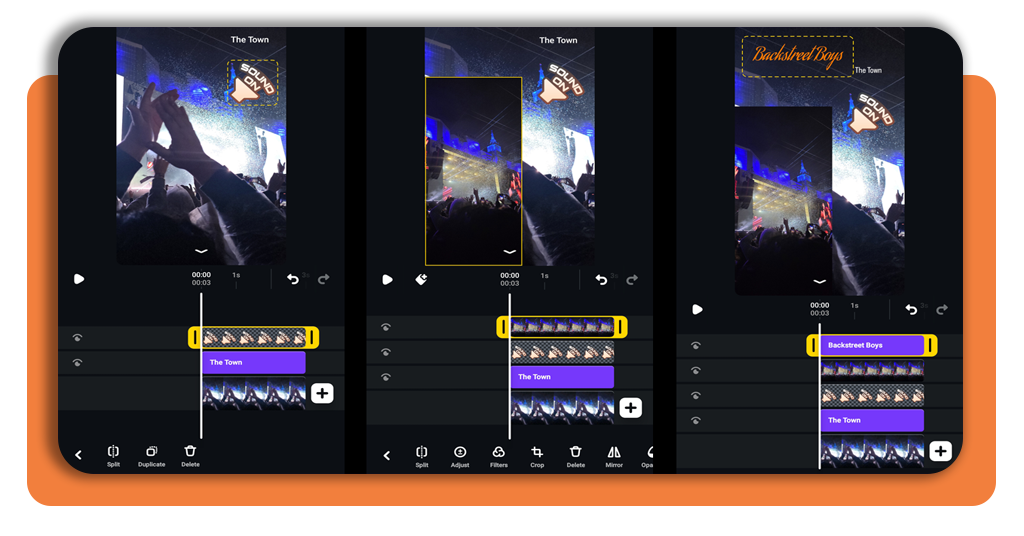
Step 3: export and publish directly to Reels or Stories
Sharing is quick because the app integrates with Meta’s platforms. Edits makes publishing effortless, letting you choose between Reels, Stories, or both simultaneously.
Before posting, preview the final result. Confirm the timing, check audio balance, and ensure text is readable. A quick review guarantees your video looks polished.
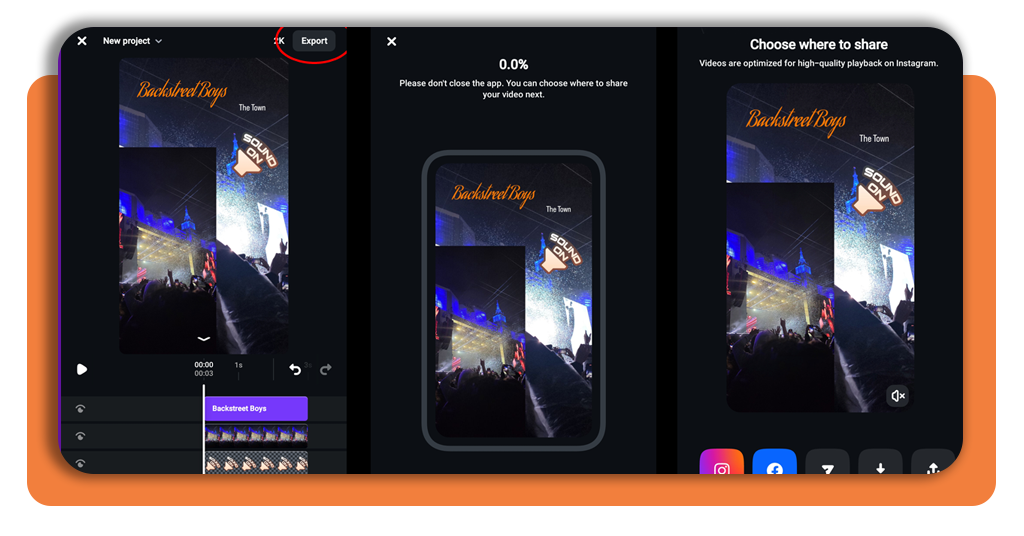
Related: Apps to Edit Photos and Make Them More Beautiful
4.7/5
Shaping the future of short videos with Meta
Meta’s newest editor puts creativity back in your hands. It trims away the clutter and brings forward a cleaner, faster way to turn quick clips into strong visuals.
This guide by Insiderbits offered tips that go beyond basics. From choosing the right clip to publishing confidently, Edits proves how simple tools can lead to satisfying results.
If you enjoy learning by doing, keep reading Insiderbits. You will find fresh ideas, helpful breakdowns, and practical ways to build confidence with every new app or feature you try.




