Creating comics has never been more accessible. With comic creation apps, artists can develop entire storylines—from rough sketches to polished pages—thanks to all the features that make this process seamless.
Whether designing simple comic strips or full-length graphic novels, structured tools help maintain consistency and keep the workflow organized, resulting in a polished final product.
Start Your Comic Book Journey
Getting started in digital comics is easier with comic creation apps, which allow beginners to create expressive comic strips with pre-made assets, and, more importantly, keep the process simple.
Users can add speech bubbles and visual effects to enhance storytelling.
For those interested in animation-based storytelling, there are frame-by-frame drawing tools that animators and comic artists can use to bring movement into their artwork, making illustrations more dynamic.
A structured approach makes learning more engaging through these digital tools, allowing creators to experiment freely without worrying about wasting materials.
Tools and Features in Top Comic Creation Apps
Creating comics has become more accessible with comic creation apps that offer a range of features to suit both beginners and seasoned artists. Let’s explore some of these applications and their standout tools:
Comic Strip – Comic Maker
Comic Strip – Comic Maker simplifies the comic creation process, making it ideal for those new to the art form.
Users can choose from various templates and layouts for quick assembly of comic strips. Also, the app offers a selection of captions and stickers to add personality to your stories.
4.5/5
FlipaClip
FlipaClip brings animations to life with its intuitive design, providing straightforward drawing tools, including brushes and an eraser to make it easy to sketch your ideas.
The onion skin feature lets you see previous frames and helps to create smooth animations.
You can also add audio to your animations, making your stories more engaging. The app supports pressure-sensitive stylus input, offering a natural drawing experience.
4.3/5
Clip Studio Paint
Favored by many comic artists, Clip Studio Paint offers a comprehensive suite of tools, such as a wide array of brushes that mimic traditional art tools for detailed illustrations.
4.3/5
The app supports both raster and vector layers, providing flexibility in editing and scaling images. Features like perspective rulers assist in creating accurate backgrounds and scenes.
Furthermore, for those working on longer projects, the multipage management feature is invaluable, keeping all pages organized.
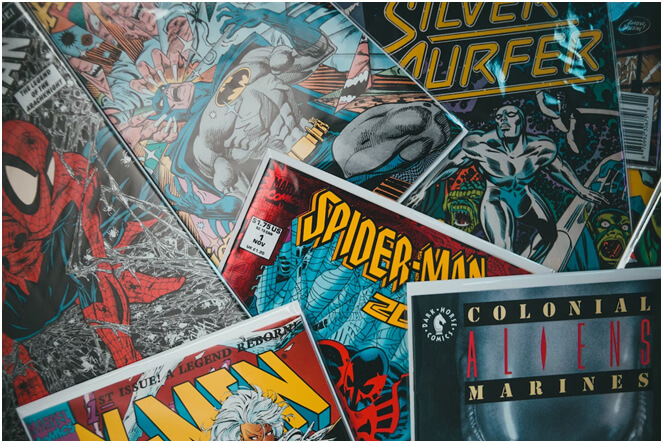
From Sketch to Print: The Comic Creation Process
Comic books go through multiple stages before completion. Starting with a rough layout ensures that panel flow remains consistent throughout the story. Comic creation apps allow artists to refine linework while maintaining proper proportions.
The coloring stage plays a crucial role in defining mood and atmosphere. With digital tools, artists can experiment with different shading techniques, easily adjusting lighting effects with ease.
When publishing, exporting files in high resolution is essential for maintaining quality, and many apps support multiple file formats, making it easier to print comics professionally or distribute them digitally.
Each step in the process contributes to the final vision, ensuring that the story is visually compelling.
How to Market Your Comics Online
Once a comic is completed, building an audience becomes the next challenge. Online platforms provide an opportunity to showcase work while engaging with readers in real time.
Social media plays a significant role in comic promotion. Artists use platforms like Instagram and Twitter to share teaser panels and work-in-progress sketches. Engagement helps boost visibility and attract new followers.
Publishing on digital comic platforms allows creators to monetize their work. Services like Webtoon and Tapas offer opportunities for exposure, allowing artists to gain financial support from their audience.
Through structuring their marketing strategy, creators can grow a loyal fan base and turn their passion into a sustainable career.
Building an Online Community Around Your Comics
Engaging with fellow artists and readers strengthens a comic’s reach. Many creators join online communities where they exchange feedback and collaborate on projects.
Some apps, like Clip Studio Paint, include community features where users can browse shared artwork and download custom brushes. These platforms foster a sense of collaboration that helps new artists improve their craft.
Crowdfunding campaigns are another way creators can expand their projects. Services like Patreon provide a space for artists to connect directly with supporters, offering exclusive content in exchange for financial backing.
Building a dedicated audience enhances a comic’s longevity, keeping it relevant beyond its initial release.
Design Your Own Universe with Comic Creation Apps – Conclusion
Comic creation combines creativity with structured tools that refine storytelling. With comic creation apps, artists can bring their stories to life with ease.
The availability of digital tools makes the creative process more efficient. Aspiring and professional artists alike can refine their craft while exploring new storytelling techniques.
With growing online communities and structured marketing strategies, independent creators have more opportunities than ever to share their work.
Related: Step Toward Creativity with Pinterest Sign Up
Want to explore the best criativity tools? Stay connected with Insiderbits for expert insights into creative digital platforms!





