Most people use ChatGPT like a search box, but it can do a lot more than that. With some useful ChatGPT tips, the OpenAI chatbot becomes a tool for thinking, not just answering.
Think of smarter emails, clearer writing, faster planning, and creative problem-solving without the guesswork. These aren’t theories, just practical ways to get real work done with AI.
Insiderbits created this guide for curious minds who like useful over flashy. Keep reading and discover what happens when you actually know how to talk to ChatGPT.
Related: Using ChatGPT Skills to Increase Your Income
Essential ChatGPT Tips and Tricks for Smarter Conversations
The way you phrase something changes everything. ChatGPT responds best when you’re specific, clear, and intentional. It’s not about length, it’s about knowing what you actually want.
Imagine chatting with someone who takes your words literally. That’s ChatGPT. The clearer your goal, the better the result. Add context, skip small talk, and think one step ahead.
Some of the most effective ChatGPT tips focus on direction and tone. A little structure upfront leads to answers that sound less robotic and way more useful in real-world scenarios.
Using System Prompts to Guide the Tone and Style
System prompts are your backstage pass. Before typing a question, you can set the mood. Want bold headlines or calm advice? Say so first, and the AI listens.
Write something like “Respond like a supportive coach” or “Use journalistic tone”. You’ll notice replies shift instantly. The prompt sets the stage before the real conversation even begins.
Avoiding Common Mistakes That Confuse the AI
Vague questions in, vague answers out. One of the biggest mistakes is skipping context. Instead of “help with writing”, try “write a friendly paragraph about budgeting tips”.
Another issue is stacking too many demands at once. Split complex requests into smaller parts. ChatGPT handles step-by-step better than an all-in-one, do-everything kind of prompt.
Reset vs. Regenerate: When to Start Over or Try Again
One of the more underrated ChatGPT tips is knowing when to reset. If a conversation goes off course, a clean slate often works better than rewording prompts.
Regenerate is great when the reply is close but not quite there. It gives a second take without losing the thread, letting you tweak the tone or clarify details.
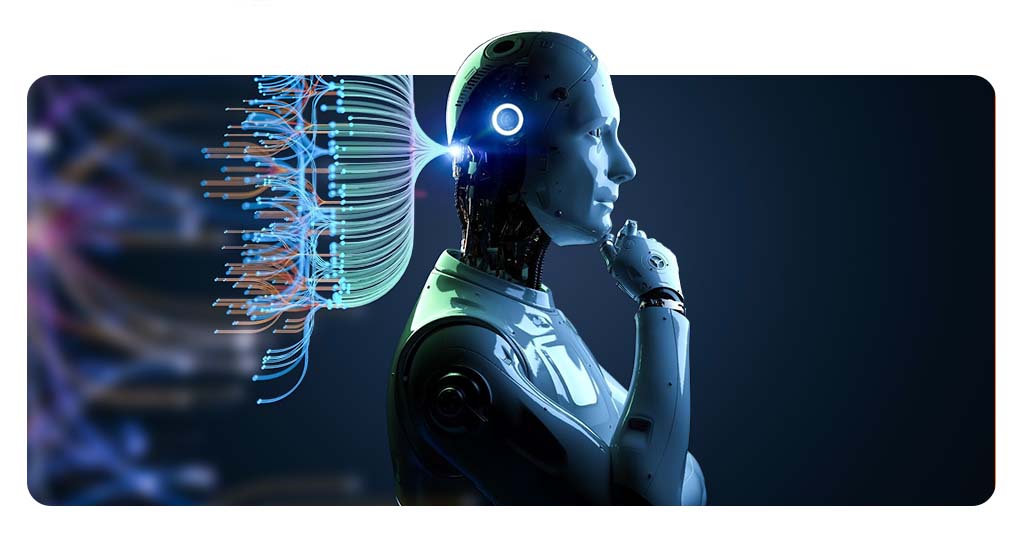
How to Customize ChatGPT for Your Needs
Customizing ChatGPT starts with defining your goals. Are you drafting emails, summarizing articles, or coding? A clear purpose helps guide the kind of responses you’ll get.
You can tailor tone, format, and response length by giving direct instructions. ChatGPT adapts quickly when you’re consistent with your prompts and clear about how it should respond.
Many of the most useful ChatGPT tips involve small adjustments. With the right setup, your chats shift from generic replies to tailored help that fits your exact workflow.
- Set a Clear Role Before Starting: ask ChatGPT to act as a specific persona like a tutor or editor. It frames the conversation with helpful structure from the beginning;
- Define Output Style and Format: whether you want bullet points, a formal tone, or simplified language, explain your expectations up front for more consistent results;
- Use Examples to Train the Response: paste a short sample and say “match this style”. ChatGPT will usually mirror it, which is great for tone or formatting consistency;
- Break Big Tasks into Smaller Ones: instead of asking for everything at once, split requests into parts. This boosts quality, and it’s one of the smartest ChatGPT tips;
- Customize Behavior: use the “Custom Instructions” section to set preferences like tone and response priorities. It personalizes your experience across every session;
- Build Reusable Prompt Templates: save time by creating and reusing prompt structures for tasks you repeat often. This works especially well for emails and reports.
Related: DeepSeek vs ChatGPT: Which AI is Better?
ChatGPT Free vs. Plus: Is It Worth the Upgrade?
The free version of ChatGPT is dependable for casual use. It handles everyday questions, basic writing help, and brainstorming without requiring a subscription or advanced setup.
ChatGPT Plus brings speed, access to GPT-4, and added tools that support more demanding tasks. It’s designed for users who rely on AI for frequent, detailed work.
Some of the most effective ChatGPT tips only make sense when using GPT-4. If precision, reliability, and tool access matter to you, the upgrade can be worthwhile. Here’s a comparison:
| Feature | ChatGPT Free | ChatGPT Plus |
| Access Priority | Standard, slower. | High priority, faster access. |
| Language Understanding | Good, but limited with nuance. | Great with complex prompts. |
| Response Accuracy | Good for basic tasks. | Improved logic and detail. |
| Supported Features | Basic chat only. | Coding, Browsing, Plugins. |
| Subscription Cost | Free. | $20/month. |
Choosing between Free and Plus depends on how you use ChatGPT. For deeper tasks and faster performance, the added features in Plus can make a noticeable difference.
Boost Productivity with These ChatGPT Hacks
Getting more done isn’t just about working faster—it’s about working smarter. ChatGPT can handle repetitive tasks, simplify ideas, and clear up cluttered to-do lists.
From writing outlines to summarizing content or creating email drafts, ChatGPT becomes a real asset when paired with structure. The trick lies in giving it purpose-driven instructions.
The most helpful ChatGPT tips revolve around daily routines. With the right prompts, the AI acts like a second brain, organizing thoughts, managing tasks, and saving hours in the process.
- Summarize Articles or Meetings: paste the text and ask for a short summary in bullet points or paragraph form based on your preferred length and tone;
- Draft Emails with the Right Tone: provide the recipient, topic, and intent. ChatGPT can write professional, friendly, or direct emails without overthinking every sentence;
- Plan Your Day in Seconds: give your appointments and deadlines. Ask for a time-blocked schedule with priorities and reminders to help manage your energy;
- Turn Notes into Actionable Lists: drop your messy notes or brainstorm into the chat and request a clean to-do list with clear next steps using our ChatGPT tips;
- Create Reusable Templates: outline what you need regularly such as lesson plans, reports, or proposals and turn them into templates for faster use every time;
- Organize Thoughts into Mind Maps: share your ideas and ask ChatGPT to organize them into categories, themes, or branches to visualize the bigger picture effortlessly.
Related: Discover the Origins and Limits of ChatGPT Knowledge
Master AI-Powered Creativity with These Advanced Tips
Creativity is not just a spark, it’s a process. ChatGPT can support that process by helping structure ideas, build momentum, and keep inspiration flowing when it stalls.
Whether you write fiction, lyrics, or lessons, AI can act as your brainstorming partner. It won’t replace your voice, but it can help shape and stretch it.
Some of the most overlooked ChatGPT tips are the ones that inspire. With the right input, the AI becomes a springboard for stories, characters, prompts, and fresh creative angles.
Writing Stories, Poems, and Dialogues with Structure
Start by asking for a story framework or scene breakdown. This helps keep narratives focused and consistent while leaving room for emotional tone and creative choices.
For poems or character dialogues, you can request specific styles like haiku, Shakespearean, or screenplay format. Adding context makes the rhythm, mood, and voice feel more intentional.
Creative Writing Prompts That Unlock New Ideas
AI excels at reframing ordinary concepts in unusual ways. Ask for unexpected combinations or “what if” prompts to get ideas rolling when you feel stuck creatively.
You can also provide a theme and ask for ten prompts with different moods or genres. This turns one concept into a wide range of directions worth exploring.
Learning and Teaching Through Conversation Simulations
One of the best ChatGPT tips is for educators to simulate dynamic conversations with historical figures, subject experts, or fictional personas, making lessons feel more interactive.
Students can also take the lead by asking follow-up questions, exploring concepts step-by-step, or role-playing different perspectives. This active approach encourages a deeper understanding.
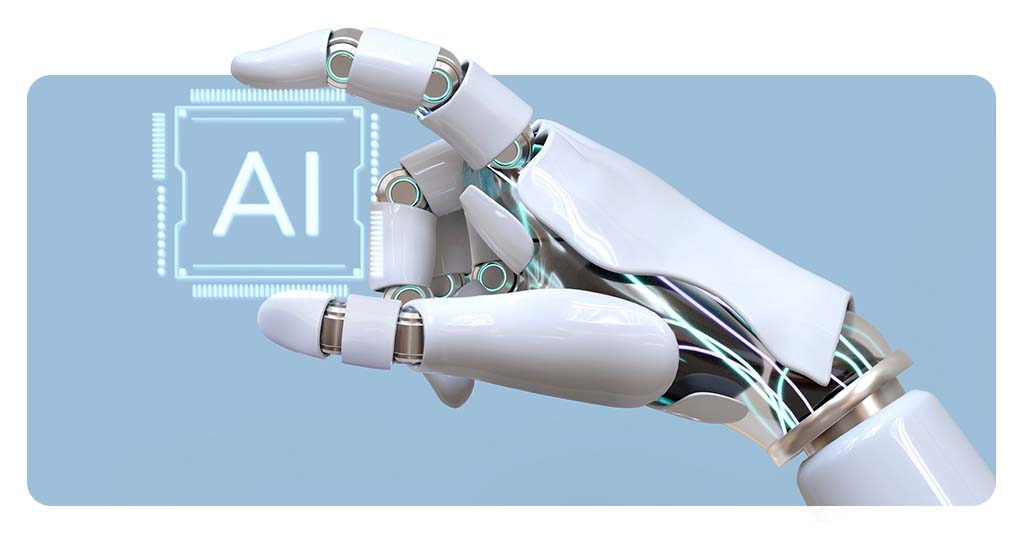
ChatGPT Hidden Features: What Most Users Don’t Know
Most users stick to basic chats, unaware that ChatGPT has tools built in that go far beyond simple questions. These hidden features unlock powerful ways to work and create.
From file uploads to voice input and tool integration, the platform keeps evolving. Learning how to trigger these features can completely change what ChatGPT can actually do.
Many lesser-known ChatGPT tips involve using these tools together. When browsing, code, and memory features are used with intent, they open up more precise and context-aware responses.
Integrating ChatGPT with Google Sheets, Notion, and More
You can connect ChatGPT to tools like Google Sheets and Notion using platforms like Zapier. Set a trigger, pass data, and receive AI-generated results directly inside your workspace.
Start by creating a Zap in Zapier. Choose your app trigger, then connect to a webhook. Feed that input into ChatGPT to generate summaries, suggestions, or organized output automatically.
Voice, Image, and File Uploads: What’s Possible Now
On mobile, tap the microphone icon to speak instead of type. ChatGPT converts your voice to text and responds, making hands-free interaction possible in seconds.
You can also upload documents or images by clicking the paperclip icon. Ask ChatGPT to analyze the file, summarize its contents, or extract data relevant to your needs.
Experimental Tools: What to Try
Many advanced ChatGPT tips involve enabling beta features. Go to “Settings”, select “Beta features”, and turn on options like memory, browsing, and code interpreter if available.
Some tools like plugins require GPT-4 and ChatGPT Plus. Head to Settings, enable plugins, then browse and install tools via the Plugin Store to test integrations.
Related: The Essential Prompts For Chat GPT 4
Smarter Prompts Lead to Smarter Results
Mastering AI is less about knowing everything and more about asking better questions. With the right habits, ChatGPT can become a practical tool for everyday thinking and doing.
Brought to you by Insiderbits, this guide pulled together real-world use cases, clever workarounds, and creative ChatGPT tips you won’t find in generic how-to threads or manuals.
Stick around and check out what else Insiderbits has to offer. There’s more to discover when it comes to making AI useful in daily routines and big ideas.




