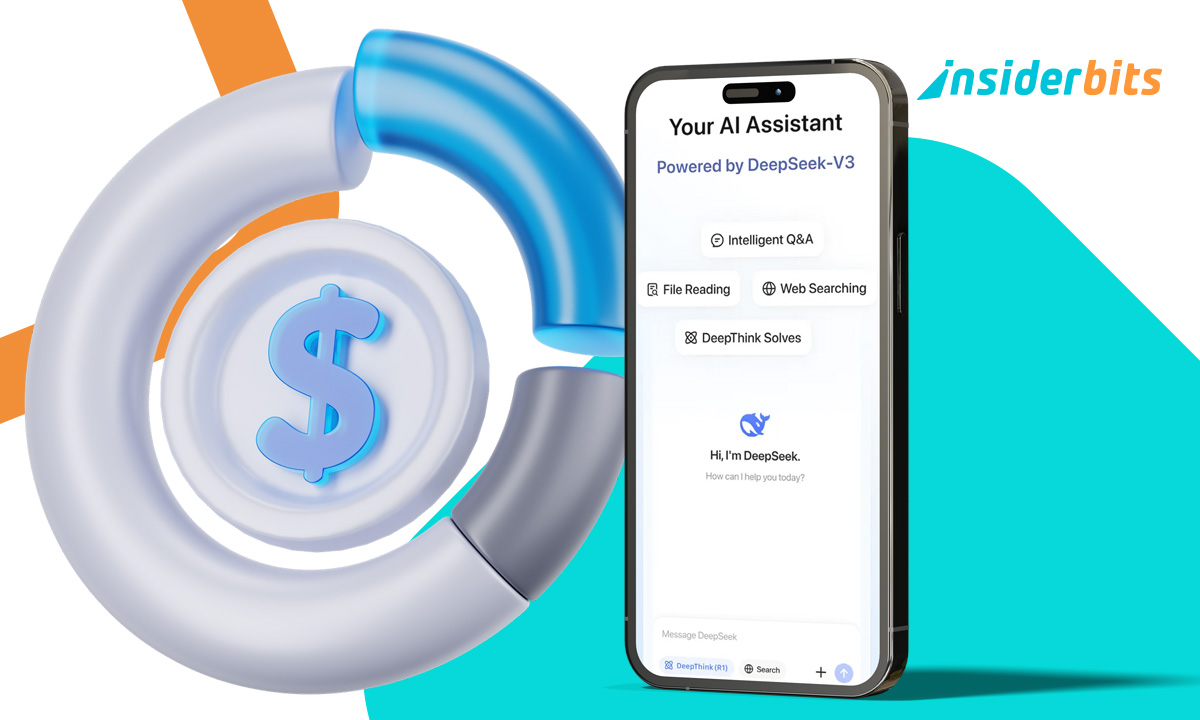It is true that traditional budgeting apps often feel rigid and impersonal. They track numbers but don’t adapt to your unique financial personality or offer real-time advice. That’s where DeepSeek changes the game. This advanced AI assistant transforms budgeting from a chore into a conversational, insightful experience that actually improves your financial health.
Unlike basic spreadsheet templates, DeepSeek understands context. It can analyze your spending patterns, suggest realistic savings targets, and even help negotiate between your “want to buy” impulses and your “need to save” responsibilities. The key lies in using the right prompts – specific phrases that unlock its full financial advisory potential. Ready to start budgeting with DeepSeek?
- DeepSeek AI: What It Is and How It Works
- DeepSeek vs ChatGPT: Which AI is Better?
- Is DeepSeek Worth It? Performance and Application Analysis
Start budgeting with DeepSeek: 10 smart prompts
These carefully crafted prompts deliver actionable insights when used with DeepSeek’s AI assistant:
- “Analyze this month’s bank statement (paste transactions) and categorize spending by essential vs. discretionary with percentage breakdown”;
- “Create a 50/30/20 budget plan for my $3,500 monthly income with specific category suggestions”;
- “Identify my top 3 recurring expenses that could be reduced or negotiated lower”;
- “Generate a weekly spending cap calculation based on my monthly savings goal of $500”;
- “Suggest 5 concrete ways to reduce grocery spending without sacrificing nutrition”;
- “Build a debt payoff plan for my $8,000 credit card balance at 18% APR with monthly payment suggestions”;
- “Create a seasonal budget adjustment plan accounting for summer vacation and winter holiday spending”;
- “Compare my current spending patterns to recommended percentages for my income bracket”;
- “Design a 3-month savings challenge with progressively increasing weekly targets”;
- “Explain where my budget is leaking the most money using waterfall chart visualization concepts”.
As highlighted in Tom’s Guide, these prompts work best when you provide specific income, expense, and goal numbers for personalized results.
About the app
The Internet is a crowded field of AI assistants, but DeepSeek stands out by delivering functionality while remaining accessible to a wide range of users.
It is equally useful for informal inquiries and professional research needs due to its natural language processing capabilities, which can easily handle complex queries.
The web version at DeepSeek.ai eliminates installation hassles. While retaining the functionality of the web version, iOS and Android apps for mobile users enhance the experience with features like voice input and intelligent notifications.
DeepSeek avoids the paywalls and limited functionality that are typical of its rivals by being totally free. Based on user feedback, regular updates keep improving the experience.
Prompts for tracking monthly vs. weekly spending
DeepSeek excels at temporal budget analysis when given the right instructions:
- “Convert my monthly budget into weekly spending limits with built-in flexibility for variable expenses”;
- “Create a week-by-week spending tracker template I can update every Friday”;
- “Compare my weekly spending patterns over the last 8 weeks to identify behavioral trends”;
- “Alert me when any weekly spending category exceeds 30% of its monthly allocation”;
- “Suggest which expense categories work better as weekly vs. monthly allocations based on my transaction history”.
The Harvard Business Review notes this granular time analysis is where AI budgeting truly outperforms traditional methods.
How to automate savings goals requests
Turn vague aspirations into actionable plans with these goal-oriented prompts:
- “Calculate how much I need to save weekly to accumulate $5,000 in 6 months accounting for 2% interest”;
- “Create a savings prioritization framework for my competing goals: emergency fund ($3k), vacation ($1.5k), and new laptop ($1k)”;
- “Design automatic transfer rules based on my pay schedule (biweekly on Fridays)”;
- “Suggest which savings accounts or instruments (CDs, money market) make sense for each of my goals”;
- “Build a savings progress dashboard concept I can recreate in Excel or Google Sheets”.
For deeper technical integration, explore our DeepSeek AI overview to understand its full capabilities.
Combining DeepSeek with your bank app
While DeepSeek can’t directly access your accounts (for security reasons), these prompts maximize synergy with your banking data:
- “Convert my exported CSV bank statement into categorized spending analysis”;
- “Identify duplicate or suspicious charges from my past 90 days of transactions”;
- “Create a credit card payoff strategy using my current balances and APRs”;
- “Analyze my cash flow patterns to suggest ideal bill payment dates”;
- “Compare my actual spending this month against my planned budget with variance explanations”.
Security best practices
When working with financial data:
- Always use your bank’s official export tools rather than screenshots;
- Never include account numbers, routing information, or login details;
- Consider creating a separate DeepSeek login just for financial queries;
- Delete uploaded files after receiving your analysis.
The MimicPC financial AI guide recommends this sanitization workflow:
- Export;
- Open in spreadsheet software;
- Remove sensitive columns;
- Save as new file;
- Upload to DeepSeek.
Sample output optimization
Structure prompts to get the most actionable formats:
- “Present the findings as a bullet-point action list”;
- “Create a table comparing projected vs actual spending”;
- “Generate a month-by-month visualization description I can recreate in Excel”.
For recurring analysis, save template prompts in DeepSeek’s mobile app (iOS or Android) and simply update the data file each month. This creates a consistent analytical framework that helps track financial progress over time.
Pro tip for power users
Create a prompt template library in the mobile app to quickly access your most-used budgeting with DeepSeek queries.
The best financial AI prompts follow a formula: specific request + your personal numbers + desired output format.
With practice, you’ll develop a personalized budgeting assistant that understands your financial personality as well as any human advisor.