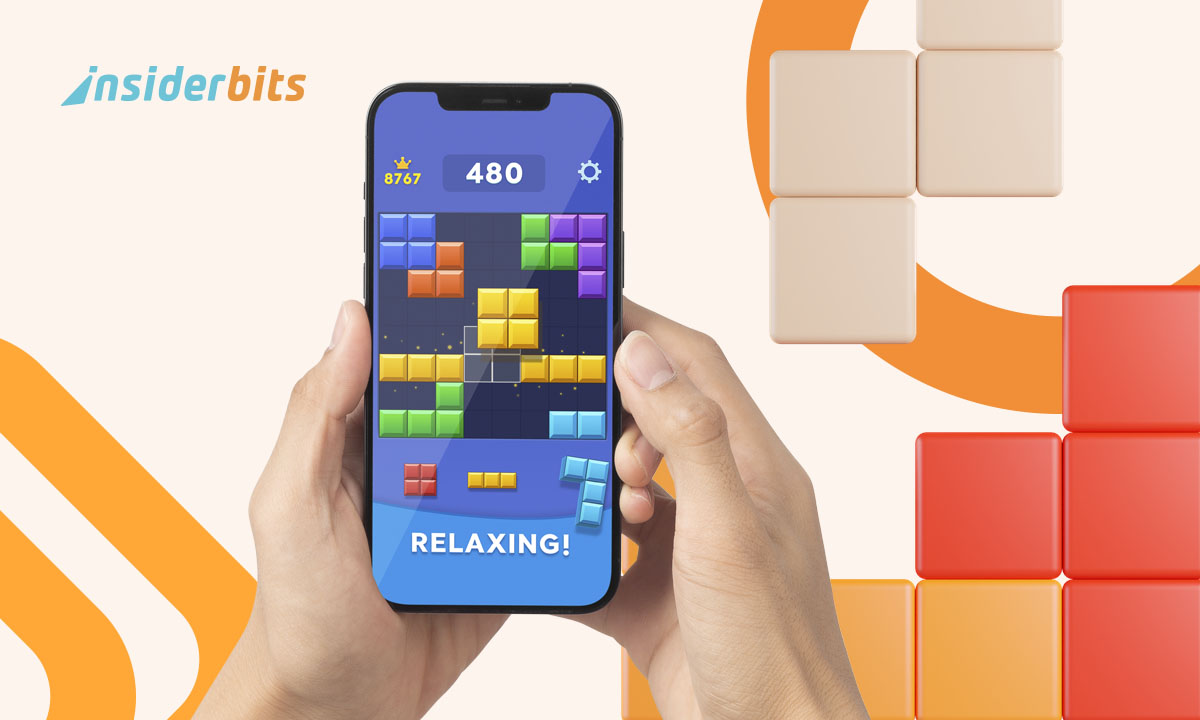Halloween used to be simple: throw a pumpkin on the porch, toss some fake cobwebs around, and call it a night. Fast-forward to today, and it’s practically an interior design competition with skeletons and strobe lights. Whether you’re hosting a party or just want the eeriest house on the block, your phone might just be the most powerful tool in your spooky arsenal.
That’s right. You don’t need to spend hours wandering through overpriced seasonal aisles to nail the perfect haunted vibe. Instead, a handful of apps can transform your living room into a gothic masterpiece or help you whip up digital invites that scream Halloween without screaming your budget. Let’s dig into the best apps for Halloween that make decorating almost too easy.
- Free HD Halloween Wallpaper App
- 10 Best Apps For Live Streaming Anything
- 10 Best WhatsApp Sticker Apps to Make Your Chat More Fun
Why Halloween decorations make the season more fun
Halloween is no longer about candy, but the spectacle. The right decorations set the mood, making even the most mundane spaces feel like they’ve been cursed by a mischievous spirit.
And if you think that’s an exaggeration, just imagine trying to throw a Halloween party without decorations. Spoiler: it feels like a sad Tuesday night in October.
Decorating is more than aesthetics; it’s atmosphere. A skeleton in the corner or glowing jack-o’-lantern on the windowsill does more than fill space.
It builds anticipation, sparks conversations, and gives guests an excuse to whip out their phones for photos (hello, free social media buzz).
With apps guiding your design choices, the process is less trial-and-error and more “look at me, I’m Martha Stewart in a witch hat.”
Best apps for Halloween: find and create stunning decor
Let’s be real: Pinterest, Houzz, and Canva weren’t exactly designed with Halloween in mind. But that’s what makes them brilliant.
These apps for Halloween double as your design coach, mood board assistant, and graphic design intern — all in one.
With the right mix, you can go from a blank living room to a full-blown haunted house faster than you can say “trick or treat.”
Here’s how each one fits into your Halloween decor journey:
- Pinterest: browse, pin, and curate eerie inspiration boards tailored to your style;
- Houzz: experiment with room layouts and test furniture arrangements to see where that coffin-shaped table really belongs;
- Canva: design invitations, posters, or digital signage with custom Halloween templates.
Together, these apps can help you handle both the physical setup of your space and the digital vibe you’ll spread online.
Design spooky spaces with your phone using Pinterest inspiration boards
Pinterest, available for Android and iOS, is basically a digital coven of ideas waiting for you to cast the right spell.
You can type “Halloween living room decor” or “DIY haunted hallway” and instantly tumble into a rabbit hole of creative setups.
Here, curating is more important than simply scrolling. Create boards like “Outdoor Haunt,” “Indoor Glow,” or “DIY Scares” and pin until you feel like a visionary.
Once you’ve saved enough ideas, you’ll start noticing patterns in your taste. Maybe you’re more “witchy elegance” than “chainsaw massacre.” That’s valuable intel before you drop a single dollar on props.
Plus, Pinterest is ideal for group planning. Share your boards with roommates or party co-hosts so everyone can weigh in before you buy thirty fake ravens you don’t actually need.
Plan a themed party that guests will love with houzz room layout ideas
Houzz, available for Android and iOS, is usually known for home renovations, but don’t underestimate its Halloween potential. The app lets you virtually experiment with furniture layouts and lighting.
Why does this matter? Because a fog machine in the wrong spot can either look terrifying or just confuse your smoke detector.
With Houzz, you can drag, drop, and test how your space will feel once you’ve crammed in props, mood lighting, or even a life-sized grim reaper statue. It’s like rehearsal for your haunted house, minus the heavy lifting.
Think about the flow: will guests have room to move around? Is the creepy buffet table accessible?
Does your living room need extra lighting to highlight that spiderweb wall? Houzz helps you visualize it, so your party feels intentional instead of chaotic.

Share your halloween creations online with canva custom templates
You’ve decked out your space, but Halloween goes far beyond people walking through your door. You wanna broadcast your spooky genius online.
Canva, available for Android and iOS, is where you make that happen.
Start with invitations: Canva’s Halloween templates are sleek, playful, and easy to customize. No more boring Facebook events — you’ll send out graphics that look like you actually care.
Beyond invites, Canva helps you create:
- Custom posters to hang around the house;
- Drink menus or snack cards with creepy fonts;
- Social media posts that show off your haunted masterpiece.
The beauty of Canva is its drag-and-drop simplicity. You don’t need design skills — just pick a template, swap in your details, and boom: you’re suddenly the creative genius of your friend group.
Apps for Halloween make spooky design ridiculously easy
Halloween doesn’t have to be stressful or expensive. With Pinterest guiding your inspiration, Houzz helping you plan layouts, and Canva giving you the tools to share, your haunted vision can come alive with nothing but your phone.
From mood boards to digital invites, these apps for Halloween prove that great design is more about creativity than budget.
Ready to get started? Start designing your Halloween decor today and discover how your phone can become your ultimate spooky sidekick.
And if you want to take the theme even further, you might enjoy this guide on ghost hunting apps.
If you’re itching for even more decorating ideas, check out this collection of Halloween inspiration to keep your spooky energy flowing. Find your perfect spooky style now — your living room (and your Instagram feed) will thank you.