Staying connected outside your home network isn’t always simple, but options exist. With the right tools, finding free internet becomes less stressful and a lot more practical.
Apps that map nearby hotspots, offline tools, and strong security habits help you make the most of every connection. It’s possible to stay safe without relying on mobile data.
This guide by Insiderbits offers practical ways to go online without spending extra. Keep reading and uncover real tips that work wherever you are or need to be.
Related: Lifeline Program: Get Low-Cost Internet and Phone Service
Places and apps that offer free internet
Finding a stable connection away from home is easier when you know where to go. Many cities have public spots that keep people connected without extra costs.
Some locations offer open access as part of their community services, while others require a quick login. These are practical ways for anyone to enjoy free internet.
Apps that map available networks make the search even simpler, showing connection details before you arrive. With them, staying online becomes something you can plan.
How cafés, libraries, and public transport can keep you connected
Most cafés provide Wi-Fi for customers, making them perfect for a quick work session or catching up on messages. Ordering something small usually grants access without time limits.
Libraries remain a classic choice, with free access and a quiet environment ideal for study or focused tasks. Public buses and trains in many areas now feature onboard Wi-Fi.
WiFi Map: Free WiFi Near You
WiFi Map helps people locate nearby Wi-Fi networks shared by the community. It shows passwords, connection details, and coverage, so anyone can connect and find free internet.
The app works worldwide, making it useful for travelers and locals. It includes speed tests, offline maps, and user ratings that help choose the most reliable connections.
Security tips inside the app guide users on staying safe while connected. Combining these suggestions with a VPN can protect personal information from risks present in public networks.
WiFi Map’s best features
- Global network database: access millions of community-shared Wi-Fi spots worldwide, complete with passwords, locations, and reliability ratings;
- Offline map access: download connection maps ahead of time to locate nearby networks without using mobile data, giving you more control even when traveling;
- Built-in security tips: follow practical in-app advice on safe browsing, avoiding malicious hotspots, and protecting personal data while using public connections.
4.6/5
NetSpot
| Pricing: | Free, with subscription plans available. |
| Available For: | Web. |
NetSpot helps find the strongest Wi-Fi spots by showing detailed signal maps of nearby networks. This can guide safer and more reliable connections when searching for free internet.
Its interface is simple, showing where signal strength improves or weakens in real time. This makes it easier to choose the most stable option around you.
Beyond locating networks, NetSpot also assists in troubleshooting slow speeds and interference. These tools are helpful for anyone wanting a smoother online experience.
NetSpot’s best features
- Real-time signal mapping: view detailed heatmaps of Wi-Fi coverage to quickly identify the best connection spots in any location;
- Offline survey capability: gather network details without needing to be connected, making it easier to plan reliable access to public hotspots wherever you go;
- Interference detection tools: identify overlapping channels and weak signals to improve browsing stability and reduce risks when using public wireless networks.
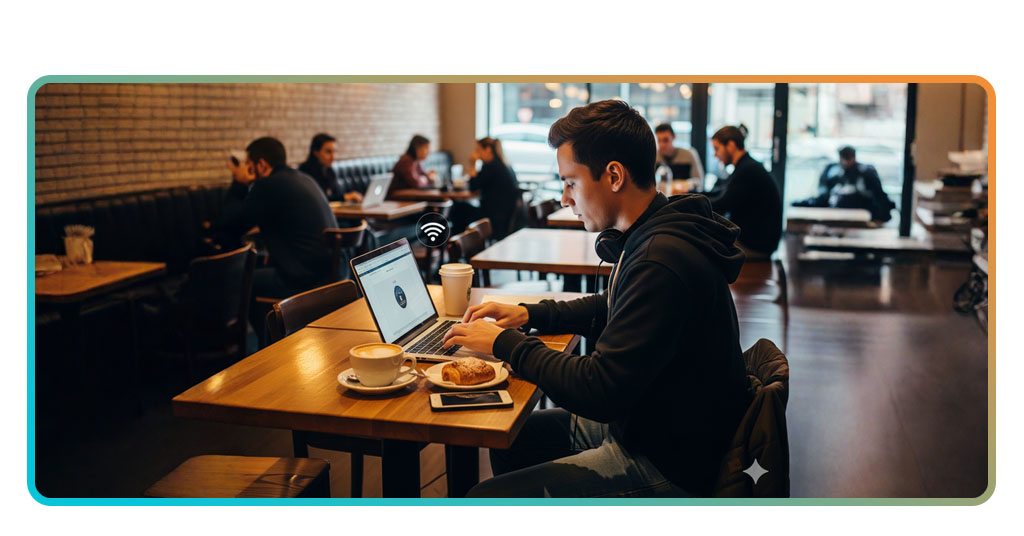
Public Wi-Fi vs. mobile data: pros and risks
Public Wi-Fi can be convenient for quick browsing or saving mobile data. Still, open networks may expose devices to security threats without the right precautions.
Mobile data offers a private connection through your provider, but it can be costly. Understanding both options is key when choosing safe ways to access free internet.
Why mobile data can still be your safest option
Mobile data runs on encrypted networks managed by your provider, reducing exposure to hackers. This makes it a strong choice when security is a top concern.
It also avoids shared bandwidth issues common in public hotspots. While it might cost more, the stability and privacy often make the investment worthwhile for important tasks.
When public Wi-Fi is worth using (and when it’s not)
Public Wi-Fi is useful when traveling, working remotely, or accessing large files without draining mobile data. Still, it’s safest to pair it with protective tools.
Avoid it for tasks involving sensitive information, such as online banking or confidential work. In these cases, mobile data or a secured private network works best.
Hidden costs of “free” internet connections
Some networks require personal information for access, which can later be used for targeted advertising. This trade-off might be overlooked when seeking convenient free internet.
Other hidden costs include slower speeds, limited data, and higher battery use from constant searching or weak signals, all of which can affect productivity and device performance.
Related: Offline AI Apps That Work Without Internet Access
VPNs and tools to protect privacy on public networks
Using public Wi-Fi might seem convenient, but it opens the door to unwanted access. Without protection, your personal information is more vulnerable than you might think.
A VPN hides what you do online and where you are, while password managers and security apps add extra layers. These simple tools make a real difference.
If you use free internet often, take a few minutes to set up protections. With the right combination of apps and habits, your connection stays yours and yours alone.
How VPNs shield your browsing from prying eyes
VPNs work by encrypting your connection, making your online activity unreadable to anyone trying to intercept it. This keeps browsing habits private, even on public networks.
They also mask your IP address, preventing websites from identifying your location. This can reduce targeted ads and limit the amount of data collected about you.
Choosing between free and paid VPNs
Free VPNs can be tempting, but they usually come with restrictions like slower speeds, data caps, or fewer server options, which might affect browsing quality.
Paid VPNs typically offer faster connections, more server locations, and stronger privacy policies. The choice depends on how much protection and reliability are important to you.
Password managers and secure login habits
Strong, unique passwords are essential for protecting accounts, especially when using public networks to access email, banking, or other sensitive services through free internet.
Password managers store and autofill these credentials securely, reducing the risk of keylogging attacks. They also help create complex combinations that are harder to guess.
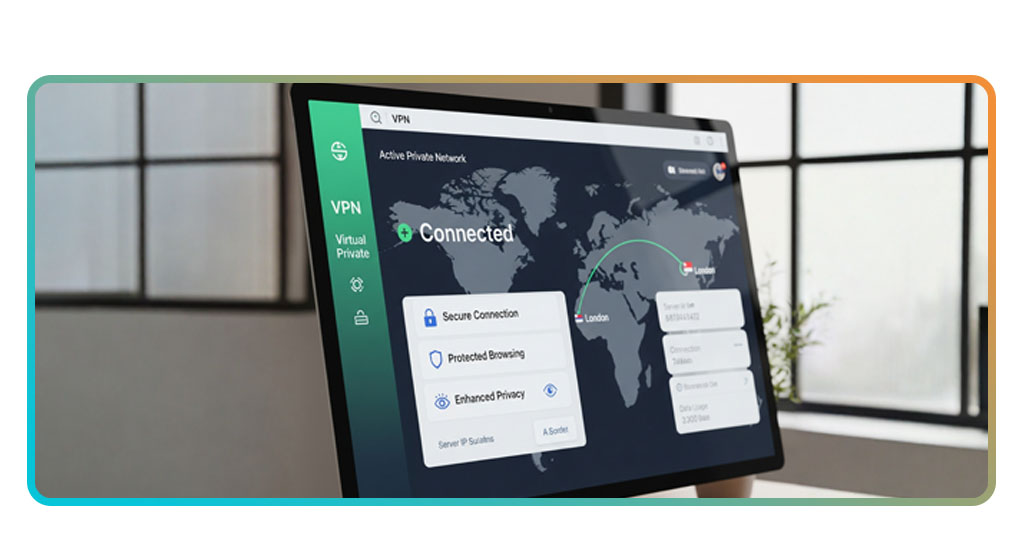
Offline-first apps that save your data
Offline-first apps help you stay organized and entertained without needing to be online all the time. They’re useful for saving data and skipping risky open connections.
From navigation tools to music and video apps, many options run smoothly offline and include extras designed for travelers or anyone dealing with spotty or limited access.
The best offline navigation apps for travelers
Having maps stored on your device means you can navigate easily without signal. These apps are especially helpful when relying on free internet or avoiding mobile data altogether.
- Google Maps (Android | iOS): download specific regions for offline navigation with walking, driving, and transit routes plus points of interest already saved;
- Maps.me (Android | iOS): offers detailed maps and directions without needing data, with a focus on hiking trails and local attractions;
- Sygic (Android | iOS): provides offline maps with voice guidance and traffic alerts that activate when an internet connection becomes available.
Music, videos, and books: entertainment without streaming
Saving entertainment locally avoids buffering and lets you enjoy media anywhere. These apps make it easy to carry your favorite content in your pocket.
- Spotify (Android | iOS): download music for offline listening anywhere, avoiding streaming costs while keeping your favorite tunes accessible without interruptions;
- Netflix (Android | iOS): save movies and series episodes directly to your device for offline viewing, perfect for travel or areas with limited network coverage;
- Kindle (Android | iOS): store e-books locally so you can read anytime without internet, including highlights, bookmarks, and synced progress across compatible devices.
Keeping essential documents at hand without internet
Important files should be available even when networks are unreliable. This is especially useful when traveling or connecting through shared hotspots offering free internet.
- Google Drive (Android | iOS): mark important files for offline access, allowing you to open and edit documents anytime without searching for a connection;
- Dropbox (Android | iOS): save folders and documents locally for quick retrieval, ideal for important work materials and personal records on the go;
- Evernote (Android | iOS): keep selected notes stored on your device for offline use, ensuring vital information is available wherever you are.
Related: How 6G Will Change the Internet for Good
Programs that offer discounted or free home internet
Access to reliable home internet is essential for work, study, and everyday life. But for many households, even basic service plans can strain already tight monthly budgets.
Several programs focus on bridging this gap by offering affordable or complimentary internet access at home. These options bring digital access closer to those who need free internet most.
Internet First: low-cost broadband for qualifying families
Internet First offers a dependable home connection for families, students, veterans, and seniors. It includes free setup, Wi-Fi, unlimited mobile for a year, and no surprise fees.
This program supports users who qualify through public assistance programs like SNAP or Medicaid. Applicants must also live in a serviceable area and meet basic conditions.
With Internet First, households gain reliable access to work tools, educational content, video calls, and entertainment, all without long-term contracts or data caps.
How to find current offers near you
Finding home internet deals depends on where you live. Zip code search tools on provider websites are an easy way to check what’s active in your area today.
You can also ask at schools, libraries, or community centers. These places keep updated info on free internet access programs or discounts for low-income families and individuals.
Don’t forget to check local news sites and nonprofit directories. Some offers change seasonally or receive new funding, and staying informed helps you act before the window closes.
Local ISPs and nonprofit initiatives
While national programs help, smaller internet providers and nonprofits are also stepping up. These partnerships serve rural areas or specific neighborhoods that larger companies overlook.
Some community groups partner with schools or town offices to extend low-cost broadband to underserved homes. These offers may include routers, tutorials, and even loaned equipment.
If you’re in a region with limited access, check for providers offering discounted packages or public Wi-Fi alternatives. Some even help those not eligible for free internet elsewhere.

Take control and keep your connections truly secure
Getting online safely takes more than luck. With thoughtful tools and habits, you avoid risks while making the most of every opportunity to connect.
This Insiderbits guide revealed where to find free internet and how to protect your connection using practical tips that work at home or in public spaces.
Keep browsing Insiderbits for more clear advice, creative tools, and everyday solutions that help you stay connected without wasting time, data, or your peace of mind.





