Everyone who runs multiple social media accounts sometimes feels a bit like trying to host five parties at once. From time to time, they are answering questions in one room, setting up decorations in another, and making sure the snacks don’t run out somewhere else, all while keeping a smile on their face. The truth is, it’s exhausting.
Most people in that position end up doing the same thing: scrambling to post whenever they get a spare minute, occasionally missing the best time to publish by hours. That’s where social media scheduling tools start to feel like magic. With one of these apps, you can map out your posts for the week, or the whole month, in one sitting. Then, when the actual posting time comes, you’re free to do something else entirely. This is about making the job sustainable so you can keep showing up without burning out.
- Social Media 3.0: What Comes After TikTok and Instagram?
- Social Media Apps: What’s Trending In 2025
- AI-Generated Influencers: The Future of Social Media
Why Social Media Scheduling Saves You Time
Think of these social media scheduling apps as packing lunches the night before. The analogy is as follows: you take care of the work while you have the time and energy, so when you’re in the middle of a busy day, you can just grab and go.
The same logic applies here. Instead of interrupting an important meeting or your favorite show to post, the app will do it for you.
And it gets even better. If you’ve got more than one account, the effect multiplies. Otherwise, without a scheduler, you’d have to log in and out of each profile and upload the same content over and over.
With a social media scheduling app, everything lives in one place. You can see your week laid out like a puzzle, making it easier to spot gaps or avoid posting too much on the same day.
And there’s a mental bonus, too. Once your posts are loaded in, you stop carrying that low-level worry about needing to post all the time. Your brain has space for new ideas instead of constant reminders.
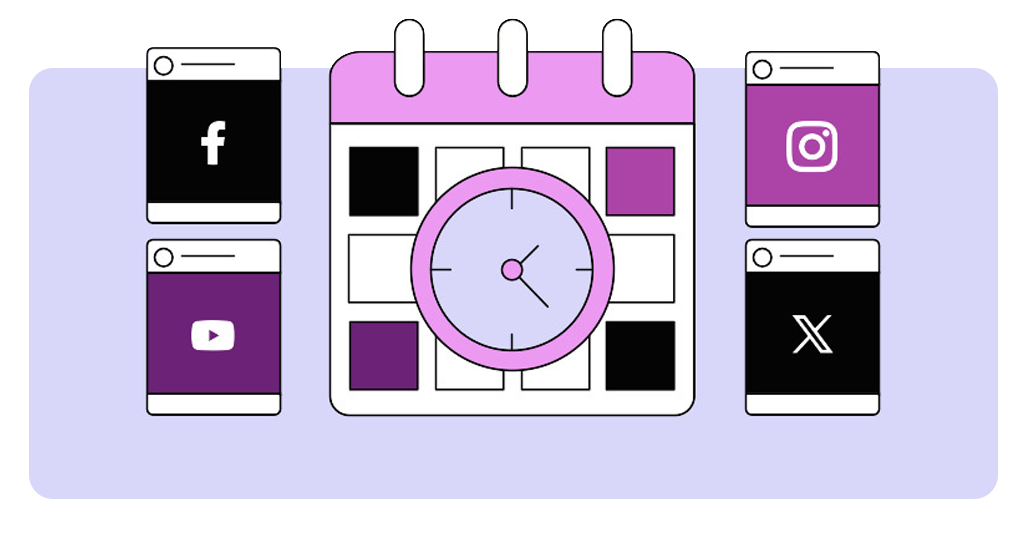
Top Apps to Manage Posts Across Platforms
Buffer
The first one we are going to talk about is Buffer (iOS/Android). It is like that friend who’s punctual to the minute.
To avoid users feeling lost the first time they use it, the developers made the dashboard simple. In this app, you can draft, upload photos or videos, choose the platforms, and set the exact time you want things to go live.
It also gives you basic performance data, which is great if you want to know what’s actually working without diving into complicated charts.
It’s highly recommended for small businesses or freelancers, as the free plan covers enough to get started without feeling limited right away.
4.7/5
Later
Later is a favorite for people who like to see their feed before it happens. In this app, you drag and drop your posts into a calendar, and it shows you how your Instagram grid will look when they go live.
For visual brands, that’s gold. You can plan colors, themes, and layouts ahead of time, being able to handle multiple formats like photos, videos, Stories, and Reels.
It is also possible to get some hints about when your audience is most active. It’s like having a mini content coach built right into the app.
Metricool
Lastly, Metricool works well if you need more than just posting power. It schedules content, yes, but it also shows you how each platform is performing in real time.
That’s handy if you’re experimenting with different strategies and want to see results quickly.
The weekly calendar view makes it easy to balance your content flow. And if you’re working with clients, you can export clean reports instead of spending an afternoon making one from scratch.
How to Schedule Reels, Tweets, Stories, and More
Anyone who works with social media content knows that scheduling isn’t the same for every type of content.
For example, static posts are usually straightforward, you set them up, and they go out automatically.
Meanwhile, short videos that are usually posted on Stories, Reels, and TikTok videos sometimes need a manual push. In those cases, the app will send you a reminder, and you finish the job with a tap.
It’s worth planning variety into your week. Decide which day of the week is a good idea for single-image posts, or when you should post a Reel or a carousel.
Moreover, spacing things out keeps your feed fresh and gives your audience something different to engage with.
Over time, you’ll figure out which times and formats work best for you. Social media scheduling just makes sure you actually stick to them.
Comparing Free vs Paid Features in Scheduling Tools
Paying for apps can be a pain in the neck. Thankfully, there are some tools that we can use free plans and get nice results.
When you’re starting with social media scheduling apps, you’ll be able to connect a couple of accounts and queue up a handful of posts. But once you’re posting daily or juggling multiple profiles, you might hit the limits fast.
Of course, paid plans offer more features than the free versions, opening up extras like bulk uploading, detailed analytics, and collaboration features if you’re working with a team.
For some, that’s worth the investment right away. For others, it’s a step you take once the workload justifies it.
Social Media Scheduling: Manage All Platforms from One App – Conclusion
Social media scheduling is one of those tools that feels small at first but has a huge effect on your work afterwards, turning posting from a constant interruption into something you can handle in a single, focused block of time.
You can choose any of the apps listed above by your preference. In the end, the goal is the same: post consistently without living inside your phone.
Ultimately, once you get used to that freedom, it will be hard to imagine going back to the old way.
Related: AI-Generated Influencers: The Future of Social Media
Enjoyed this article? Save the Insiderbits blog to your favorites for the latest on YouTube Premium and expert app insights!





