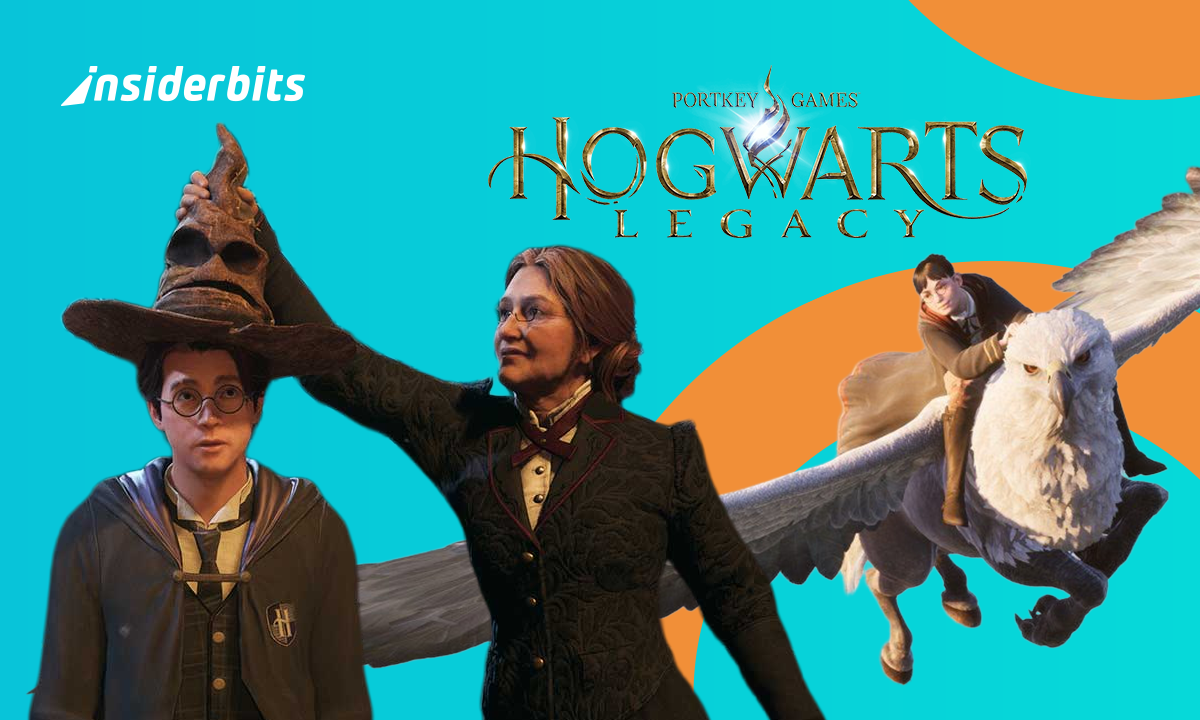Hogwarts Legacy won’t be showing up on mobile devices like an owl swooping through your window to deliver a letter, at least not anytime soon. The good news is that you don’t need a Portkey, a spell, or even a fancy gaming PC in your pocket to play it on your phone. Without the need for magic, you can enter the wizarding world from the palm of your hand with the correct resources.
With the help of game streaming services, you can enter the wizarding world directly from your browser or a convenient app; a 50GB download is not necessary. Here are some tips for making it work, whether you want to play Hogwarts Legacy on the go or sneak it in during your lunch break.
- 10 Best Offline Mobile Games
- 10 Best Mobile RPG Games For Kids
- 10 Incredible RPG Games You Can’t Miss
Start playing Hogwarts Legacy from your browser
GeForce NOW enables you to stream Hogwarts Legacy straight to your phone without the need for any installation if you have the game on Steam or the Epic Games Store.
Before your coffee cools, you can cast spells in Transfiguration class by simply logging in and syncing your library.
Do you dislike subscription services? As long as your gaming computer is turned on and connected, Steam Link is also functional.
With either choice, you only have to give up your data plan if your Wi-Fi isn’t strong, not your graphics or performance.
Set up GeForce NOW or Steam Link for quick streaming
First things first: this isn’t some dubious apk download. Don’t start brandishing your phone like a wand. We’re speaking of legitimate streaming via functional services.
In order to play Hogwarts Legacy without being tied to your gaming PC, GeForce NOW (available for Android and iOS) is your best bet.
You can stream your Steam or Epic Games library straight to your phone with this cloud gaming service, which is available for Android and accessible through iOS web browsers.
Priority members are able to enjoy RTX-enhanced graphics and avoid the line, while the free version has to deal with the inevitable waiting room experience.
4.2/5
For people who don’t mind keeping their gaming PC running, Steam Link provides a more straightforward method.
You can play Hogwarts Legacy (or any other Steam game) on your Android or iOS device by using this free app to establish a remote connection to your home setup.
The catch? The benefit is that, unlike GeForce NOW, you are not constrained by the availability of games, but your PC must be turned on and have a strong internet connection.
Here’s the breakdown:
- GeForce NOW (Android | iOS web app) is the easiest way to play Hogwarts Legacy on mobile. The free tier has wait times, but Priority members skip queues and get RTX ON;
- Steam Link (Android | iOS) requires your PC to be running, but it’s free and works over local Wi-Fi or 5G;
- Both need a decent connection—aim for at least 15Mbps for smooth gameplay;
- You’ll need to own Hogwarts Legacy on a supported platform (Steam or Epic).
Friend tip: If you’re using GeForce NOW, enable touch controls for basic navigation, but trust me—you’ll want a real controller for dueling.
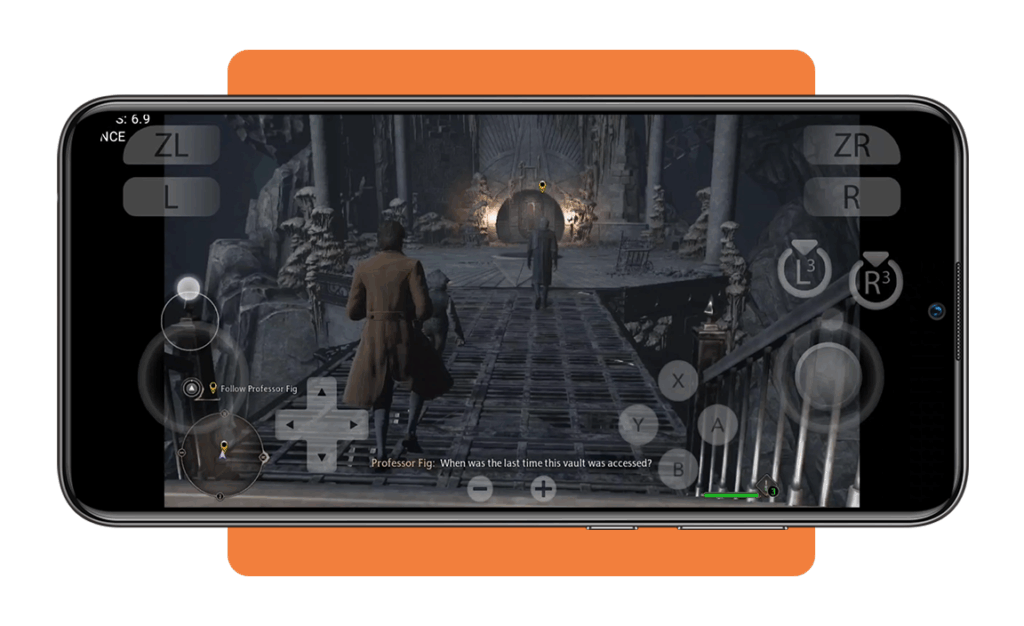
Best mobile controllers and Wi-Fi settings to use
Let’s be honest, casting Wingardium Leviosa with touch controls is like trying to write with a quill in a bumpy carriage. For the best Hogwarts Legacy experience, grab a Bluetooth controller like:
- Xbox Wireless Controller (works seamlessly with both Android and iOS);
- Backbone One (if you’re team iPhone and love that console feel);
- Razer Kishi (for Android users who want a Switch-like setup).
Wi-Fi matters, too. If your connection’s weaker than a first-year’s Lumos, try:
- Playing on 5GHz Wi-Fi or Ethernet via Steam Link;
- Lowering the resolution in GeForce NOW settings if things get choppy;
- Closing background apps (yes, even TikTok).
Why playing Hogwarts Legacy on your phone feels magical
There’s something hilariously satisfying about attending Potions class while waiting in line at the DMV. Streaming Hogwarts Legacy means:
- No 100GB download eating your storage;
- Progress syncs across devices—start on PC, continue on phone;
- You can finally live out your fantasy of being a distracted student (now with real-life distractions).
Is it perfect? No. But neither was Harry’s first attempt at Expelliarmus, and look how that turned out.
What other AAA games you can stream after this
Once you’ve aced Hogwarts Legacy, try streaming:
- Cyberpunk 2077 (because Night City never sleeps, and neither do you);
- Elden Ring (if you enjoy pain on the go);
- Red Dead Redemption 2 (for when you need a break from magic and just want to ride a horse).
All these work on GeForce NOW and Steam Link, so your phone just became a pocket-sized gaming beast.
Don’t wait for your letter—stream Hogwarts Legacy now
One thing is certain, regardless of whether you support Steam Link or GeForce NOW: you don’t have to stay at home to explore Hogwarts.
Take out your controller, check your Wi-Fi, and begin streaming. Muggles still don’t understand our ways, so just try not to get caught sneaking gameplay in class.
For more mobile gaming hacks, check out our guide on the best text-based games to play anywhere. And if you’re still on the fence about Hogwarts Legacy, the official site might just convince you.