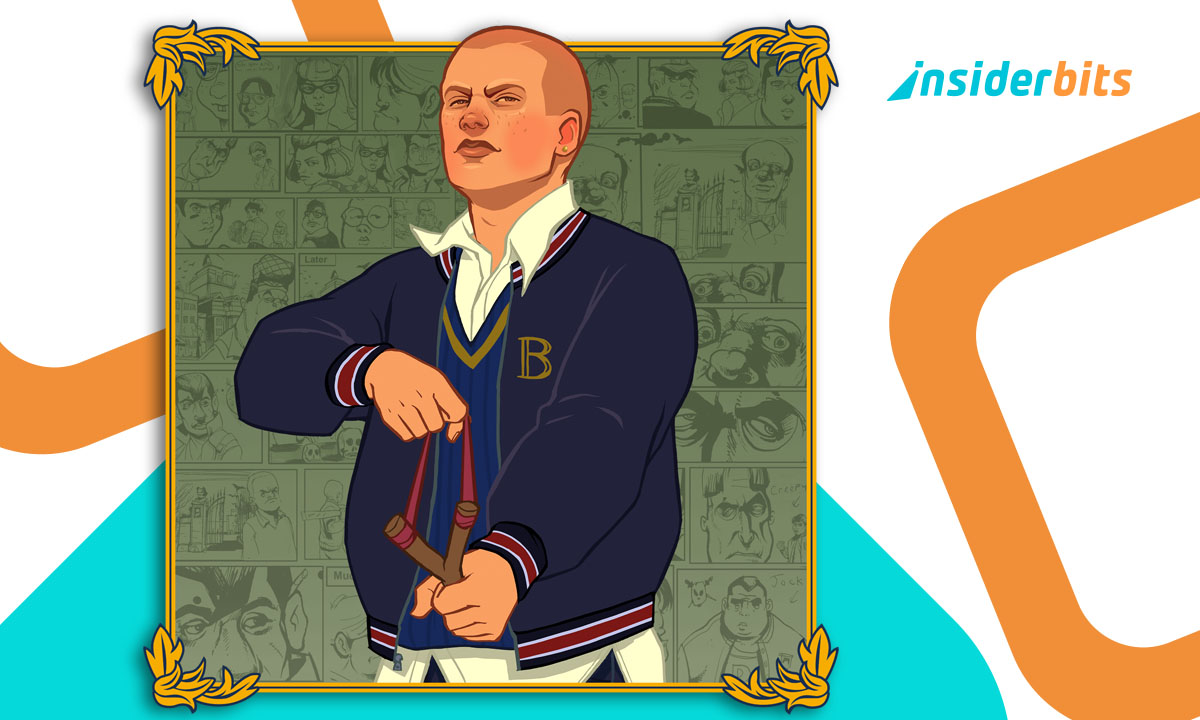You already use your phone for everything, let’s face it. It’s your bank, your social life, your camera, and now, it seems, your therapist when you vent into voice memos. Why shouldn’t it be your portable Xbox as well? You can now play full-fledged Xbox games straight from your browser thanks to cloud gaming, which eliminates the need for downloads, storage concerns, and the need to justify your TV use to your significant other.
Nor is this a diluted mobile version. We’re talking about the real thing: Halo’s fierce battles, Starfield’s expansive galaxies, and Forza Horizon’s thrilling races—all of which stream to your phone like Netflix for gamers. Don’t wait for large downloads or hope that there is enough room on your phone for all of those vacation pictures and memes. Simply tap and play.
- Xbox Game Pass in 2025: what’s new and worth playing
- 10 Best Offline Mobile Games
- 10 Best Mobile RPG Games For Kids
Use your browser to start streaming from Xbox Cloud Gaming
Here’s the beautiful simplicity of modern gaming: your phone’s browser is now a gateway to hundreds of Xbox games.
Forget app stores and downloads; just point your browser to xbox.com/play and you’re seconds away from playing.
Chrome, Safari, Edge—they all work, turning your phone into an instant gaming device without the fuss of installations or updates.
The magic happens through Xbox Cloud Gaming (included with Game Pass Ultimate). It’s like having an invisible Xbox Series X in the cloud, doing all the heavy lifting while your phone just shows the results. All you need is:
- A Game Pass Ultimate subscription ($16.99/month);
- A decent internet connection (15Mbps minimum);
- A Bluetooth controller for best results (though some games work with touch).
Popular titles you can play right now, like Forza and Starfield
The game library reads like a “best of Xbox” list:
- Forza Horizon 5: Mexico’s open roads in stunning detail;
- Starfield: Bethesda’s space epic with all its 100GB glory;
- Halo Infinite: Master Chief’s latest adventure;
- Sea of Thieves: pirate life wherever you are;
- Gears 5: chainsaw lancer mayhem on the go.
The full catalog includes over 100 high-quality Xbox games, with new additions every month. Check the official Xbox games list for the latest lineup.
What to expect from controls and connection stability
Let’s manage expectations:
The problem of touch control
In theory, you can use touch controls to play. No, after about 30 seconds, you probably won’t want to. Imagine this:
- It’s like trying brain surgery with oven mitts when you try to use virtual buttons to achieve a perfect drift in Forza Horizon 5;
- When your thumbs block half of the screen, Halo Infinite’s precise shooting turns into a frustrating lesson;
- Without tactile feedback, even slower-paced games like Pentiment feel awkward.
The outliers? Persona 5 Tactica and other turn-based games, or casual games where timing isn’t important. You’ll want… for everything else.
Supremacy of the controller
Is that Xbox Wireless Controller collecting dust? It will soon become your best friend. This is the reason:
To pair your phone seamlessly, simply hold down the sync button while tapping the Bluetooth menu;
- Complete button mapping: each control functions precisely as it would on the console;
- Haptic feedback: the gratifying trigger vibrations are still present;
- Battery life: lasts weeks, as opposed to phone-grip controllers’ hours.
Pro tip: for around $15, you can use phone clip attachments to transform your controller into a temporary handheld, which is far less expensive than purchasing a dedicated gaming phone.
The tightrope of connection
Compared to Netflix, streaming puts more strain on your network:
- 5GHz Wi-Fi is required for playable performance and is not an option;
- Tablets benefit greatly from Ethernet adapters (yes, there are USB-C/lightning adapters available);
- Mobile data usage is approximately 3GB per hour (review the fine print of those “unlimited” plans);
- Smoothness is determined by network jitter, not just speed. Visit cloudcheck.xbox.com to test yours.

Visual compromises
Depending on the following circumstances, the stream dynamically modifies quality:
- Most phones operate best at 720p; on small screens, you won’t notice the difference;
- When your connection behaves, 60 frames per second works surprisingly well;
- Fast motion causes artifacting, which is most noticeable in racing games.
- Although night mode lessens eye strain, input lag may increase.
When you have the proper setup and reasonable expectations, Xbox game streaming to your phone feels almost as responsive as local play.
There are some things that even technology cannot resolve, so don’t expect miracles from that free café Wi-Fi.
As IGN’s guide notes, the experience rivals console gaming when conditions are right.
How to stream Xbox games to your phone with no downloads
The process couldn’t be simpler:
- Visit xbox.com/play in your browser;
- Log in with your Microsoft account (the one with Game Pass Ultimate);
- Pick a game and start playing;
- Connect a controller via Bluetooth if desired.
No installs. No waiting. Just instant gaming.
Expand your setup to tablets, smart TVs, and laptops
The beauty of cloud gaming? Your phone is just the beginning:
- Tablets become premium gaming slates;
- Smart TVs via browser turn any screen into an Xbox;
- Laptops let you game on underpowered machines;
- Multiple devices mean you can start on the phone, continue on TV.
For more cloud gaming options, explore our cloud platforms guide.
Game anywhere, compromise nowhere
The era of being tethered to your console is over. With browser-based Xbox games streaming, your phone becomes the most versatile gaming device you own.
So go ahead and start that Starfield adventure during your lunch break. We won’t judge if you get caught smuggling contraband during a meeting.