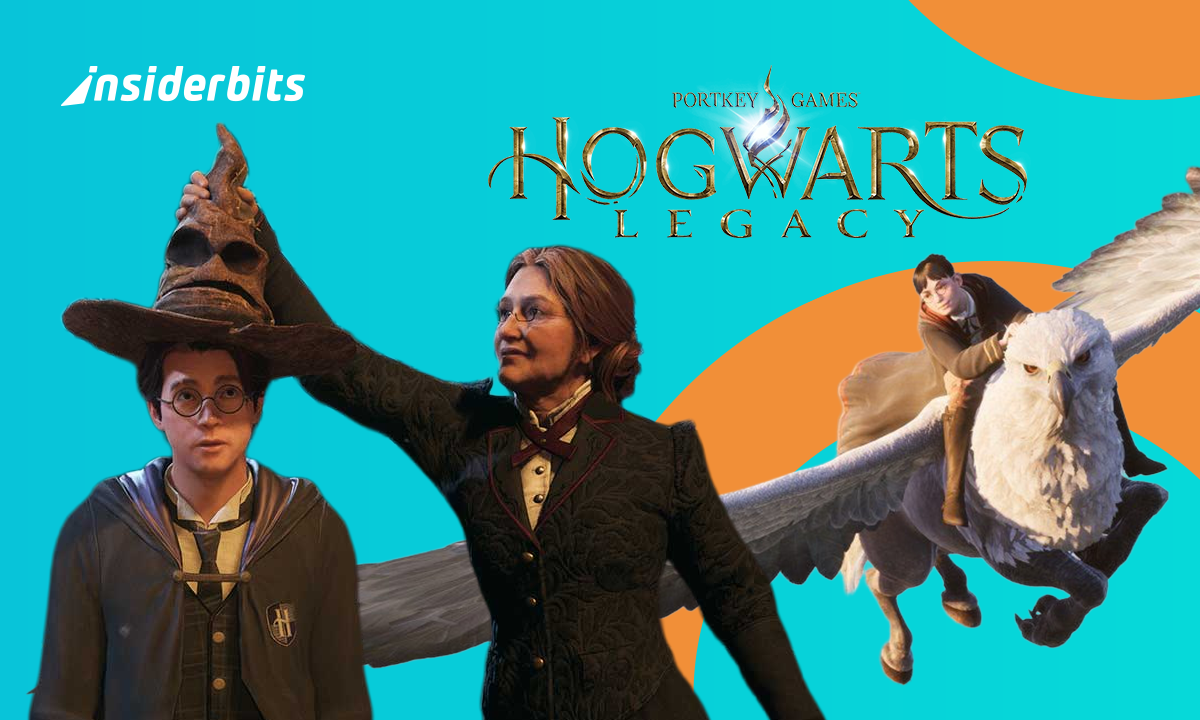We’ve all had that moment where we desperately wanted to check on our Sims while away from our computers. Maybe your Sim was about to get that big promotion, or perhaps you left them mid-renovation of their dream home. Whatever the reason, the struggle of being separated from your virtual family is real.
Good news for Sims addicts: you don’t need to wait until you’re back at your PC to play The Sims 4. With cloud gaming services, your smartphone can become a portable Sim control center. In case you’re commuting, lounging in bed, or pretending to work at the office, your Sims can now follow you everywhere.
- inZOI vs The Sims: Is the Era of Life Sims Changing?
- The Ultimate Guide to Cloud-Based Gaming Platforms
- 10 Best Offline Mobile Games
Use Steam Link or GeForce NOW to play The Sims 4
Before you start worrying about complicated setups, let’s clarify one thing: this isn’t some shady mobile port. We’re talking about streaming the real, full-fat Sims 4 experience straight to your phone.
Steam Link offers the most direct way to play your existing Sims 4 installation. Available for both Android and iOS, this free app mirrors your gaming PC’s screen to your mobile device.
It’s perfect when you’re at home on the same network, letting you check on your Sims while making dinner or lounging on the couch.
GeForce NOW takes a different approach by hosting the game in the cloud. If you own The Sims 4 on Steam or the EA app, you can stream it to your Android device or iPhone (via browser) without taxing your home PC.
The free version works surprisingly well, though a Priority membership eliminates queues and extends session times – crucial for those marathon Sim sessions.
4.2/5
Configure your PC or EA account for cloud access
Setting up your Sims 4 mobile experience requires minimal effort but makes all the difference:
- For Steam Link, ensure your gaming PC is awake and connected to power (no sleeping during Sim time);
- With GeForce NOW, link your Steam or EA account during setup – all your expansions and saves will carry over;
- Both services benefit from 5GHz Wi-Fi or mobile data above 15Mbps for smooth gameplay;
- Consider using touch controls for simple actions, but a Bluetooth controller works better for complex builds.
Pro tip: The Sims 4’s interface scales surprisingly well to mobile screens, though you might want to zoom in for precise decorating.
Best practices for saving and resuming on mobile
The beauty of cloud gaming is that your Sims progress follows you everywhere:
- Steam Link automatically syncs saves through Steam Cloud when properly configured;
- GeForce NOW maintains your save files through connected platforms like Steam or EA;
- Pausing the game before switching devices prevents any Sim autonomy mishaps;
- Cloud saves mean you can start building on your phone and finish on your PC.
Remember that The Sims 4 wasn’t designed for mobile, so some interface elements require patience.
But being able to quickly check on your Sims or tweak a room layout from anywhere makes the minor inconveniences worthwhile.
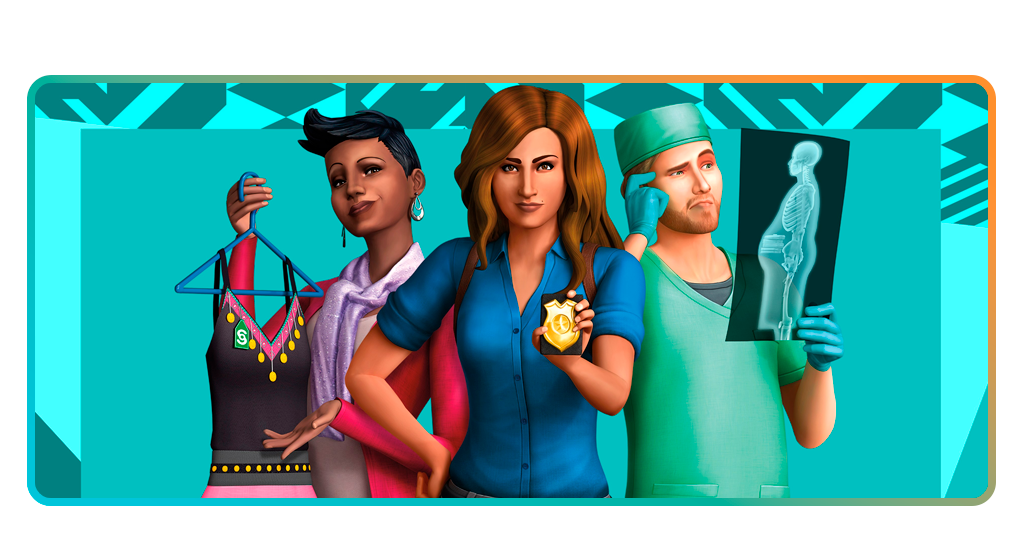
Why you should play The Sims 4 on your phone today
There’s something magical about having your entire Sim universe in your pocket:
- Sneak in quick gameplay sessions during spare moments;
- Test furniture arrangements while actually sitting on your real-life couch;
- Show off your latest builds to friends without needing your computer;
- Keep your legacy families progressing even when you’re not at home.
It might not replace proper PC play for complex tasks, but for casual management and decorating, mobile streaming is a game-changer.
Expand your creativity anywhere: build, decorate, manage
With The Sims 4 on your phone, your creative impulses never need to wait:
- Sketch out room layouts during your morning commute;
- Adjust color schemes while waiting at appointments;
- Manage Sim relationships during TV commercial breaks;
- Plan entire neighborhoods from the comfort of your bed.
The mobile experience particularly shines for decorating and simple family management.
While complex build mode actions might frustrate on a small screen, the ability to make quick tweaks anywhere transforms how you interact with your Sims.
Decorate your dream home from your phone
Whether you choose Steam Link for home use or GeForce NOW for true anywhere access, one thing’s clear: your Sims no longer need to wait for you.
Tablet users get an especially immersive experience, but even smartphone screens deliver the full Sims magic.
For those curious about alternatives, check out our comparison of InZOI vs The Sims. And if you need official Sims 4 information, EA’s site has everything from expansion details to troubleshooting tips. Your Sims are calling—will you answer?