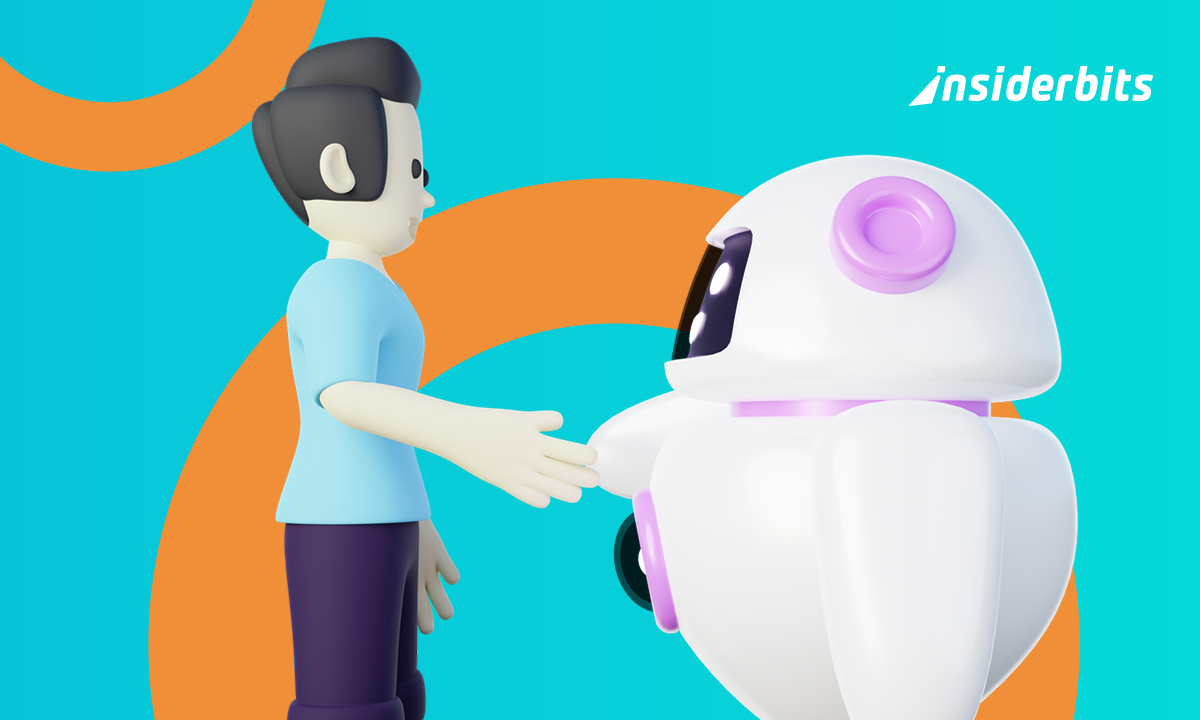Imagine having a digital assistant that thinks and communicates like you—one that can handle your emails, schedule meetings, and respond to common questions just the way you would. Thanks to recent advances in AI, it’s now possible to train a personalized AI model to manage repetitive tasks and free up your time for more meaningful work.
Whether you’re a busy professional, entrepreneur, or creative, building an AI version of yourself can transform your daily productivity. With the right tools and a bit of setup, your AI can learn your style, preferences, and workflows, helping you stay organized and responsive—even when you’re offline.
- AI Agents in 2025: Virtual Helpers Changing How We Live
- 3 Free AI Courses for Beginners With Certificates
- 5 Best AI-Powered Language Learning Apps
What Is an AI Version of Yourself?
An AI version of yourself represents the cutting edge of personal productivity—a digital counterpart trained to think, communicate, and make decisions in alignment with your unique personality and work style.
This goes far beyond simple automation, creating an intelligent assistant that evolves alongside you through continuous learning.
Core Components of Your AI Clone
Digital Personality Reconstruction
The system builds a comprehensive profile by analyzing:
- Linguistic patterns (sentence structure, vocabulary, formality levels);
- Decision-making tendencies (how you prioritize tasks or respond to requests);
- Behavioral rhythms (when you typically schedule meetings or respond to messages).
Multi-Source Intelligence Integration
Your AI self learns from diverse data streams:
- Communication archives (emails, Slack/Teams messages, text conversations);
- Productivity platforms (calendar entries, task lists, note-taking apps);
- Creative outputs (drafts, presentations, social media posts).
Context-Aware Operation
Unlike basic automation tools, your AI version:
- Detects nuance (knows when to escalate vs. handle autonomously);
- Maintains personal branding consistency across channels;
- Adapts to situational variables (urgency, recipient importance).
How the Training Process Works
Initial Setup Phase (1-2 weeks)
- Grant read-only access to historical communications;
- Provide style guidelines (e.g., “Always polite but concise with clients”);
- Set permission boundaries (what it can/cannot decide autonomously).
Active Learning Phase (Ongoing)
- Shadowing your daily workflows;
- Proposing draft responses for your review;
- Incorporating your feedback through reinforcement learning.
Autonomous Operation
- Gradually handles tiered responsibilities:
- Level 1: Basic scheduling and template-based responses;
- Level 2: Drafting original communications in your voice;
- Level 3: Making judgment calls on routine matters.
Key Differentiators from Generic AI Assistants
| Feature | Your AI Clone | Standard Chatbot |
| Communication Style | Matches your unique voice | Generic corporate tone |
| Decision Making | Learns your priorities | Follows rigid rules |
| Adaptability | Improves through interaction | Static functionality |
| Knowledge Base | Your personal data history | Public information only |
This technology doesn’t just save time—it creates a scalable extension of your professional presence, allowing you to multiply your effectiveness while maintaining authentic personal connections.
Early adopters report reclaiming 10-15 hours weekly previously spent on repetitive tasks.
For optimal results, most systems require 4-6 weeks of training data before achieving high-fidelity emulation.
The most sophisticated versions can eventually handle up to 40% of routine professional interactions with minimal oversight.
Next steps:
- Audit which repetitive tasks consume your time;
- Select a platform matching your security requirements;
- Begin with limited permissions, expanding as confidence grows.
The future of work isn’t just human or AI—it’s the seamless integration of both through these personalized digital counterparts.
Best Apps to Create Your AI Clone
Creating your own AI clone is easier than ever thanks to user-friendly apps designed for customization and automation.
These tools let you replicate your communication style, automate tasks, and even simulate conversations in your tone of voice.
Lindy
- Best for: Email & meeting automation
- Key Features:
- Drafts responses in your voice;
- Schedules meetings based on your availability;
- Learns from corrections.
Lindy is a web-based AI assistant designed to take over daily digital tasks like managing calendars, writing emails, and summarizing meetings.
Unlike basic virtual assistants, Lindy adapts to your personal work habits and language tone, becoming more efficient over time.
Its interface is sleek and minimal, built for productivity-first users. With a growing user base, Lindy is gaining traction among professionals and founders looking to automate repetitive work without losing the personal touch.
Personal.ai
- Best for: Knowledge management & content generation
- Key Features:
- Builds a memory bank of your ideas;
- Generates notes, summaries, and social posts;
- Answers questions using your past data.
Personal.ai is an advanced AI memory assistant that helps you build and interact with a digital version of yourself.
The app allows users to upload thoughts, experiences, and personal data, training the AI to generate responses in their voice and style.
Designed for creators, entrepreneurs, and those who value digital journaling, Personal.ai can answer questions on your behalf and recall context-specific information.
It’s a unique blend of memory storage and conversational AI, accessible across mobile and desktop.
Rewind AI
- Best for: Recording & retrieving past work
- Key Features:
- Logs everything you do on your device (opt-in);
- Lets you “rewind” to find lost information;
- Creates AI-generated summaries of your work.
Rewind AI is a cutting-edge memory tool for Mac users that records everything you see, say, or hear on your device—fully stored locally for privacy.
It functions like a second brain, allowing you to “rewind” through meetings, websites, or conversations and search your digital life instantly.
Unlike traditional productivity apps, Rewind focuses on perfect recall and seamless integration with tools like Zoom and Slack.
It’s especially popular among knowledge workers and executives who want total recall without compromising data privacy.
For voice cloning, explore Captions AI.
Tasks Your AI Clone Can Handle
Email Management
- Responds to common inquiries (e.g., pricing, availability);
- Filters and prioritizes messages based on your habits.
Meeting Scheduling
- Proposes times that fit your calendar preferences;
- Sends follow-ups with your typical wording.
Content Creation
- Drafts social media posts in your style;
- Summarizes long articles or reports for you.
Customer Support (For Entrepreneurs)
- Answers FAQs for clients when you’re unavailable;
- Books appointments without manual input.
Security & Ethical Considerations
Data Privacy Risks
- Choose apps with encryption and clear data policies;
- Limit access to only necessary accounts (e.g., don’t connect banking apps).
Setting Boundaries
- Avoid full automation for sensitive communications;
- Review AI actions periodically to ensure accuracy.
Who Benefits Most?
- Busy professionals drowning in emails;
- Solopreneurs managing client communications;
- Content creators needing consistent posting.
Ready to delegate? Start with Lindy for email automation or Personal.ai for knowledge management.