Creating photos into coloring pages from your favorite pictures is a creative and fun way to make personalized gifts, entertain children, or explore artistic hobbies. With ChatGPT and a few simple tools, you can easily turn portraits, pet photos, or scenic shots into printable outlines for coloring.
Whether you’re planning a calming family activity or designing a unique keepsake, the process of making photos into coloring pages doesn’t require professional design skills. In this guide, you’ll learn how to use ChatGPT to describe images, generate line-art templates, and find tools that help you refine your coloring pages with ease.
- Coloring ASMR Games: An ASMR Experience
- Best Coloring Apps for Kids – Unleash Your Creativity
- Best Coloring Apps for Adults – Relax and Unwind
How to Turn Photos Into Coloring Pages With ChatGPT
Making photos into coloring pages is easier than ever thanks to ChatGPT’s ability to generate prompts for AI image tools.
While ChatGPT doesn’t directly convert photos, it can guide you through the steps of turning personal images into printable coloring pages using AI tools and apps.
Use ChatGPT’s DALL·E feature to create photo coloring pages by inputting a detailed prompt based on your photo.
For example: “Create a black-and-white line drawing coloring page based on this description: Make it simple, with clean outlines suitable for coloring.”
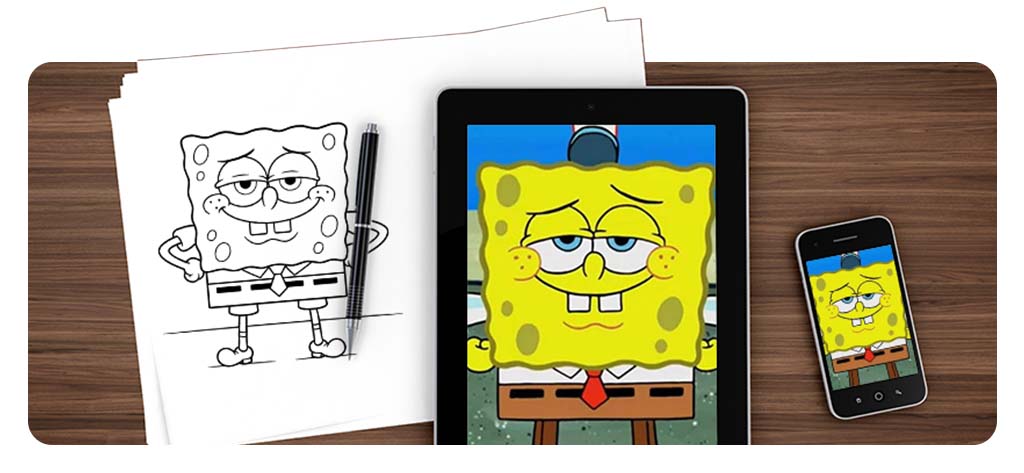
To explore more creative options for generating photo coloring pages, check out our ChatGPT Sora guide for image-based activities and project inspiration.
For more AI tools, explore our ChatGPT Sora guide.
Step-by-Step Guide to Prepping Your Image
Creating photos into coloring pages at home has never been easier, thanks to the rise of powerful and user-friendly apps.
The right tools can transform your photos into printable works of art. Below are some of the best apps to help you at every stage—from editing and enhancing images to generating line art.
To remove backgrounds (simplifies the conversion) or even increase contrast for better line detection, use:
ChatGPT
An AI-powered assistant that helps guide your creative process when making photo coloring pages.
While it doesn’t convert images directly, you can use it to craft highly detailed prompts for image generators like DALL·E or ColorifyAI.
This is especially useful if you want to turn photos into stylized black-and-white line drawings suitable for coloring. ChatGPT is available for Android and iOS.
PicsArt
A popular photo editing app ideal for preparing your images before turning them into photo coloring pages.
You can use it to remove backgrounds, adjust brightness and contrast, and isolate your subject to ensure clean line-art conversion.
It’s particularly useful in the pre-editing stage, allowing you to optimize the image for clear outlines. PicsArt is available for Android and iOS.
Finally, upload to ColorifyAI for automatic conversion and adjust line thickness and detail level as needed.
Best Tools to Edit and Stylize Your Coloring Templates
| Tool | Best For | Key Feature |
| PicsArt | Background removal | AI-powered cutout tool |
| Adobe Express | Line art conversion | Free vector tracing |
| Canva | Adding text/designs | Pre-made coloring page templates |
Creative Uses: Gifts, Family Fun, or Classroom Projects
Transforming photos into coloring pages opens up countless possibilities for meaningful and engaging activities. Here’s an expanded look at how you can use this creative technique:
Personalized Gift Ideas
- Pet Portraits to Color: convert photos of loved ones’ pets into coloring pages, then frame the finished artwork;
- Family Tree Activity: create connect-the-dots style coloring pages from ancestral photos for genealogy projects;
- Memory Books: compile coloring pages from wedding photos as unique guest book alternatives;
- Personalized Stationery: use colored versions as custom gift tags or thank you cards.
Family Bonding Activities
- Vacation Memory Books:
- Turn travel photos into a coloring book documenting your family trips;
- Include maps and landmarks from your destinations;
- Add captions with fun facts or memories.
- Growth Timeline:
- Create annual birthday coloring pages to track a child’s growth;
- Combine with handprint/footprint outlines.
- Holiday Traditions:
- Make coloring pages from yearly holiday photos;
- Create custom advent calendars with daily coloring activities.

Educational Applications
- History Lessons:
- Convert portraits of historical figures for visual learning;
- Create timeline coloring books of important events.
- Science Classes:
- Transform microscope images into coloring pages;
- Make anatomical diagrams more engaging.
- Language Learning:
- Combine vocabulary words with corresponding images;
- Create “color by number” pages in target languages.
Therapeutic Uses
- Art Therapy:
- Help patients process emotions through personal images;
- Create before/after treatment progress pages.
- Memory Care:
- Make coloring books from familiar photos for dementia patients;
- Include images from patients’ younger years.
- Counseling:
- Use family portraits to facilitate discussions;
- Create “emotion color” pages for children.
Community Projects
- Local History Books:
- Convert archive photos of your town;
- Include historical facts on each page.
- Fundraising Tools:
- Sell custom coloring books for school/church funds;
- Offer personalized pages as donation rewards.
- Intergenerational Activities:
- Pair seniors and children to color historical photos;
- Create “then and now” comparison pages.
For step-by-step visual guidance on creating these projects, watch this comprehensive YouTube tutorial that demonstrates how to prepare photos, optimize them for coloring, and assemble them into professional-looking books.
Tips for Best Results
- Image Selection: Choose high-contrast photos with clear subjects;
- Theme Consistency: Maintain a uniform style throughout your book;
- Paper Quality: Use thick (120+ gsm) paper for coloring;
- Binding Options: Consider spiral binding for lay-flat use;
- Personal Touches: Leave space for handwritten notes or dates.
Whether you’re looking for a unique gift, educational resource, or therapeutic tool, photo-based coloring pages offer endless creative possibilities that combine personal meaning with artistic expression.
Final Thoughts
While AI speeds up the process, some manual tweaking ensures the best results. Experiment with different tools to create unique, printable coloring pages from your favorite memories.




