Privacy-First Browsing is becoming essential for users who value digital security in a world filled with constant surveillance.
This shift toward privacy-first tools reflects a growing demand for more ethical and protective digital environments.
Understanding the difference between common browsers and private ones helps you regain control over your digital identity.
The Importance of Privacy-First Browsing
As more people share personal information online, browser privacy has become a non-negotiable standard in safeguarding digital identities.
For example, large-scale data collection now affects virtually every user, often occurring silently and without explicit consent or even the slightest awareness of constant background tracking.
This quiet invasion has sparked movements supporting tools that respect autonomy and digital freedom.
The “Privacy Not Included” initiative has become a vital resource, showing rising public concern about the extent to which browsers monitor user behavior for profit.
Moreover, many data breaches and unauthorized information exchanges originate from built-in browser components that transmit user data without permission or notice.
A browser should never operate as a passive observer.
Therefore, choosing privacy-first solutions sends a powerful message of resistance against unchecked data capitalism that treats users as products rather than individuals.
This simple decision reshapes how websites and algorithms interact with personal information.
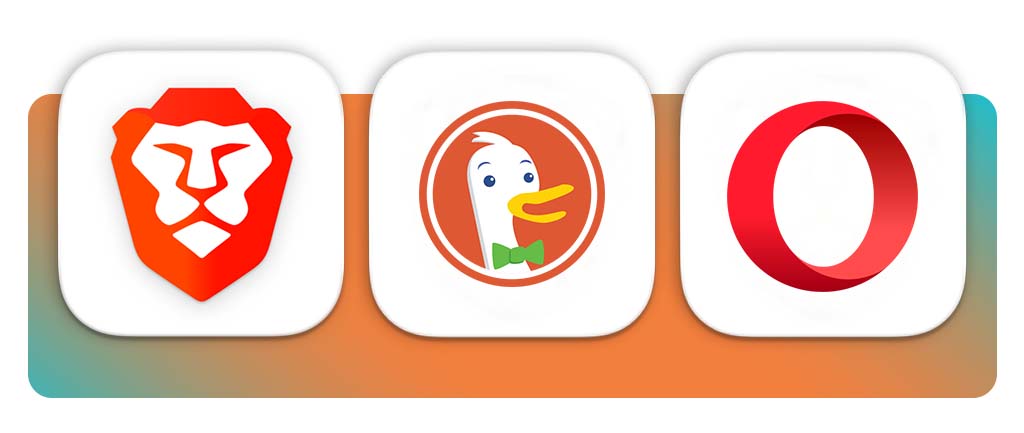
Risks Associated with Popular Browsers
Well-known browsers typically store vast logs of search history, bookmarks, cookies, and autofill data.
This centralization makes them valuable targets for cybercriminals and governments seeking digital surveillance opportunities.
Beyond external threats, many popular tools partner with ad networks that mine data to refine behavioral profiles.
That includes IP tracking and interest clustering, often without informed user approval.
Since many of these platforms operate under advertising-funded models, privacy takes a backseat to monetization.
Users often lack clear visibility into what kind of data is being harvested during their browsing sessions or who ultimately gains access to this sensitive information on the backend.
While some browsers promise safer experiences through features like incognito mode, such tools often fail to provide true anonymity because of persistent DNS leaks and background logging mechanisms.
Top Privacy-Focused Browser Alternatives
With growing concern over how personal data is handled online, alternative browsers have been created to challenge the dominance of mainstream platforms.
These tools prioritize security and transparency, offering users control over their information without sacrificing speed or functionality.
Brave Browser
To begin with, Brave offers an ideal and modern browsing experience while automatically blocking intrusive ads and trackers through its native ad-blocking engine.
Secondly, users can opt into a private advertising model that rewards attention with BAT tokens, all while keeping personal data stored locally on the device.
For instance, the browser upgrades all unsecured HTTP connections to HTTPS by default, which helps prevent man-in-the-middle attacks and data interception.
Cross-device syncing and built-in VPN support make Brave especially attractive to users seeking both speed and airtight security.
4.8/5
Opera Browser
Opera has evolved into a privacy-conscious browser, equipped with features like a free no-log VPN and AI-based protection against phishing attempts.
Its design feels more commercial compared to other privacy-first tools, but it still provides a safer alternative to many mainstream browsers.
With smart cookie handling and a customizable interface, Opera gives users more control over their digital footprint while enhancing usability.
Also, integration with blockchain domains and Web3 capabilities demonstrates its continued interest in serving users who prioritize privacy and innovation.
4.7/5
DuckDuckGo Private Browser
DuckDuckGo delivers a straightforward interface built around the complete rejection of tracking during searches and web navigation.
Its mobile app blocks hidden third-party trackers, automatically applies encryption where possible, and displays a Privacy Grade for visited sites.
Therefore, unlike traditional browsers that compile behavioral data, DuckDuckGo isolates each session and maintains privacy without compromising performance.
Despite its minimalist design, the browser remains highly effective for users who want strong mobile privacy with minimal configuration.
4.7/5
Features to Look for in Privacy-First Browsers
First of all, an ideal browser must block third-party cookies and fingerprinting techniques from the moment it’s installed.
Automatic redirection to HTTPS and tracker-blocking scripts protect users from basic forms of surveillance. A built-in VPN or integration with Tor adds further safeguards, especially for users in restrictive regions.
Moreover, users should also have access to private search engines and full control over site permissions.
You should also know that encryption strength matters, and browser transparency regarding open-source code is equally vital for trust.
Community-audited projects often respond faster to vulnerabilities, avoiding the delays seen in proprietary platforms. Data minimization policies limit what’s collected and stored, reducing the chance of exploitation.
How to Transition to a Privacy-First Browser
Start by choosing a privacy-first option that aligns with your device needs and comfort level.
Then, install one of the browsers listed above by Insiderbits in this guide and explore its settings to personalize tracking protection and search behavior.
After that, import bookmarks manually or selectively to avoid carrying over data from less secure sources.
Be sure to disable auto-login tools and sync only through encrypted, local methods.
Also, replace the default search engine with a private one such as DuckDuckGo or another one of your choice.
Finally, review saved passwords and migrate them to a secure, offline manager where possible. Mobile users should regularly clear cache and app permissions to prevent passive data collection.
With time, you’ll notice fewer targeted ads and more freedom to browse anonymously.
Privacy-First Browsing: Safest Alternatives to Popular Browsers – Conclusion
The importance of Privacy-First Browsing continues to grow as users become more aware of online surveillance.
That’s why switching from traditional browsers to privacy-focused alternatives empowers people to reclaim digital autonomy.
Brave, Opera, and DuckDuckGo offer accessible tools for those who seek protection without compromising usability.
Small changes in how you browse can significantly reduce data exposure and strengthen personal security.
Related: The Best Privacy Apps For 2025!
Enjoyed this article? Save the Insiderbits blog to your favorites for more on online security and expert tech insights!





